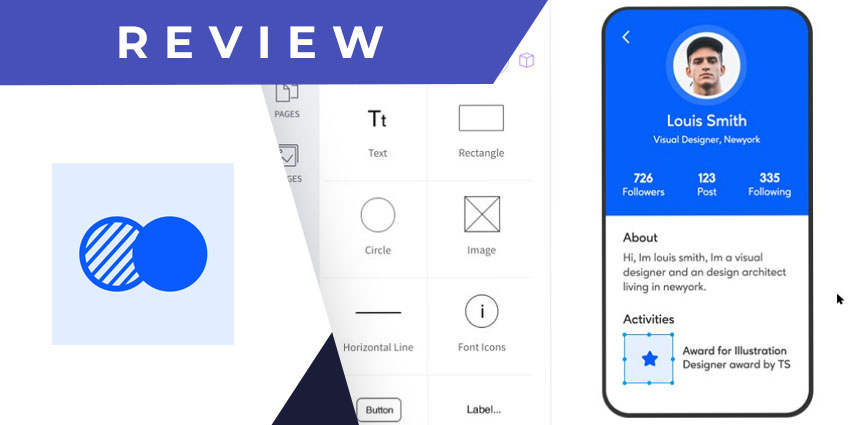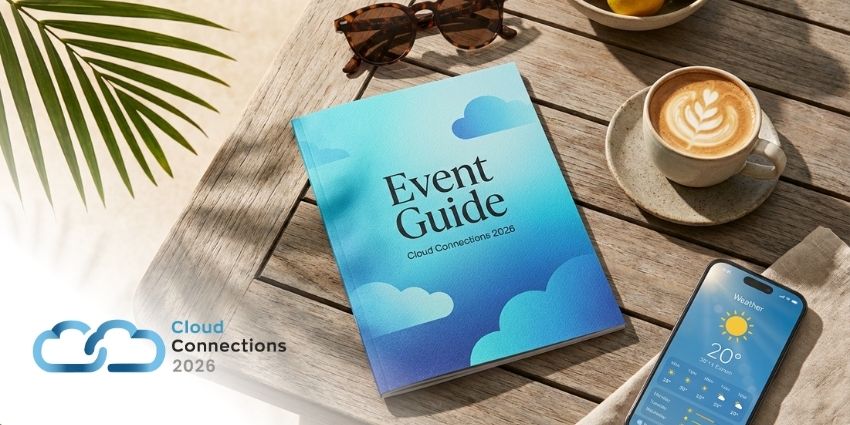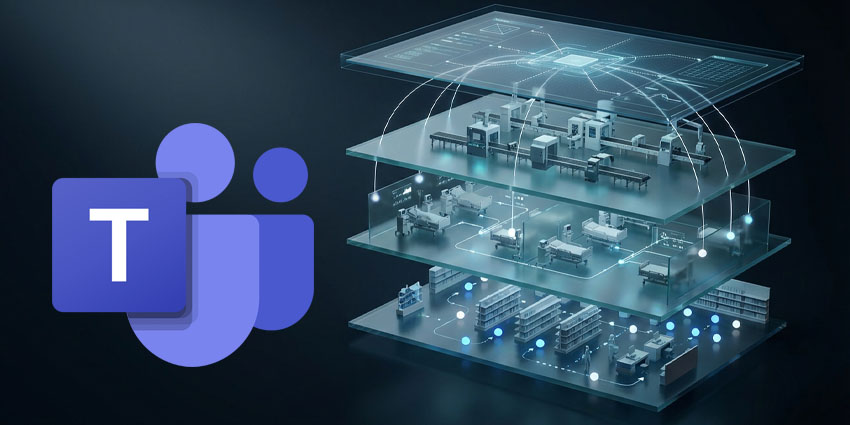Produle, the company behind MockFlow, was founded in 2008. It is an India-based UI development company, and MockFlow is its flagship product.
MockFlow is a UI wireframing software that also acts as a project planning solution for product design. You can visualise concepts, edit the designs, collaborate with stakeholders, and hand them off to the development team from a singular platform. The company’s value proposition is augmented by the MockStore, which offers a collection of pre-built UI templates, design elements, and Powerups to help extend the platform.
MockFlow is built to integrate your larger product development and project delivery stack seamlessly. It connects with all major industrial applications, including Slack, Trello, Jira, Confluence, Google Workspace, and Microsoft Teams.
- Stormboard for Microsoft Teams Review: A Versatile Visual Project Management Tool
- Priority Matrix for Microsoft Teams Review: Get Ahead of Project Complexity with a Smart 2×2 Matrix
MockFlow announced a dedicated app for Microsoft Teams towards the end of 2020. Teams’ global user base grew to more than 115 million, so it was vital to deliver collaborative wireframing capabilities to remote design teams. Using the MockFlow app, Teams users can work together on UI projects, export files, and improve individual productivity. Let’s now deep-dive into the app’s key features.
Inside MockFlow for Microsoft Teams
The MockFlow app for Teams integrates with the company’s primary product. Therefore, you must download the platform and procure a license before using it in Teams. MockFlow has a free forever version if you’re looking for only a basic wireframing app that can be accessed from the Teams interface. Once you have logged into MockFlow, visit the application store from the left navigation pane on your Teams window. Search for MockFlow – you will be prompted to add the app on a channel of your choice or to a team.
Here are the key features to expect with MockFlow for Teams:
- UI projects in channels – After installing the MockFlow integration, you can pin a Ui project on MockFlow to a channel of your choice. You can use a full editing interface, control specific UI elements, add new ones, and finalise the design directly from Microsoft Teams. All channel members can view the project as soon as they log into the Teams platform.
- Sharing from MockFlow to Teams – MockFlow integration enables easy sharing of your UI drawings into Teams. When you open a drawing on the main MockFlow platform, you’ll be able to share it with Teams, along with a host of other integrations available on the platform, like Slack, Google Docs, and Office 365 (web). MockFlow content can be inserted into a private conversation, a group chat, or channel messages using this integration.
- Personal MockFlow access – You can also choose MockFlow as a personal app on Teams. Once the integration is installed, look for the MockFlow tab on the left pane and keep it pinned for easy access. The app will be visible only to you, and you can use its various editing and wireframe authoring features to create files from scratch without leaving Teams. This is excellent for quick diagrams and to visualise ideas “at the moment” without having to switch applications and interrupt your workflow.
- Advanced collaboration features (optional) – The MockFlow app can enable advanced collaboration features, provided that you subscribe to the necessary licenses. With a basic or premium license, you can add MockFlow project files to a channel tab, but channel members can only view the file without editing rights. If you upgrade to TeamPack, however, you can add up to 3 co-editors for real-time collaborative wireframing in Teams. The Enterprise version goes further, allowing you to add unlimited co-editors and multiple admins for your UI projects.
Why the MockFlow App Makes a Difference
The MockFlow is easy to use and affordable while not compromising on any features. The Enterprise version costs just $160 for unlimited projects and users per month, including video conferencing, file encryption, and more robust security. It seamlessly integrates with the Microsoft Teams environment and helps you co-author UI wireframes which is its core and only value proposition.
It also helps that MockFlow has valuable functionalities like an offline mode, local data hosting, and team-wise UI component libraries.
What We Think
MockFlow is an excellent option if you don’t want to invest in a complex UI/UX design app like Adobe XM or an equivalent but still want to enjoy an intuitive interface, collaboration, and reliable support. Download it here.