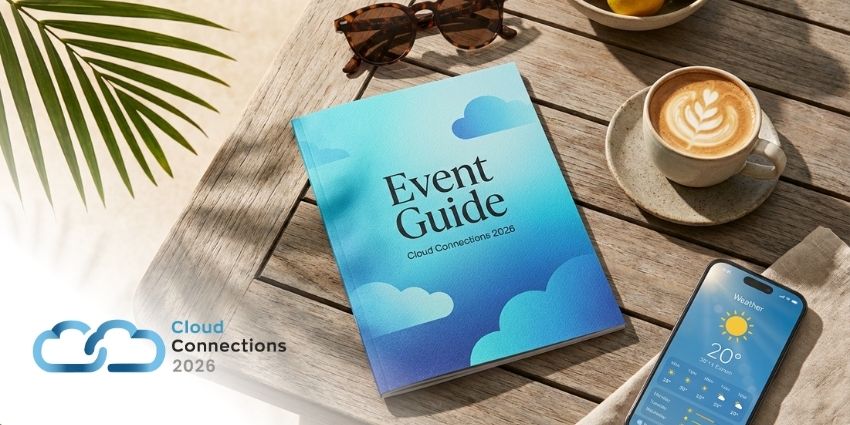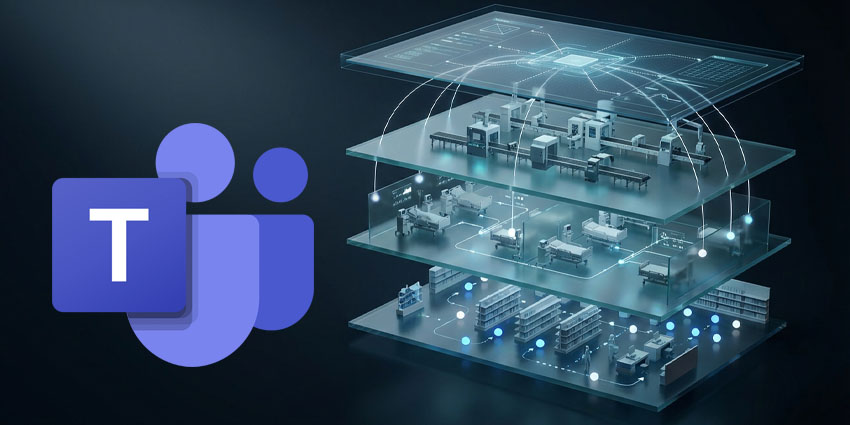monday.com is a 2012 founded collaboration company based out of Israel. Its flagship product is the cloud-based Work OS, which allows companies to simplify project management and speed up task completion using Kanban boards, Gant charts, automated workflows, dashboards, document management, and third-party integrations. monday is used by leading companies such as Adobe, Uber, Hulu, and Unilever, among others.
monday thrives on integrations and dataflow between different apps, so it makes sense to have it available on Microsoft Teams.
- Teamwork for Microsoft Teams Review: A Surprisingly Simple but Powerful Project Management Solution
- Easy Projects for Microsoft Teams Review: Turbocharge Your Project Management from Teams
The company announced its partnership with Teams in July 2020, right when Teams’ user numbers skyrocketed, and customers started to look for new ways of being productive. The monday.com app for Microsoft Teams brings monday’s signature board-based task visualisation interface and workflow automation capabilities to Teams. Apart from Microsoft Teams, monday works with outlook, Drobox, Slack, Zoom, and Gmail, among others.
Let us review the monday app for Microsoft Teams in more detail.
Inside monday.com for Microsoft Teams
You can install monday.com from the left navigation pane on your Microsoft Teams platform. Keep in mind that this is different from setting up teams-based integration workflows on the main monday app. Teams-based integration workflows allow you to trigger an automated action whenever there is an event in Teams. The monday.com app for Teams, on the other hand, brings the entire Work OS visual collaboration experience to Teams via pinned tabs, chat messages, notifications, and more.
Here are the key features enabled by monday.com for Teams.
- Team boards for project planning – Team board appears when you pin monday.com as a tab on Teams. It lists all the tasks associated with the Teams channel, displaying the task’s assignee, timeline, and contents. You can also choose to view the board in a monthly calendar format, quickly understanding how your upcoming weeks are scheduled, effort utilisation and the stakeholders involved.
- Real-time notifications and updates – Whenever there is an activity on a board shared with you, you will receive a notification in real-time via the monday.com app. You can also specify exactly which boards you are interested in, and have to be configured for notifications. The monday.com bot lets you add notifications from available boards right from the Teams platform.
- Easy-to-use chat commands – The monday.com bot can understand a number of commands. You can type “login” or “logout,” you can type “sign-up” to create a new account, you can add or remove notifications and you can type “create-item” for new tasks. There are also commands for providing feedback to monday.com and help/FAQ.
- Monday.com task shareability into Teams – The monday.com messaging extension makes it possible to look up and share items from monday to Microsoft Teams. Simply click on the monday.com icon below the message compose area. Select an item or board from the recently viewed list, or lookup an item/board using a specific search query. This will insert the item or board as an adaptive card in the conversation, ready to be opened inside of Teams.
- Weekly views of personal and team productivity – You can connect your My Week view from monday.com with Teams to receive valuable productivity insights without having to switch apps. This will display your scheduled tasks for the day, upcoming tasks, historical completion trends for preceding weeks, and natural language insights such as “your team is on fire!”
- Task automation with third-party app integrations – One of the key USPs of monday is its ability to define and execute automated workflows that connect multiple applications. This feature is available to Teams users as well, with more than 40 tools and third-party app integrations readily available for the monday.com app.
- monday.com for Teams meetings – This vital feature lets you add monday.com as a video conferencing add-on whenever you set up a meeting on Teams. On clicking on the monday icon above the meeting window, you will see a pop-up form where you can enter the details of a new task. This can be extremely helpful when brainstorming, ensuring that you never lose track of an idea.
Why the monday.com App Makes a Difference
There are many monday loyalists that swear by the app’s simplicity, intuitive project management capabilities, and integration features. The Microsoft Teams app combines these with Microsoft’s powerful collaboration environment, improving how you communicate, plan, and execute project roadmaps.
What We Think
From the meetings add-on to third-party integrated automations, there are many ways monday.com could elevate your Team experience. Download it here.