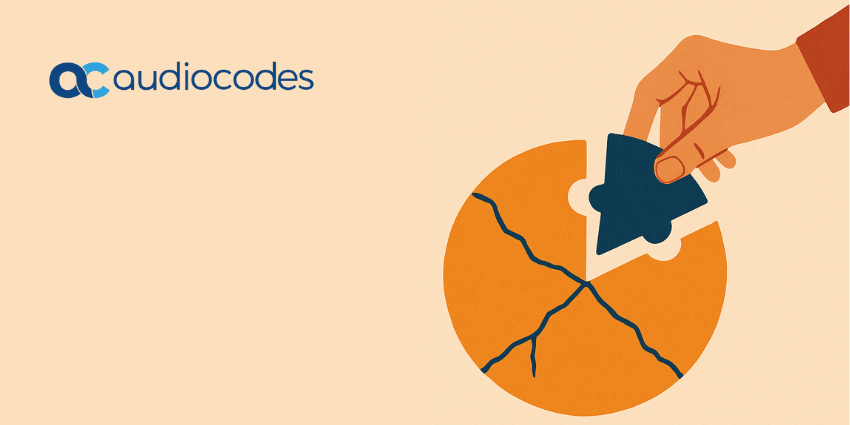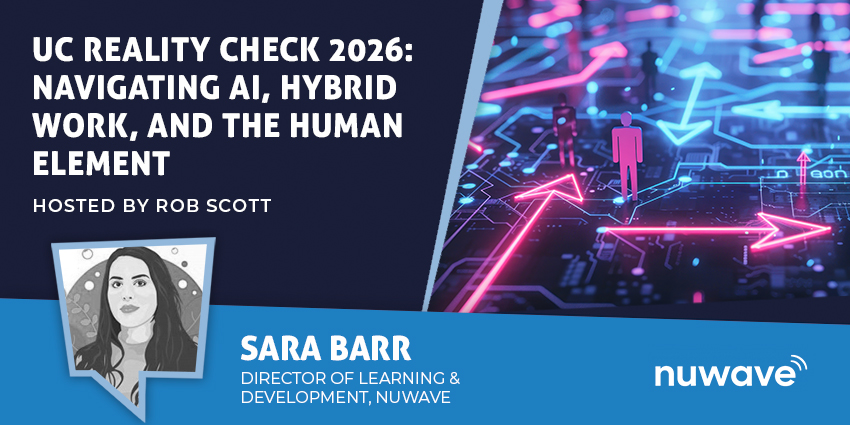netDocShare is a Microsoft integration that allows you to view and work on NetDocuments content without leaving the Microsoft ecosystem. It is a collection of SharePoint Webparts that make content from NetDocuments available directly in Teams and SharePoint, both online and on-premise. netDocShare operates under the KLoBot, Inc branding – KLoBot is a no-code chatbot solution for legal and regulatory use cases. KLoBot is powered by its parent organisation, KL Software Technologies, a New Jersey-based software company founded in 2003.
Before we delve into the functionalities of netDocShare for Teams, here is a short overview of NetDocuments: NetDocuments is an enterprise content management system launched in 1998, meant primarily for law firms. Interestingly, it natively integrates with Office 365 tools (including Teams), allowing you to collaborate on NetDocuments content from the Teams platform.
- PandaDoc for Microsoft Teams Review: Unlimited Free E-Signatures, No Compromise on Features
- Adobe Acrobat for Microsoft Teams Review: Must-Have Freeware for All Teams Users
netDocShare takes this capability further by providing you with document creation, versioning, sharing, review, and other capabilities directly inside of Teams. You do not have to open a dedicated document authoring platform like Word or an equivalent to create and store documents in your NetDocuments cloud. The netDocShare app from KL Software Technologies is well-supported and regularly updated.
Let us review it in detail.
Inside netDocShare for Microsoft Teams
The netDocShare app for Teams was launched in June 2020. You need to satisfy a few prerequisites before installing it – first; users will require an active subscription to NetDocuments ndThread Service or PLAN solution. You will also need a netDocShare subscription plan starting at $6 per monthly user.
netDocShare is available for download on Microsoft AppSource. Here is our review of its key features:
- netDocShare personal app – You can use netDocShare in Microsoft Teams as a personal tab if you do not want real-time collaboration with teammates or easy document sharing. The personal app can be pinned to the left navigation pane on Teams so you can access your NetDocuments content. The personal app has three tabs – favourites, recent documents, and ndThread.
- netDocShare as a channel tab – In addition to a personal documents management app, you can leverage netDocShare for collaborative work. Open the channel of your choice, click on the + icon, and add netDocShare as a pinned app on the channel. You can select a specific NetDocuments Cabinet, Workspace, Folder, Subfolder, ShareSpace, or CollabSpace, or display a set of documents based on a filter. All channel members can view and access the selected documents from this tab.
- TreeView to view documents from different sources – A netDocShare channel tab will typically appear in a standard view, where you can enable shared access to documents in a selected NetDocuments space. But you can also opt for the TreeView feature, where multiple spaces are collated in a tree-like structure to see all the documents contained within. In other words, it allows you to bring documents together from multiple Cabinets, Workspaces, Folders, Subfolders, ShareSpaces, and CollabSpaces.
- Easy access to “favourite” documents – Apart from the general netDocShare tab where you display selected documents, you can also pin a Favourites tab to the channel of your choice. This will display all the favourite documents associated with the channel (marked by a star) along with the document details.
- In-app conversations via ndThread – netDocShare lets you continue your discussions on NetDocuments without leaving the Microsoft Teams platform. You can integrate ndThread with Teams, which will appear as a tab next to your documents. Channel members can continue an existing conversation or start a new one.
- Documents management and version control – The netDocShare app gives you granular document management and version control features, essentially facilitating a full-feature NetDocuments experience. You can check in/out documents, share via secure links, create new versions, change the official version, track changes via email updates, and more.
Why the netDocShare App Makes a Difference
For existing NetDocuments users, the netDocShare app drives meaningful collaboration without undergoing complex document migration hassles. You can connect your existing document repository with Teams without having to migrate end-to-end to a new platform.
What We Think
For documents-intensive workflows such as legal teams, procurement teams, regulatory bodies, or administrative bodies, the netDocShare app for Teams can be game-changing. Also, it is scalable at only $15,000 per year for 1000 users. Download netDocShare here.