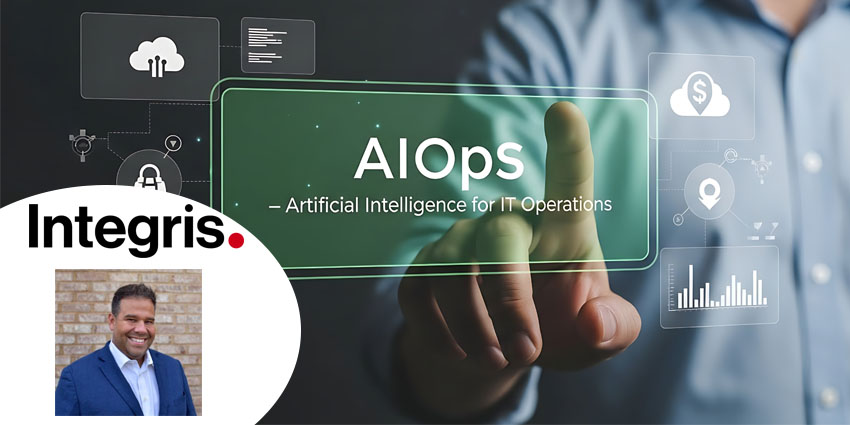Founded in 2011, CloudCall is a CRM and computer telephony integration (CTI) provider based out of the UK. The company specialises in CTI integrations that help connect your calling and chat processes with your CRM. Using CloudCall, you can initiate customer calls from various platforms and rely on the CRM to provide you with context and information. CloudCall enables connected and automated workflows between your enterprise stack and CRM solution.
2020 was an important year for CloudCall. The company saw steady growth, a revenue uptick of 13.4%, and a whopping 100% growth in its net renewal rate. Its vast library of integrations is the secret behind its success, spanning every major CRM platform in use today. CloudCall is also regularly recognised as among the best-performing small-cap stocks in the UK stock market.
- iGlobe CRM for Microsoft Teams Review: Purpose-Built CRM System for Microsoft Users
- Vtiger CRM for Microsoft Teams Review: Feature-packed for Sales Reps
Using CloudCall, you can connect your telephony systems to diverse CRM software like Salesforce, Zoho, Bullhorn, Microsoft Dynamics 365, Access, and several others. Importantly, this includes both customer-facing solutions and recruitment CRM to manage candidate relationships. CloudCall launched its Microsoft Teams application in December 2020, enabling Teams users to use the platform as a CTI interface that plugs into the CRM at the back end. “We have designed our latest feature with your connectivity in mind, allowing you to access the information you need to work together efficiently,” said Nicole Dopson from CloudCall in the press release.
Let’s review the app in more detail.
Inside CloudCall for Teams
You must sign up for a CloudCall account before using the Teams app. Contact the company for a demo and a quote. Pricing for CloudCall starts at £15 per user per month.
Next, set up your CloudCall account with the necessary CRM integrations. As mentioned, CloudCall integrates with 15+ major CRM platforms available in the industry, and you are likely to find pre-built connectors for your organisation’s CRM. Download the CloudCall Teams app from Microsoft AppSource or install the integration from the application store on Teams. Here are the key features to expect:
- CloudCall contact cards – Contact cards are how you share CRM records in Teams. You can click on the CloudCall messaging extension and look up the relevant records from the search box. This will insert that specific customer record as a contact card directly in a Teams chat conversation flow. Your co-workers can view the customer’s name, company, and contact details in the card. They can either view further information by opening the card in the parent CRM platform. Or, they can click on the call button to speak with the customer inside of Teams.
- CRM notes – Teams users can save notes against a customer record using the CloudCall integration. When you open the record in your CRM, you will see the CloudCall tab, with a number of data fields to help classify the record, mention call types, and add a description. This helps to enrich customer data records by leveraging the collective knowledge of your entire team.
- Call activity synchronisation – Whenever you initiate a customer call by clicking on a CloudCall contact card, the interaction is registered against the customer’s activity history. All activity data from Teams is automatically synchronised with your third-party CRM, giving you consolidated visibility. Suppose you install the CloudCall app on other collaboration platforms besides Teams. In that case, your team can enjoy the flexibility of multi-platform customer interactions without causing fragmentation in data records.
- Call recordings – You may choose to record customer calls conducted via Microsoft Teams automatically, and this includes video conferences as well. Once again, the call recording file will be synchronised with your parent CRM platform so that team members can go back to a customer record at any time and listen to the conversation.
Why the CloudCall App Makes a Difference
The CloudCall app for Teams is hugely relevant for any company relying on more than one CRM system. You can search through your entire repository of customer records from one platform – that too in line with your ongoing conversations. CloudCall also supports robust telephony features if interested in Teams-based direct routing.
What We Think
CloudCall is an excellent combination of collaborative sales, powerful telephony, and rich customer intelligence. It consolidates your entire CRM and telephony landscape, allowing you to get the most out of your Teams investment. Once the integration is set up, the app is easy to use and unobtrusive.
Download it here.