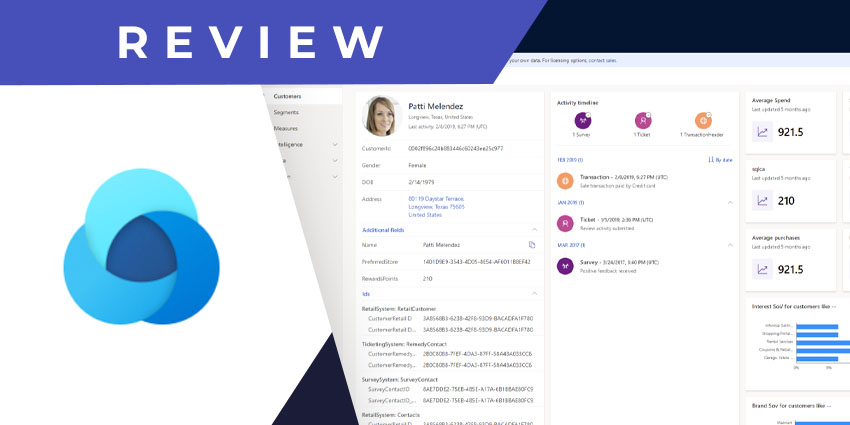Customer Insights is a newly launched native integration by Microsoft. Since its launch in 2017, Microsoft Teams has been constantly extending its capabilities through new third-party and native integrations. This one connects Teams with your Dynamics 365 Customer Insights, enabling unidirectional data flow.
About Dynamics 365 Customer Insights: it was launched in 2019 and is an artificial intelligence (AI) powered tool for studying customer trends. It scans multiple channels and data sources to give you real-time information. Microsoft Dynamics Customer Insights is used by leading brands like Chipotle, Campari, and Ingram Micro, among others. This new integration (currently in the preview stage at the time of writing this review) makes Customer Insights data available from Teams.
- Yablo for Microsoft Teams Review: A Collaborative Customer Support Inbox for Teams
- Dynamics 365 for Microsoft Teams Review: A Collaboration + Productivity Powerhouse Built on Microsoft
Let us review its features in more detail.
Inside Customer Insights for Microsoft Teams
Having a Customer Insights environment is a prerequisite for the integration to work. You need to set up customer insights (a non-trial version) with some data and customer profiles that the app can fetch. Once this is in place, log into your Teams account, open Microsoft AppSource, and download the integration.
Here are the key features of Customer Insights for Teams:
- A bot-based UX – The Customer Insights bot facilitates the interaction between Microsoft Teams and Microsoft Dynamics 365 Customer Insights. As soon as you install the integration and log in to Teams, you’ll be greeted by the bot. The bot tells you what to do, which are the commands available and guides you through the sign-in and permissions process. Remember that the Customer Insights bot works seamlessly only when your primary Customer Insights instance is set up properly. We’d recommend that you add one or more data sources, indexed fields, and map customer profiles before getting started.
- Customer search in Teams – This is the primary capability enabled by Customer Insights in Microsoft Teams. You can type in “search <<customer name>>” into the Customer Insights bot to use the feature. In case there are multiple customers with the same name, it will list every single customer record with your search query as the first or last name. You’ll be able to see the first ten results with the option to load more until you find the record you’re looking for. At a glance, you will be able to see every customer’s email information and also the Controller Identifier (CNTID) associated with the record. Type your search term in double quotes to get an exact match.
- Customer information as per specific fields – The Customer Insights app for Teams gives you the option to explore, detailed, field-by-field information as stored in Dynamics 365. When you click on any one customer name as returned after your search, it will show you further information, fetching data from the first 15 fields configured in the original customer profile. This makes it crucial to have an active and well-configured customer intelligence database in Dynamics 365 if you want to get maximum value from the integration.
- Switching Customer Insights instances – If you have multiple Customer Insights instances set up (for example, for different regions or product lines), you can use the bot to switch between them. Type in the command “switchinstance” when talking to the Customer Insights Bot. this will allow you to choose the environment/instance from which you want to fetch data. Keep in mind that no matter which Customer Insights instance you choose, it has to be properly set up and must exist in the same Microsoft 365 tenant as Teams.
Why the Customer Insights App Makes a Difference
The Customer Insights integration for Teams is a must-have for anyone using Dynamics 365 for customer intelligence and data management. Customer Insights is a fully functional AI-powered customer data platform (CDP) from Microsoft, with massive possibilities for B2C organisations. And it fits into your existing technology stack, connecting with data sources across third-party providers. Importantly, Microsoft was named a Leader in The Forrester Wave™: Customer Analytics Technologies, Q3 2020, underscoring the strides it has made in this space.
Therefore, the launch of the Customer Insights Teams add-in in April 2020 is game-changing for Microsoft users. It enables a direct bridge between your CDP and your collaboration hub, giving you detailed information with up to 15 fields for a customer profile.
What We Think
As Microsoft continues to fine-tune the bot until general availability, it remains highly recommended for Dynamics 365 and Teams users.
Download it here.