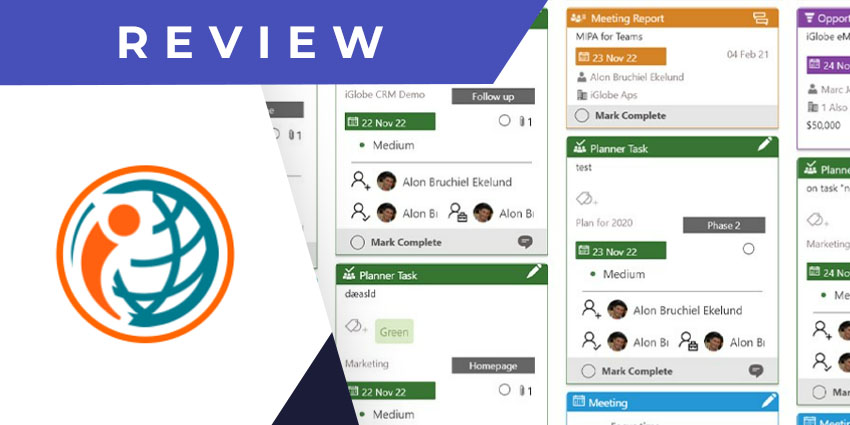iGlobe is a Denmark-based productivity tools company. The company’s flagship product is the iGlobe CRM Suite, and it also has tools for task/project planning, SharePoint enablement, and the MIPA Personal Assistant that we will review today. Importantly, iGlobe is part of the International Association of Microsoft channel partners and it was awarded the first position in the Best Overall App Category for MIPA in the 2019 Microsoft 365 app awards.
- Bumblebee – Productivity Super app for Microsoft Teams Review: Much More Than a Virtual Assistant
- SmartWork for Microsoft Teams Review: Your AI Assistant for Knowledge Work
MIPA was developed by Alon Ekelund and his team at iGlobe, to integrate a personal assistant capability into our daily productivity flow. MIPA centralises information management to give you access to assets you need at a single click. MIPA can also help you plan tasks, set schedules, get an overview of your day, and manage documents – essentially, everything you’d expect an assistant to do.
MIPA is built on a bot-based interface to ensure a streamlined UX with a minimal learning curve. Let us review its features in more detail.
Inside the MIPA App for Microsoft Teams
Before you install it from the Microsoft Team app store, you can demo the product using iGlobe’s demo M365 tenant. The company provides the access details necessary to run the demo right here.
Once installed, MIPA aims to give you all the tools necessary to “remember, prepare, and find” without interrupting your usual work in Teams. It takes advantage of Teams’ conversational interface and AI capabilities to power an intelligent personal assistant. Here are the key features you can expect from MIPA for Teams:
- Information consolidation across the Microsoft ecosystem – The majority of organisations use Teams in conjunction with the rest of the Microsoft 365 ecosystem of apps, rather than as a standalone product. MIPA enables a homogenised view of information across the ecosystem, helping to create fully informed schedules and task lists.
- Planner Task creation from chat conversations – This nifty feature lets you convert a message sent by a colleague or shared on the channel into a task on Microsoft Planner. It archives this via Teams-Planner interop, so you can choose the More actions option from a message’s hover menu and create a Planner Task with one click.
- Email attachment import into Teams – Like Planner, MIPA connects Teams conversations to your Outlook inbox as well. This means you can import any document (up to 10 MB) shared as an email attachment into Teams, and start working on it without leaving the Teams UI. you can share the document on a channel, ask a colleague to work on it via private chat, etc.
- Daily activity overviews – Task views on MIPA are available in daily, weekly, and monthly formats, consolidating your entire schedule across applications. All views are fully searchable, allowing you to look up a task no matter where it is situated.
- Mobile alerts – MIPA is available both on desktop and mobile versions of the Teams app. On mobile, you can see key alerts and updates generated by MIPA’s intelligent recommendations feature. It fetches information from multiple systems (including iGlobe CRM) to tell you about upcoming meetings, ongoing/scheduled tasks, and open opportunities.
- To-Do list organisation – You can use MIPA to organise your to-do lists on Outlook, with options to set task status, define deadlines, mention their importance, and make a note of their sensitivity (normal, personal, private, or confidential).
- iGlobe CRM data in Teams – Finally, iGlobe CRM users can unlock even more capabilities from the MIPA Integration for Teams. If you have sales and opportunity data already housed in the CRM, MIPA will deliver meeting reports, remind you of sales opportunities, and help you schedule customer meetings while also studying up for them, right from the Teams app.
Why MIPA Makes a Difference
MIPA’s flagship capability is that it consolidates activity info from different Microsoft applications, including Teams, Planner, To-Do, and Outlook email. If the details of your business opportunities and productivity schedules are distributed across these various systems, MIPA enables one-stop searchability.
It also ensures you are on top of any pending task or opportunity through intuitive suggestions via the Teams mobile app. For example, it will tell you when your calendar is open when there are multiple tasks piled up on Planner when there are potential sales opportunities as per iGlobe CRM data, and more.
What We Think
MIPA offers a good combination of sales relationship enablement and personal productivity optimisation.
You can download the app here.