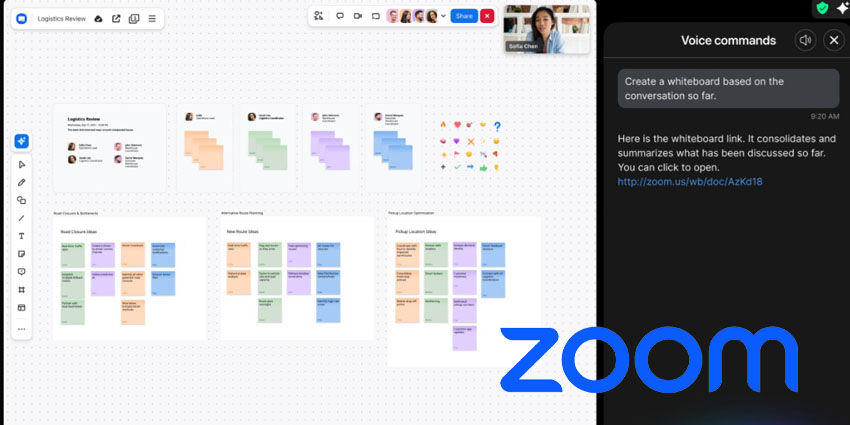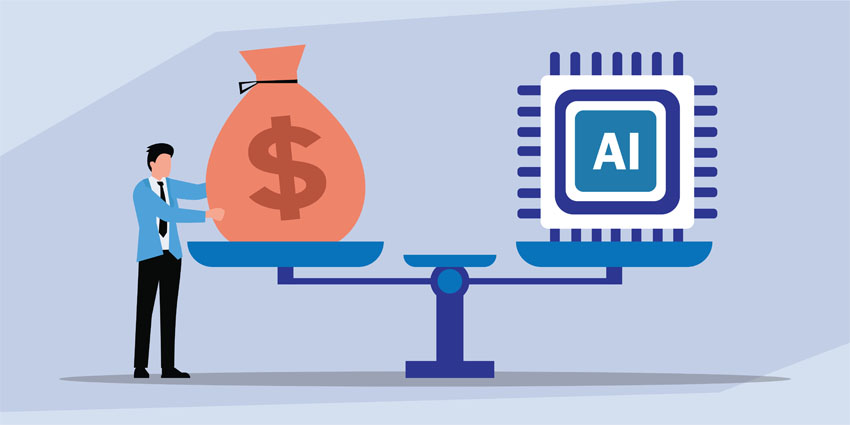If you’re ready to start comparing focus space technology for your evolving workplace, you’re not alone. While creating quiet spaces for focused work isn’t a new concept in office design, the demand for such spaces has increased in recent years.
As companies encourage remote and hybrid employees to return to the office, they must provide them with the right distraction-free, productive environments. When designed correctly, focus spaces do much more than boost productivity. Studies show that up to 41% of office workers believe focus spaces contribute to reduced feelings of stress.
Plus, by supporting distraction-free work, focus spaces can promote more efficient individual and collaborative work, reduce workplace errors, and increase employee engagement.
So, how do you find the focus space technology to optimize your workplace?
Comparing Focus Space Technology: Step by Step
Notably, comparing focus space technology is just one part of building an effective office environment. While many modern focus spaces rely on technology, from meeting room kits to displays and booking software, there are other things to consider.
You’ll also need to ensure your focus spaces are situated in the right part of your office, are comfortable enough to support employee wellbeing, and are aligned to staff requirements.
Here’s a quick step-by-step guide to comparing focus space technology.
Step 1: Identify the purpose of your focus spaces
Focus spaces can come in many shapes and sizes and are used for different purposes. If you simply want to help individual team members work more effectively on individual work, you might create quiet rooms, focus desks with partitions, or private calling pods.
If you’re heavily focused on enhancing in-office meetings, you might create hybrid meeting rooms. These could include audio and video conferencing software, displays, and even immersive collaboration technologies, like extended reality headsets.
To define the type of focus space you need to create and the technology it should feature, think carefully about your teams and the kind of work they do each day. Do they attend many hybrid team meetings, host one-on-one conversations with customers, or work on creative projects?
Step 2: Examine your existing resources
Before you start comparing focus space technology or any other new solution for your business, it’s worth taking stock of your existing resources. Building an effective focus space (or multiple) doesn’t always have to mean starting from scratch.
You may already have some of the resources you need, such as:
- Software: Collaboration software (like Teams), meeting room booking software, office management tools, hardware tracking technology, and AI assistants.
- Hardware: Headphones and microphones, meeting room kits, cameras, screens or displays, computer systems, smartphones, and tablets.
Evaluating the assets you already have will help you to save money on your focus space investments. Plus, it ensures you’ll be able to select new technology that integrates seamlessly with the systems your employees already use.
Step 3: Start comparing focus space technology for audio masking
While focus spaces can differ in design and function, they’re primarily intended to eliminate distractions and improve employee concentration. Before you start comparing focus space technology to use within your rooms, you need to think about how you can minimize disruptions.
This means investing in technology for sound masking and soundproofing. To soundproof an environment, you’ll usually leverage architectural components like screens, walls, and furniture to help minimize the spread of sound waves. For sound masking, you’ll use speaker systems, amplifiers, and software to control the ambiance of a room.
These tools allow you to match the frequencies of certain sound waves in focus “zones” to stop sound from conversations and other factors from spreading through an office.
Step 4: Consider your audio technology needs
Many modern focus rooms will require at least some audio technology beyond speakers for sound masking. If your teams spend much time on customer calls or communicating with other remote and hybrid workers, they’ll need microphones, headsets, and speakers.
The exact audio technology you need will depend on the purpose of your focus rooms. For instance, if you’re creating rooms or spaces where individuals can have private conversations, it’s best to use headsets and integrated microphones.
If you want to ensure multiple people can collaborate and work together in a space, you might choose to install speakerphones and shared microphones. In both instances, it’s worth looking for noise-cancelling capabilities to help minimize distractions. You should also ensure your microphone systems can easily detect voice using AI and other methods to reduce the need for loud speech.
Step 5: Examine video conferencing solutions and displays
Video conferencing has become a standard component of the modern workplace. If you’re building collaborative focus rooms, you’ll need to consider comparing focus room technology that supports video streaming and content sharing. Depending on the size of the room and its purpose, you might consider standalone plug-and-play webcams with high-quality visuals.
For small team spaces, similar to huddle rooms, you could look for video cameras with a wider field of view. Any video conferencing technology you use should be able to integrate seamlessly with the displays or video walls you use in your office environment. They also need to work seamlessly with your collaboration tools, such as Microsoft Teams or Zoom.
One excellent way to elevate the impact of your video technology is to look for intelligent cameras. These tools can heighten the conferencing experience with things like “auto-focusing” capabilities, automatic Zoom, and intelligent video enhancement. Some solutions can even detect gestures, allowing people to interact with content and displays without a word.
Step 6: Consider comprehensive meeting room kits
As mentioned above, meeting rooms can come in various forms, from permanent spaces dedicated to certain types of work to temporary solutions. If you want to instantly move your “focus space” to anywhere in the office, a meeting room kit could be a great choice.
Meeting room kits contain everything you need to host effective meetings, conferences, events, and more. They often include plug-and-play video bars, with microphones and speakers included. They might also feature add-on options, like speaker phones, digital whiteboards, and displays.
Once again, when comparing focus space technology for meeting rooms, it’s worth considering your office environment. How many people will need to use the meeting room at any given time? How will they be using the technology? Will it be for collaborative work and brainstorming sessions (making whiteboards and displays crucial) or for customer service?
Ensure your kit will work seamlessly with the tools your business already uses, such as Microsoft Teams, Zoom, or Cisco Webex.
Step 7: Consider comparing focus space technology for room management
When comparing focus space technology, thinking about how you will manage your assets, rooms, and teams is crucial. Room management software, booking software, and similar solutions ensure your team members can book the spaces they need without overlaps.
If you’re running a hybrid office or office neighborhood environment, this is particularly crucial to ensure employees visiting the office still have an opportunity to use the right resources when necessary. Many tools are available that can integrate with your existing collaboration and conferencing tools, such as Microsoft Teams and Zoom.
It’s also a good idea to consider whether you need to combine this software with hardware, like displays and digital signage, which shows when certain rooms or spaces are booked. This can help to reduce the risk of distractions from people barging into a booked meeting space.
Step 8: Start comparing innovative focus space technology
Usually, when you start comparing focus space technology for the first time, it’s best to start simple. Concentrate on accessing the tools you need to empower your workers and ensure ongoing productivity, like headsets, speakers, and cameras.
However, as your business and workspace evolve, it might be worth looking into new solutions to make your focus spaces more powerful. For instance, you could look at extended reality to create fully immersive focus spaces for collaborative and individual work.
Solutions like Microsoft Teams Immersive Spaces are excellent for submerging teams in digital spaces to collaborate with remote and in-office employees. These tools can even include spatial audio zones to help minimize distractions when people work together in the metaverse. You could also look into the opportunities offered by AI.
AI-powered solutions could transform speech into text during a meeting in seconds, reducing the noise in an environment where silence is essential.
Comparing Focus Room Technology: The Right Way
As the workplace continues to evolve, more companies than ever before will begin comparing focus room technology in the years ahead. Though many companies prioritize bringing employees back into the office environment, they must ensure the “return to work” process doesn’t reduce productivity, wellbeing, or engagement.
What’s more, with innovative AI tools now taking over many of the repetitive tasks employees do daily, staff are spending more time on creative, complex tasks requiring concentration. The proper focus room technology will ensure your employees can continue to thrive in the office space, connect with external contacts, and deliver exceptional results.