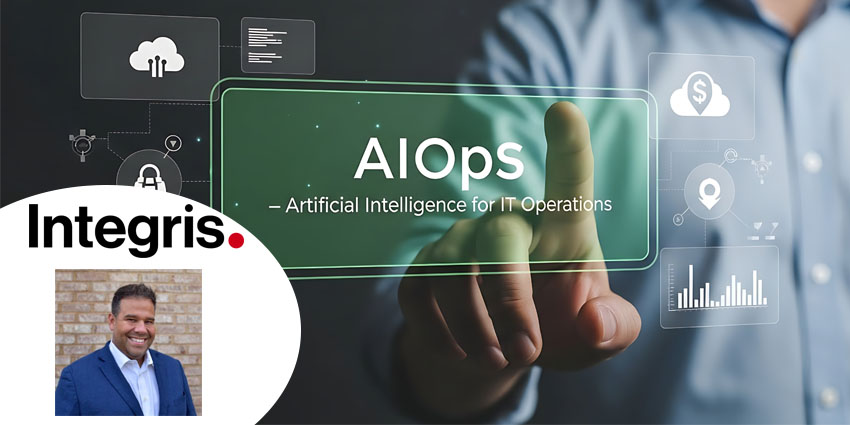Operator Connect is one of the most exciting new offerings created by Microsoft for the Teams landscape. Introduced by Microsoft as an alternative to the extremely popular Direct Routing service, Operator Connect has all the benefits of Direct Routing with none of the complexity.
Like Direct Routing, Operator Connect offers business leaders an excellent way to leverage the communication tools they already use in a new strategy for digital transformation. You can empower your company with a Teams UCaaS environment without having to rip and replace your existing communication system.
Announced as part of the Enterprise Connect event, Operator Connect for Microsoft Teams creates an “operator managed” connection between the PSTN and the Microsoft Teams admin centre, removing the stress and complexity from business leaders.
Here’s everything you need to know about Operator Connect and how it works.
What is Operator Connect?
For years, Microsoft has placed Teams as one of the most versatile and flexible solutions for UCaaS in a digitally-transforming landscape. When Microsoft began to transform Teams from a simple tool for productivity and collaboration into a complete Unified Communication ecosystem, it introduced internal “business calling plans” as one option for calling. However, they also introduced Direct Routing.
Direct Routing provided companies with an existing business calling the provider to maintain their current communication plans and bring them into the Teams environment. Through Direct Routing, vendors could use Powershell technology within Microsoft to enable connections to the PSTN service. Unfortunately, while Direct Routing offered much flexibility for modern brands, it wasn’t always the easiest solution to navigate.
With Operator Connect, companies can leverage the freedom of Direct Routing to connect the communication service they like best, without the headaches of coding and Microsoft PowerShell management. Operator Connect’s “Managed Service” approach is at the heart, ensuring vendors handle everything like number provisioning and distribution.
Operator Connect allows partners to scale their direct routing service to provide customers with a more convenient pure cloud solution. Operators can create automation to streamline provisioning, reporting, and billing, while end-users get to manage everything from within their admin centre.
How Does Operator Connect Work?
In simple terms, Operator Connect allows companies to leverage calling functionality and user phone numbers directly from third-party operators or PSTN carriers. You request a relationship with the operator you want to work with by visiting your Microsoft admin page’s “Voice” section and clicking on “Operators”.
Microsoft offers a drop-down menu of available vendors for Operator Connect within the admin centre, which you can filter by geographic location or service provided (calling or conferencing). Once you select a vendor, you simply fill out the required form and request that the vendor manage the telecommunication connections for your Teams tenant.
Operators also use similar tools to help you sign up for their service and manage payments through an online portal. This ensures users can buy and assign numbers online and control most of the admin of your communication strategy within the Teams admin centre.
Microsoft describes Operator connect as a “programmatic approach” to operator-provided calling. Number provisioning is enabled through APIs to allow for automation, and numbers can be visualised in the admin portal for management.
Microsoft also offers access to call-detail record and call quality dashboard data through APIs to make managing customer connections possible. This means operators will deal with several API systems, while the end-user doesn’t need to deal with any coding.
What is the MAPS Service for Operator Connect?
For the most part, Operator Connect works similarly to Direct Routing. The Operator Connect provider delivers the necessary cloud infrastructure, SBCs, and required tools to route incoming and outgoing instruments through Microsoft Teams. This means you can call people directly from the Microsoft Teams app and route calls into Microsoft Teams without using a Microsoft calling plan.
Part of what makes Operator Connect unique, is all operators have access to the “Microsoft Azure Peering Service” for connectivity. This is a networking service that enhances connectivity to Microsoft cloud services (including Teams) through the public internet.
Microsoft has partnered with internet exchange providers, SDCI providers, and internet service providers around the world to create a reliable connectivity solution with optimal routing to the Microsoft network. Operators on Operator Connect can access this service (known as MAPS) to deliver high reliability and minimal latency in cloud communications.
The peering service is also available for Direct Routing, but it’s also possible for Direct Routing providers to utilize TLS or SRTP technology to align PSTN connectivity with Microsoft Teams.
How Is Operator Connect Different to Direct Routing?
Both Direct Routing and Operator Connect deliver very similar services. Both solutions can provide Tier 1 Operator-focused support for users, and access to flexible communication tools within the Microsoft environment.
However, where Direct Routing requires heavily on the use of Powershell technology and coding, Operator Connect is more focused on the use of APIs and simple solutions which make life easier for end-users. With Operator Connect, partners can leverage a direct peering solution through the Microsoft Azure Peering Services for voice, which ensures they can offer a consistent quality of service to customers and a high-confidence SLA.
Partners on Operator Connect also have access to network statistics and reporting on Docs, so they can consistently track the performance of their system and deliver exceptional service to end-users. Technical support via Operator Connect is enhanced compared to Direct Routing, because Microsoft works with operators to provide a more reliable service.
Operator Connect essentially allows you to “bring your own operator” into the Microsoft Teams environment, while simplifying the setup and management process. You don’t even need to purchase your own SBCs to make your connection between Teams and the PSTN environment.