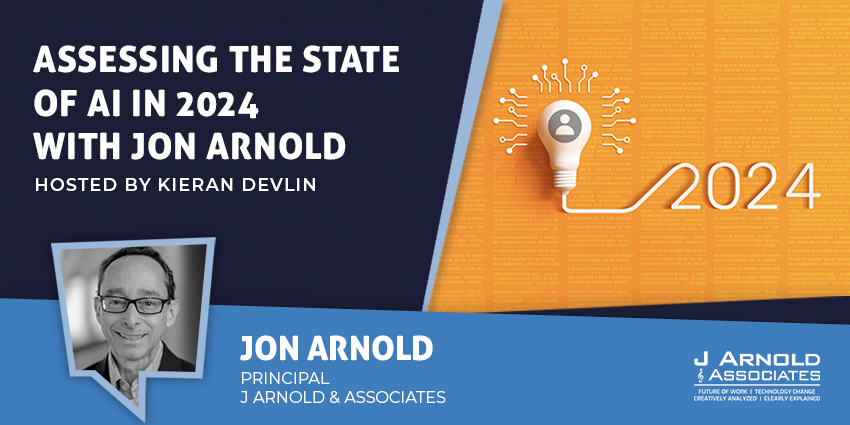As businesses focus on building collaboration spaces to enable collaboration from multiple locations, a multi-vendor policy when it comes to who enables this collaboration has started to proliferate.
Although the larger providers continue to publish growing usage figures, the unified communications (UC) market is full of solutions competing for the opportunity to enable businesses to share ideas and work together while geographically apart.
Competition is obviously good for the market in general and has provided the breadth of features we take for granted now. However, with more than one provider there is a complexity that can hamper productivity. Brian Cockrell, Intel Unite® product owner and co-founder, sees several challenges with blending in-room collaboration with remote participation via UC apps.
“There are three primary ways to conduct a hybrid meeting using popular UC platforms to bring in remote participants,” said Cockrell. “One is a room where an in-room participant launches the UC session on their own laptop and casts that session to the room display. The problem here is that the session is tied to that laptop. If the laptop owner needs to leave or the laptop stops working, the meeting must be restarted using a different device.”
“A second method,” Cockrell continued, “is a meeting room designed around a specific UC platform. A key challenge here, especially when you’re in the office and you want to collaborate with a group of folks, is finding a space that supports the type of meeting that is needed. If you are meeting with a customer and they’re using Zoom, but you only use Teams rooms, the challenge is finding the room that supports the meeting that you need, and then reacquainting yourself with how to use that technology.”
A third, and better, option, according to Cockrell, is to have a hub in the room, usually PC-based, that connects to all your peripherals and your display integrates with popular UC apps and serves as the host of the UC session. This is the path the Intel Unite® solution takes.
“With the Intel Unite solution, employees can participate in meetings using any of several leading UC apps,” said Cockrell. “The session is not tied to a participant’s device and participants can be confident that their Unite-enabled collaboration space will support their UC app of choice, that it will be easy to join and manage, and the experience will be consistent from space to space.”
As businesses continue to lean on these collaboration platforms to maintain productivity, they should not lose sight of the most important aspect: making sure employees can use the solution without training. Whether the user is sharing wirelessly, using a digital whiteboard, or joining a UC meeting, the features they need should be easily surfaced and overall the solution should be easy to learn and use. Solutions like Intel Unite make the technology blend into the background, so users can focus on collaboration, not learning the software.