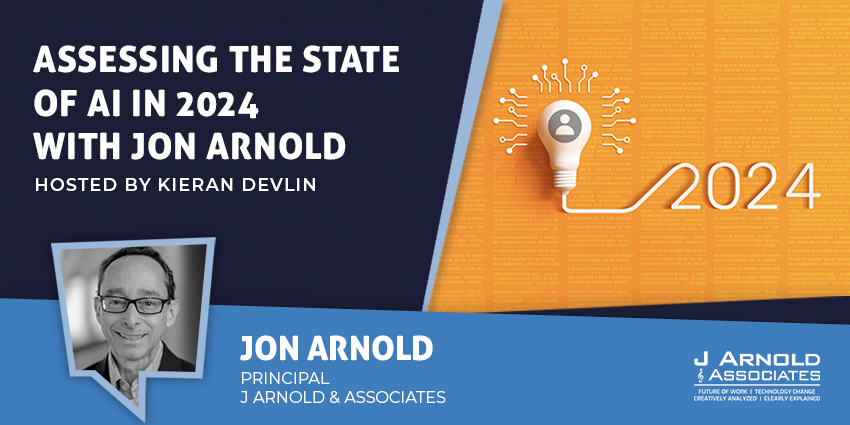If you’re a fan of Skype for Business, then you might be interested to learn what the November 2016 update brought to the client. For PC users, the recent change will deliver an exciting new look, and feel perfect for those in search of that sleek and sophisticated atmosphere.
Don’t worry – the functionality of Skype for Business will stay the same, providing you with an easy way to stay in touch with friends, family, and co-workers. However, the new design is intended to offer something extra from an aesthetic point of view, with a simpler, bolder interface for all.
What to Expect from the Update?
If you’re logging onto Skype for Business for the first time this year, then this is the perfect opportunity to prepare yourself for the style change. Instead of the “Skype” blue we’ve come to associate with the application, the client will now be using gentler hues with blue accents. Many regard the colour change to be Cisco reminiscent, in fact.
Aside from the colour change, you should also notice:
• Button graphics will have an outline instead of a solid design. Switching between panels will look like this:• The contact buttons are far more clear and concise, with bold modality icons.• Notification glyphs will now be red
• The background to your conversation window will be black
• Button graphics start as an outline until you mouse over them, then they become solid
• The phone panel will show “My number”
Overall, the look seems much more sophisticated from a business perspective, though some people will obviously miss the old colours and layouts. For most people, the Skype blue that was used throughout the old client was obnoxiously bright, and the design wasn’t quite as access-friendly. This way, you get a professional-looking application with all the user-friendliness you need for quick and simple calls.
Why the Change?
The change in style comes from a much larger adaptation in work that Microsoft has done to make Skype for Business a more accessible option for enterprises across the world. The variation in colour changes helps to provide a more comfortable text-to-background contrast, empowering people with poor vision to easily distinguish various parts of the interface. At the same time, the update means that we also get enhanced screen reader support, better navigation for the keyboard, and more focus on the important elements of the application.
Although the dates of this new rollout are subject to change, the early adopters of the first release Skype for Business clients will have seen the changes during early November. Alternatively, the organisation members on the deferred channel will begin to see changes in their Skype application during early February, 2017.
More detail on What’s new in Skype for Business 2016 here