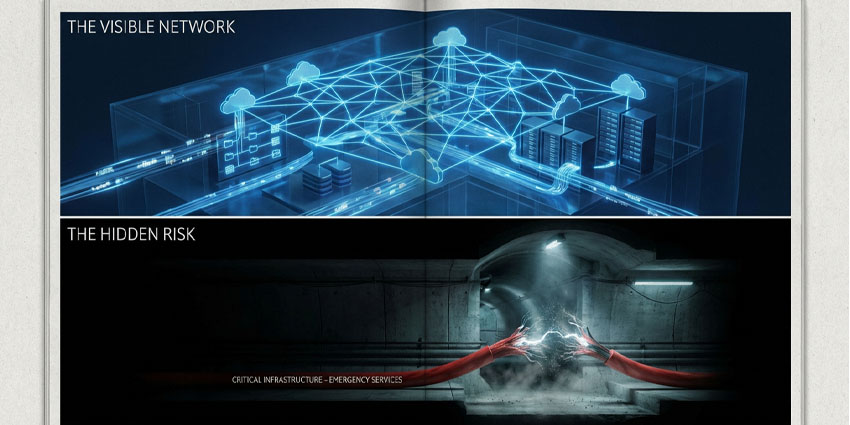VDI vs DaaS: Is there a difference between the two virtualization solutions?
At a glance Desktop as a Service (DaaS) and Virtual Desktop Infrastructure (VDI) seem pretty similar. Both are ideally suited for hybrid and remote work, allowing users to access virtual desktops and apps from anywhere. They also give companies decent flexibility and control when empowering employees.
However, while VDI and DaaS have some similarities, there are also some major differences. Primarily, the difference is how you manage, access, and pay for your service.
Understanding the core differences between VDI and DaaS is the key to investing in the right technology for your flexible workforce.
Fortunately, we’re here to tell you everything you need to know.
VDI vs DaaS: What is Virtual Desktop Infrastructure?
We first need to define both concepts to understand the difference between VDI vs DaaS. VDI, or Virtual Desktop Infrastructure, is a solution that allows desktop operating systems to be hosted on the cloud, on-premises, or in a mix of both environments.
With VDI, users can access and remotely interact with virtual desktops and apps from anywhere, on any device. That’s crucial if you have a team of distributed remote, hybrid, and field workers who all need access to the same technology.
One of the defining characteristics of VDI is it’s a self-managed solution. That means your company’s IT department will be responsible for managing upgrades, software updates, maintenance, etc.
There are many excellent examples of VDI solutions today, such as VMWare Horizon, IBM Cloud, and Citrix Virtual Apps and Desktops.
The Pros and Cons of VDI
When it comes to VDI vs DaaS, it’s worth noting both options have their pros and cons to consider. The right option for you all depends on the needs of your business. VDI offers companies much control, excellent security, and fantastic customization, but it can be expensive and complex.
The Pros of VDI:
- Simple setup: With VDI, multiple groups of team members can use pooled desktops in a virtual environment. This saves IT teams the time and effort of setting up individual environments for every employee.
- Long-term savings: Though the initial setup of VDI solutions can be more expensive, the long-term savings are significant. Since employees can access technology on any device, you don’t need to worry about investing too much extra hardware.
- Dedicated resources: VDI solutions are often hosted on internal servers, giving you complete access to all server resources. This also means you benefit from exceptional data security, with reduced risks of data leaks.
- Control: IT teams can use whatever management, monitoring, software, and security tools they like to configure their VDI system. You can also change aspects of your infrastructure whenever you want, with minimal restrictions.
- Management: VDI’s centralized design means IT can quickly patch, configure, and update all virtual desktops in an environment instantly. A central control plane ensures IT admins can manage the environment with minimal effort.
The Cons of VDI
- High upfront costs: Paying for new server hardware, designing your own data center, deploying VDI solutions, and accessing expertise can be expensive. VDI also has ongoing costs to consider for maintaining the system.
- Robust IT requirements: Because you manage VDI internally, all security updates, hardware, and associated software must be handled in-house. You’ll likely need a comprehensive team or a VDI-managed service provider.
- Network performance: Some VDI virtual desktops must be deployed close to end-user locations to work effectively. With a geographically dispersed workforce, there may be issues with network consistency.
- Security: Although you can set stringent security parameters with VDI environments, you’re responsible for ensuring your system remains secure. This means you need to invest in maintaining your software, network, and hardware carefully.
VDI vs DaaS: When to Choose VDI
There are a few common scenarios where deploying Virtual Desktop Infrastructure makes the most sense. For instance, if you’re building a hybrid/remote work strategy, VDI makes it easy to deploy and update desktops from a centralized location, with complete control over user experience.
VDI is also an excellent solution for environments allowing contractors or employees to use their devices. If you offer a BYOD option to staff members, VDI is a perfect tool. Computer processing is done on a centralized server, allowing for the use of various devices, such as tablets, smartphones, and thin clients. Since data lives on the server, it also helps to mitigate risk.
Additionally, non-persistent VDI, a stateless virtual machine image, is great for organizations like call centers, where employees are involved in task and shift work. If many employees use the same software to perform specific tasks, VDI could be great for your needs.
VDI vs DaaS: What is Desktop as a Service?
DaaS, or Desktop as a Service, is essentially a version of “VDI,” which takes some of the strain off you and your team. DaaS is unique because it allows you to pass the management of your virtual infrastructure off to another company.
Desktop as a Service vendors host virtual desktops in the cloud, allowing users to access applications and tools from any location or device. There are various DaaS services, from fully managed options to vendor-assembled solutions, giving users more control.
According to Gartner, the DaaS space will grow to a value of $4.6 billion by 2027, and up to 80% of companies will be using vendor-assembled or vendor-managed platforms by this time.
DaaS’s most significant differentiating feature is that you don’t manage everything yourself. The technology is hosted on the cloud (not your servers). Common options available on the market today include Microsoft’s Azure Virtual Desktop, Amazon Workspaces, and Alibaba Cloud.
The Pros and Cons of DaaS
Just like VDI, DaaS has its pros and cons to consider. In the battle of VDI vs DaaS, many of the benefits of the solutions may be similar. After all, both tools allow your employees to access technology and applications anywhere, empowering hybrid and remote work.
However, there are some distinctive benefits and disadvantages of DaaS worth noting, too.
The Pros of DaaS
- Simplicity: Because DaaS solutions are hosted and at least partially managed by another vendor, you don’t have to handle a lot of the technical work. You don’t need to configure individual desktops, manage servers, or prepare your data center.
- Scalability: Since DaaS platforms are based in the cloud, rather than relying on your server resources, they’re infinitely scalable. You can adjust your system through a convenient cloud-based control panel and minimize costs.
- Presence: While many VDI solutions must be deployed close to end users, DaaS providers have cloud solutions that can support employees worldwide. With a globally distributed workforce, you won’t be limited in reach with DaaS.
- Predictable costs: With a subscription model, the monthly costs of DaaS are generally more predictable and flexible than those of VDI. DaaS integrations don’t require you to invest in your own hardware and servers initially.
- Agility: DaaS can help companies modernize their data center, eliminating outdated infrastructure, deploying new applications, and adjusting desktops to suit changing needs. You can control everything from one environment, making growth quick and straightforward.
- Security: Keeping your apps and data in the cloud makes it easy to centralize crucial resources, minimizing the risk of lost data. You can also automatically withdraw access to a DaaS solution from anywhere if a device is stolen or lost.
The Cons of DaaS
- Costs: Although DaaS is often cheaper than VDI initially, there are still costs to consider in the long term. You’ll need to pay for your service based on the resources required continuously. There’s also a risk that costs could spike if you don’t have the right cloud cost management tools to minimize usage.
- Security: While DaaS solutions give you much control over security, they’re less secure than VDI solutions for highly regulated companies. You may find it harder to maintain complete control over how data is managed and stored with a DaaS solution.
- Less flexibility: When you buy a vendor-defined DaaS service, you’ll be limited in how you can customize your environment. If you need to change the configuration of your ecosystem, you might be better off choosing a VDI environment or a client-defined DaaS service.
VDI vs DaaS: When to Choose DaaS
When assessing the use cases for VDI vs DaaS, many opportunities for both tools are similar. Like with VDI, you can enable hybrid and remote work with DaaS. Plus, you can create non-persistent DaaS solutions for shift workers.
However, DaaS is likely better if you focus on specific key goals. For instance, if you’re building a global team, DaaS makes it easy to deliver resources to your employees wherever they are. It’s ideal for organizations expanding into new regions who don’t want to set up new servers and resources worldwide.
DaaS is also a better solution if you have limited IT resources. Managed services make it easy to deliver virtual desktops to your employees without technical expertise. You don’t need to manage and create your servers or invest in a huge IT budget. Plus, DaaS can adapt rapidly to changes in business requirements.
VDI vs DaaS: The Key Differences
Ultimately, the confusion in the VDI vs DaaS debate comes from both solutions offering similar benefits and opportunities. The biggest difference between the options is how they’re delivered, managed, and priced.
Here are the top differences to be aware of when making your choice:
Cost
VDI costs a lot more to implement upfront. Setting up servers and data centers to host and support your virtual desktops is expensive. Paying for expertise and maintenance can be costly, too.
However, VDI can be more cost-effective long-term if you already have the right IT resources. DaaS uses a subscription model, which means you get predictable pricing, but you also need to pay for your services on a consistent, monthly basis.
If you have your own IT resources and the skills to set up a data center, VDI may be the cheaper solution. If you’re looking for low upfront costs, DaaS is the answer.
Flexibility and Scalability
On-premises VDI solutions can be tailored precisely to an organization’s needs. However, they’re usually deployed according to the company’s current requirements. If your business is constantly changing or evolving, you might need the agility DaaS can offer.
VDI can slow your business down if your servers can’t support the scaling size of your workforce or transition with you into new locations. Alternatively, DaaS is highly flexible. Service providers the resources, infrastructure, and integrations you need to scale at will.
The only downside is that if you choose a fully vendor-built and managed solution, you might not be able to customize your DaaS service as much as a VDI solution.
Control and Management
With VDI, your IT team has complete control over everything, from which servers and hardware you use to which security systems you implement. You manage everything from everyday maintenance to network performance, hardware, and software updates.
This gives you a lot of control if you’re operating in an environment with stringent compliance regulations. It also means you have a lot of opportunities to customize your ecosystem. However, you will have to handle most of the technical work yourself. This can be difficult if you don’t have a large, dedicated IT team available.
DaaS offloads maintenance and management to an external company. This means you don’t have to handle updates and upgrades yourself. However, you do still get some control. You can configure your DaaS to suit your needs and manage everything from a cloud-based server.
However, unless you choose a specific DaaS solution designed for customization, you might have fewer opportunities to adapt your solution to your needs.
Resources and Reliability
VDI deployment is typically based on a single-tenant model. This means the resources you access are dedicated to you and not shared with anyone else. You don’t share servers with other organizations, so there’s no risk of interference or interruptions caused by other companies.
However, this also means your resources disappear if your servers or data centers falter. If you encounter an unexpected disruption or power outage, you’ll be left without your virtual desktops. On the other hand, with DaaS, many services are multi-tenant.
This means you share resources with other organizations, which could lead to unexpected disruptions. However, many vendors do offer advanced options to reduce downtime.
VDI vs DaaS: Which Should You Choose?
As the future of work continues to evolve, the battle of VDI vs DaaS is becoming more relevant to business leaders everywhere. Virtually every company needs a way to deliver agility and mobility to its employees. Even if you don’t have a hybrid or remote team, you may still need field workers to have access to the same resources as in-office staff.
If your organization can handle the resources and costs associated with deploying and maintaining your own Virtual Desktop Infrastructure, VDI has some great benefits. It’s secure, customizable, and offers fantastic reliability.
However, if you’re looking for something more agile that can grow with your business and you have limited access to IT expertise, DaaS may be the better solution. DaaS allows you to empower your employees wherever they are without the initial investment of a VDI solution.