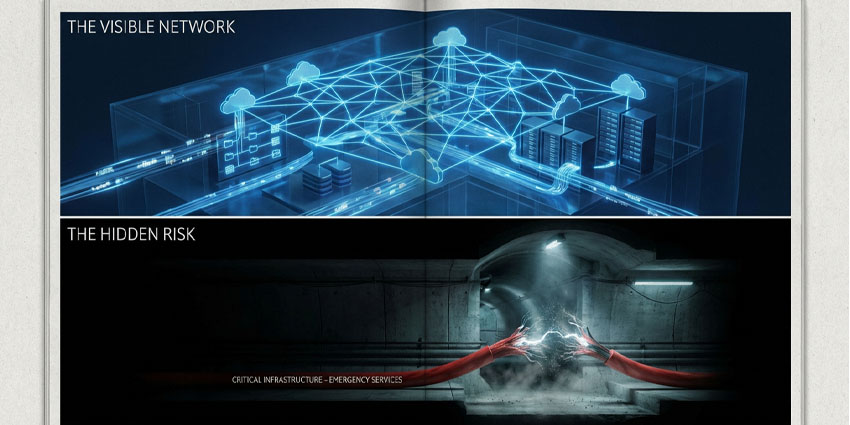Microsoft Teams, one of the most popular platforms for communication and collaboration, has evolved drastically over the years. Once introduced as a simple replacement for Skype for Business, Teams has evolved to become a competitive ecosystem in its own right, ranked as a leader in the Gartner Magic Quadrant for UCaaS.
Companies interested in leveraging Microsoft Teams’ wide selection of features for collaboration, communication, and knowledge sharing can choose from a range of different pricing plans to suit their needs. Some come with access to additional tools from the Microsoft 365 environment, while others are custom-made to address the requirements of groups in specific industries.
Microsoft Teams (Free) is the free version of Teams, ideal for smaller companies, freelancers, contractors, and anyone else looking to get a taste of the Teams environment.
What is Microsoft Teams (Free)?
Microsoft Teams (Free) is available to anyone. On Windows 11, Teams (Free) comes built into the operating system, while Windows 10 and MacOS users can easily access the solution by setting up a free personal account. Android and iOS users can also access the free service through the “Add account” option in the settings panel of their app.
The free version of Microsoft Teams is essentially a simplified version of the full Teams solution. It supports most of the core features of Teams, including calling, meeting, chat, calendar functionality, and file sharing. The “communities” feature is also available on mobile devices, and will soon becoming to the free desktop app too. Capabilities include:
- Meetings: Instant meetings, scheduled conferences, and meeting links for Microsoft Teams. Users can host unlimited one-on-one meetings for up to 30 hours, and unlimited group meetings for up to 60 minutes, with up to 100 participants per meetings.
- Chat and messaging: Users will have full access to the chatting features within Microsoft Teams free, for both one-on-one and group chats. It’s also possible to share photos and videos with contacts, and enable SMS messaging to connect with users via mobile.
- Calling: Users can make audio and video calls for free with existing Teams contacts, just as they would on the premium versions of Teams. However, it’s not possible to call phone numbers through the free plan.
- Calendaring: Teams (Free) connects automatically with a user’s Outlook calendar, and users can also switch to the Google calendar if they prefer.
- Communities: The community feature in Teams, currently available for the mobile app allows users to connect in conversation threads, and community events. File and photo sharing is also supported for communities.
- Storage: Each user on Microsoft Teams free will receive 5GB of storage in the cloud, for managing documents and other files within the collaboration tool.
Who is Microsoft Teams (Free) For?
Microsoft Teams (Free) is intended for individual users of Microsoft Teams, freelancers, contractors, and small business owners with limited feature requirements. Many of the functions companies love on Teams come included with the Free plan, though there are limitations on group meetings, one-on-one meetings, participants per meeting, and cloud storage options.
The next step up for Teams users is the “Essentials” plan, which starts at $4 per month for unlimited group meetings for up to 30 hours, 300 participants per meeting, and 10GB of cloud storage.