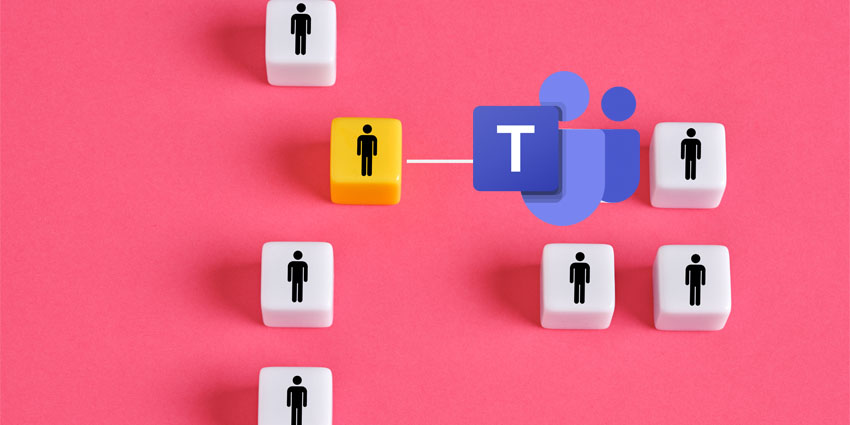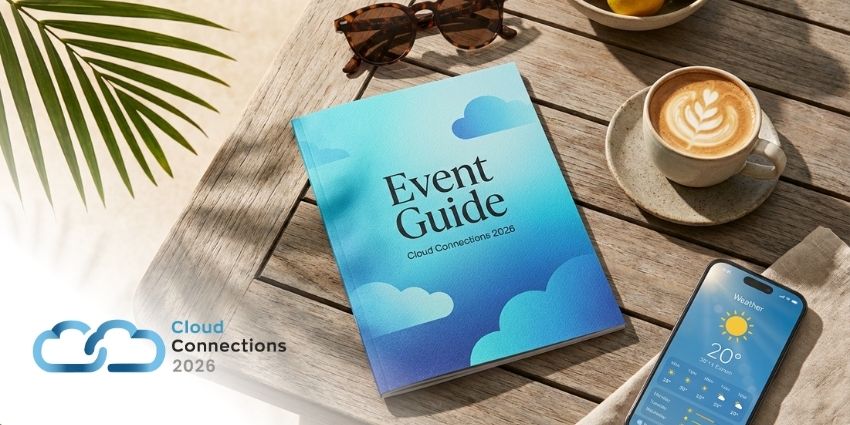Thanks is an in-the-moment recognition software by employee experience company O.C. Tanner. Founded in 1927 and based out of Utah, O.C. Tanner is among the global leaders in employee engagement and HR technology, with a particular focus on research and thought leadership. The company’s products span every aspect of the holistic employee experience, from recognition programs and well-being to leadership training.
Thanks is a standalone platform that lets you recognise employee achievements and behaviour in the workflow. It also has features to celebrate work milestones and create a content repository for employee engagement. O.C. Tanner launched the Microsoft Teams integration for Thanks in 2020. Using the integration, you can access the platform’s end-to-end capabilities without leaving the Teams environment. And this goes beyond recognition – you can make announcements, hold quizzes, conduct polls, share spot recognitions, share ideas, and lots more.
- Empuls for Microsoft Teams Review: Rewards, Recognition, Surveys, and Employee Engagement
- Appreci for Microsoft Teams Review: Send Gift Cards, A Cup of Coffee, or Even Wine as Employee Recognition
Used by prominent enterprises worldwide, including the likes of Philips, Deloitte, Willis Towers Watson, and Flipkart (owned by Walmart), the Thanks app turns your Microsoft Teams platform into a hub for employee recognition and engagement.
Let us explore its functionalities in detail.
Inside Thanks for Microsoft Teams
To install Thanks, log in to your Teams account and search for the app in the application store that is accessible via the left menu bar. Administrators can also install Thanks as a channel tab using the app’s Teams Connectors. This ensures that Teams channel members are notified about important Thanks events such as appreciations, wishes, and nominations. Therefore, you can use Thanks as a personal app on your left navigation pane and a shared app on channels.
Here are the key features to expect with Thanks:
- Say Thanks to co-workers – The app’s flagship feature is that it allows you to share peer-to-peer non-monetary appreciation, called Thanks. When you open the app on Teams, you’ll be greeted by a social media-like feed and your display image and action items on the left. From the action items, you can choose to say Thanks – tag co-workers, specify the values being recognised, and attach an e-card before sending. You can also add “feelings,” photos, and GIFs to make the communication more engaging.
- Digital wishes – Just like saying Thanks, you can use the app to wish co-workers for important milestones such as birthdays, work anniversaries, holidays, and the like. The Thanks app has a ready list of occasions and corresponding e-cards.
- Nomination-based rewards – Teams users in manager or leadership roles can nominate employees for rewards. You also need to specify the values that the employee demonstrated and the reward name.
- Automated rewards – The Thanks app automatically generates rewards for important professional milestones – for example, a fifth career anniversary. All app users and channel members will be automatically informed through the news feed as well as channel notifications.
- Channel notifications – The Thanks app for Microsoft Teams support channel notifications for common Thanks activities. When someone appreciates a colleague, wishes a peer or wins a reward, the Thanks bot will notify all the members of the selected channel where the app is added via a connector. Channel members can view and comment on the activity to promote social recognition.
- Data insights – The Thanks app lets you monitor user activity, including user login over time, available reward points, etc. these insights primarily focus on how frequently your employees are sharing and receiving recognition.
- Multilingual access – You can use the Thanks app for Teams in more than 100 languages, making it ideal for global or distributed teams.
- Team engagement – Thanks has several features for team engagement and boosting team health. For instance, you can conduct pulse surveys to check on team sentiment, create “memories” (i.e., teamwork-related content repositories), share a full-fledged survey, and more.
Why the Thanks App Makes a Difference
Thanks offer a comprehensive solution for team engagement, recognition, and rewards. You can perform a range of HR tasks using Thanks, including pulse surveys and points-based gifting. The fact that HR giant O.C. Tanner backs it also helps, particularly if you are a large enterprise.
What We Think
Thanks is an excellent solution for large teams looking to optimise employee engagement within a budget. The Teams integration gives you access to the majority of functionalities without leaving your collaboration hub. Download it here.