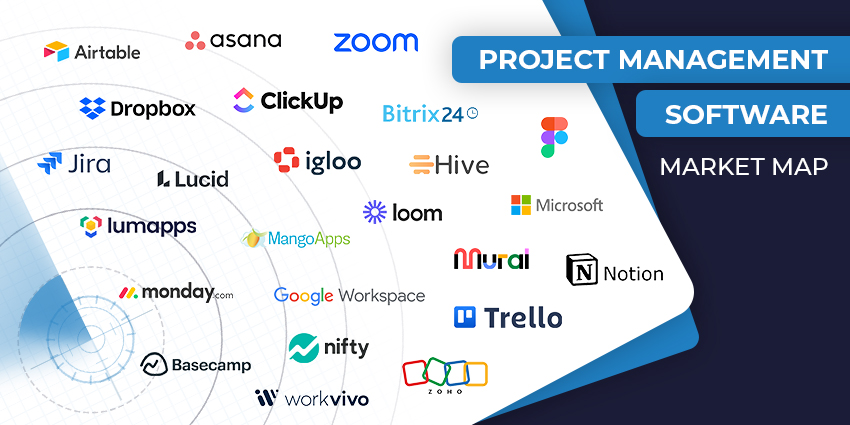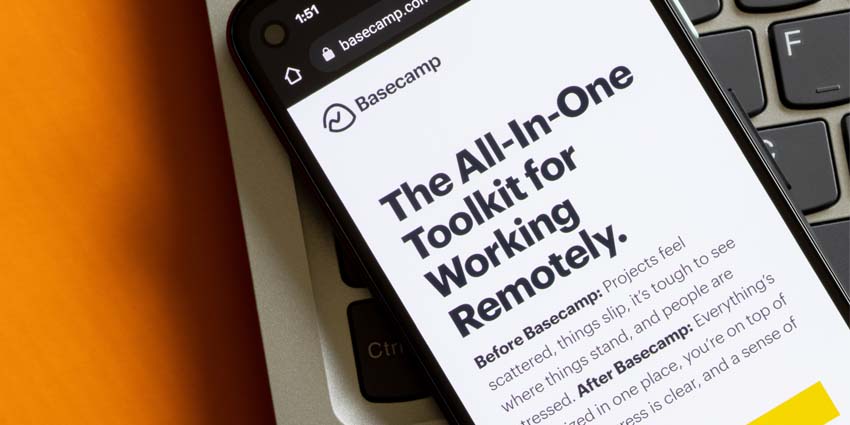When I first started research for this Airtable review, one of the first things that stood out to me was how difficult it was to actually “define” the platform. On a broad scale, it’s definitely a solution for agile project management—but it’s not just project management software, either.
Airtable is a relational database tool, a comprehensive product and app development system, and a collaboration tool in one. You can use it to manage work, track inventories, plan events, and more. Airtable even recently introduced a new solution, “Product Central,” designed to align teams around data and product roadmaps.
I think the best way to define this platform is as an end-to-end solution for “digital operations.” But I’ll let you be the judge. In this review, I’ll try to give you all the insights you’ll need to decide whether Airtable can make your team more productive, creative, and efficient.
Quick Verdict: Pros and Cons
Airtable is a highly versatile tool, ready to adapt to just about any business need. The overall system is highly customizable, making it a great choice whether you’re managing marketing campaigns, building products or apps, or just handling day-to-day work.
The platform has many great features, from built-in AI capabilities to versatile task and project management views. The biggest downsides are that some of the tools have a high learning curve, and the paid plans can be pretty expensive.
Pros:
- Exceptional app building and development tools
- Integrated AI for intelligent workflows
- Fantastic automation and interface design
- Excellent range of views for projects
- Reporting, governance, and security built-in
- Generous free plan
Cons:
- Learning curve for advanced features
- Expensive premium plans
Airtable Review: Overview and Pricing
Airtable describes itself as a next-generation app-building platform. However, it’s also a cross-functional relational database tool, collaboration app, and project management solution. For the most part, I’m going to be looking at this platform based on its potential for workplace, task, and project management, but it’s worth remembering that Airtable can adapt to virtually any business need.
One of the things that sets Airtable apart from competing platforms, is its generous free plan. This plan supports up to 5 editors, unlimited “bases”, with 1GB of attachments per base and 1,000 records per base, and includes Airtables interface designer.
Unfortunately, when you do need to upgrade, the paid plans are a lot more expensive than those offered by other project management tools. Options include:
- Team: $20 per seat per month: All the free plan features, plus 50,000 records per base, 25,000 automation runs, 20GB of attachments per base, timeline and Gantt views, extensions, expanded formatting options, and more.
- Business: $45 per seat, per month: All the Team plan features, plus 125,000 records per base, 100GB of attachments per base, 100,000 automation runs, premium sync integrations, two-way sync, admin panels, app sandbox tools, and verified data.
- Enterprise Scale: Custom pricing: All the features of Business, plus 500,000 records per base, 1,000GB of attachments per base, 500,000 automation runs, app libraries, enterprise hubs, API access, integration management, audit logs, and more.
It’s also worth noting that other tools do cost extra. For instance, the ProductCentral solution is a “standalone” system, that you’ll need to pay a custom price for, based on your needs. The Airtable AI solution also has an extra price tag – which varies based on your company’s size.
Airtable Review: Key Features
I’ll admit I was a little overwhelmed when I started this Airtable review. Compared to some other simpler project management solutions, Airtable really does have features by the bucketload. For instance, it’s a world away from something like Trello.
That’s not necessarily a bad thing, but it may mean you need to spend a little extra time learning how to use the platform, and training your teams. Here are the key features that really stood out to me when I was experimenting with Airtable.
Airtable Views
The “Views” on Airtable are the heart of the platform’s project management capabilities. You can choose from a wide range of customizable view options that allow you to organize data and projects however you like. In fact, the wide range of view options is why I disagree with some people who suggest Airtable is basically just an “upgraded” version of Microsoft Excel.
There are list views for organizing everything in a straightforward, easy-to-read format. The timeline view lets you visualize your data, tasks and projects on a calendar-style timeline, making it great for complex projects and resource tracking.
There’s a Kanban board, similar to what you get from Trello, with a drag-and-drop interface that lets users manage their workflows in a visual, interactive way. Plus, you get a Cantt view to keep on top of processes and meet deadlines dependencies, milestones, and deadlines.
You can also experiment with a calendar view option (which you can share with teams or customize to suit your specific needs). There’s a grid view for grouping, sorting, and enriching data during projects. Gallery views allow you to display imagery with data—ideal for designers and creative teams.
Finally, the form view allows you to create shareable forms that populate the records in your Airtable base automatically. Obviously, there are a lot more views to choose from here than you’d get from something like Hive or even Jira. However, it is worth mentioning that Gantt and timeline views are only available on paid plans.
Airtable Automation, Integrations, and Extension
Automation capabilities are a must-have in any project management platform. When you log into Airtable, you can click on the “Automations” tab to access a drag-and-drop workflow builder.
You can go as complex or simple as you need with automations. For instance, you could simply trigger Airtable to send a user a notification when they’re tagged on a project. Alternatively, you could set up multiple triggers and connectors in a single workflow. The great thing about these automations is not only do they require no coding knowledge, but they integrate with your tech stack.
You can link Airtable with Google Workspace, Facebook, Twitter, Slack, and various other tools. In fact, Airtable offers dozens of one-click integration options for every type of app. Plus, Airtable supports Zapier, so you can create your own custom connections with webhooks.
Beyond integrations, Airtable also offers a wide range of “extensions.” These are “extra features” for the platform designed by Airtable and third-party companies.
You can add extensions to automated workflows, such as creating triggers that update files with CSV imports and sending customer emails based on user actions. The comprehensive extensions marketplace is brimming with unique tools, like page designers, scripts, and flowcharts.
Plus, there are a tone of templates you can use for project management, product development, marketing, HR, and recruitment. Using one of these extensions or templates is as simple as clicking on the tool you want, and within seconds it will be ready to use.
Connected Databases, the Interface Designer, and The App Builder
I wanted to group these three tools together in this Airtable review, because they’re all connected to things you can “create” with Airtable. Let’s start with the “Connected Database” option. This allows you to pull data from a wide range of different platforms into the platform, so you can build apps on top of your existing information or share critical datasets across your organization.
There’s a built-in sync function to ensure all your team members have access to the latest, updated information. Plus, you can still take advantage of integrations to share your connected data with the other apps you’re using, like Salesforce.
The “App Building” tool, Cobuilder, gives you an intuitive solution for designing your own unique apps within Airtable. You can create an app in seconds that streamlines and connects your critical data, and you can control how apps and shared and used with in-depth permissions.
The great thing about Airtables app building solution is it comes packed with templates for common, useful apps. For instance, you can use templates to create a content calendar app, product roadmap, campaign management solution, and more.
Alternatively, the Interface designer is a handy tool that allows anyone to create a custom interface without coding skills. It enables teams to visualize, share, and act on data from existing databases, with endless customization options, and user permissions. All of these tools are great for creating assets that help you to make the most of your business data.
Airtable Review: Governance and Team Management
Control is a big part of the Airtable experience. Whether you’re designing apps, interfaces, or project management workflows, you’ll have granular control over roles and permissions. The biggest issue is the level of control you have, which varies depending on the plan you get.
For instance, on virtually any plan, you can assign team members roles such as “owner/creator,” “editor,” or “read-only” when they’re working on projects. However, you’ll need to upgrade to the “Business” plan if you want access to the admin panel for more provisioning options and permissions. You also need the admin panel to view audit logs and user information.
If you want even deeper control, you’ll need the “Enterprise Hub,” which is only available on the Enterprise plan. This gives you enterprise key management, data loss prevention, and powerful tools for compliance management. The Enterprise plan is the most valuable option for any company that needs to maintain strict control over security and access more customization options.
On the plus side, Airtable does offer add-on services if you need help configuring and customizing everything – from its support team. However, you’ll have to pay extra for advanced support.
Reporting, Analytics and Artificial Intelligence
Again, the reporting and analytical features you’ll get on Airtable can vary according to your plan. The good news is that the reports are incredibly customizable. You can leverage out-of-the-box extensions to generate charts, graphs, and dashboards based on your business needs. There’s also an ultra-flexible UI that allows you to group and sort data in a way that makes sense for you.
If you do have some coding expertise, the developer tools built into Airtable give you unlimited possibilities to create all kinds of custom reporting systems. There are scripting solutions, robust APIs, and an extension SDK to work with.
Airtable AI, the suite of generative AI tools you can embed into Airtable, comes with an extra cost, but it is incredibly valuable. The AI solution can help you build apps instantly within Airtable Cobuilder, so you spend less time coding and developing.
It can assess the data you load into your bases, summarize content, and extract insights that might help you to take your projects to the next level. Airtable’s AI tools can categorize, tag, and organize your information for you too, and translate content into different languages.
On top of that, the AI tools can also generate drafts of plans and documents (including blog posts), help you route work to team members based on your skills, and more. There are even “AI-powered” templates you can access in Airtable for campaign content creation and feedback management.
Airtable Review: Ease of Use and Customer Support
I mentioned at the start of this Airtable review that the platform does have a slight learning curve – that’s particularly true when you’re taking advantage of advanced features. However, once you’ve committed a little time to getting to know the platform, Airtable can be straightforward.
You can easily communicate with team members through comments, add tasks to project to-do lists with attachments and deadlines, and design interfaces with AI and no-code tools. Creating integrations and designing automations is also extremely straightforward. Within minutes, you can set up connections between all kinds of software, and streamline your day-to-day tasks.
One slight downside is that Airtable’s web-based platform is a lot more intuitive than its mobile app. The mobile version of the platform is missing certain features like the automation creator, as well as Gantt charts and lists. Plus, device rotation isn’t supported, which is a bit annoying.
Customer support is decent on Airtable too, but it varies depending on your plan. Free users only get access to the help center, community forums, and in-app tooltips. The good news is that all of these resources are excellent when you’re just getting started.
If you upgrade to a paid plan, (starting from Business), you can access email support and additional “professional services”. However, the professional services do cost extra. I couldn’t find any options for live chat or phone support however. Although there is an AI chatbot within the platform that can help you address some common problems.
Airtable Review: The Verdict
In my opinion, Airtable is an excellent “digital operations” management platform. It offers a wide range of features and capabilities that will appeal to various companies. Whether you need help managing your data, creating apps, or designing workflows, Airtable is a fantastic tool.
Although it does have a slight learning curve (particularly for some features), it’s relatively intuitive and easy to use once you dive in. Plus, there are plenty of AI features and no-code options that make it excellent for people with limited technical knowledge.
The biggest problem is that accessing all of Airtable’s advanced features is expensive, particularly if you want add-ons like ProductCentral and Airtable AI. I would recommend Airtable for mid-sized companies and small businesses that want to manage and use their data more intuitively.
However, if you’re looking for a straightforward and affordable project management app, there may be better options out there.