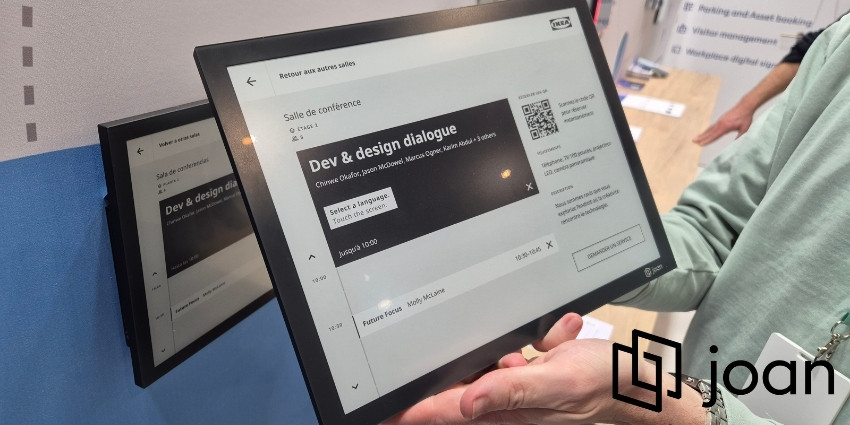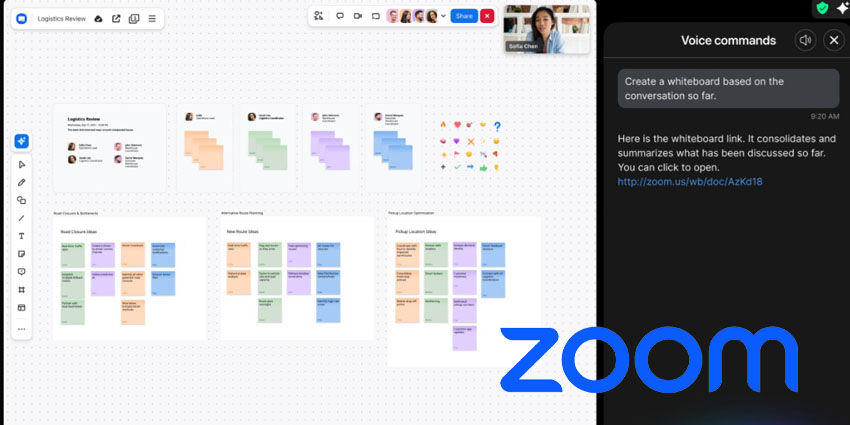Microsoft Teams is about to get a serious productivity upgrade – one that users have been requesting for years.
As part of its latest round of feature updates, Microsoft is rolling out a countdown timer for Teams meetings. This feature is poised to transform how professionals manage their time during virtual collaboration.
While new features like this month’s multi-emoji reaction rollout are fun and engaging, this long-awaited time management tool is a real productivity game-changer.
The countdown timer, slated for general availability in July 2025 (per the Microsoft 365 Roadmap), gives Teams users a simple but powerful way to keep meetings focused, on track, and on time.
With over 90,000 community questions and thousands of upvotes on Microsoft’s Feedback Portal, demand for this feature has been loud and clear.
Now that it’s finally arriving, here’s how the countdown timer delivers four key productivity superpowers to Teams users.
Structured Meetings Without Extra Tools
Until now, Teams users had to rely on clunky workarounds (like sharing a stopwatch screen or using third-party apps) to track meeting time. The new built-in timer makes that history.
With this feature, meeting organisers can set a timer of up to 100 minutes directly inside the Teams meeting window. It’s visible to all participants, creating a shared sense of timing and urgency. No more guessing how long’s left or accidental overruns.
This is timeboxing made simple and native.
Better Presenter Performance
Virtual presenters often struggle to manage their time while juggling slides, chat questions, and audience engagement. The timer solves this by acting as a real-time, visible cue that helps presenters stay on pace.
Rather than relying on a co-host to give time warnings or hoping to glance at the clock, presenters now have a built-in productivity assistant to help them hit their time marks, whether it’s a 10-minute status update or a 90-minute workshop.
Control, Flexibility, and Focus
Microsoft isn’t just adding a timer but giving users control. Organisers can pause, stop, or add more time as the meeting evolves. While it’s unclear whether users will be able to hide the timer from participants or extend it beyond the 100-minute limit, these controls already cover the most critical use cases.
The visual countdown helps maintain focus for both speakers and attendees, especially in long or multi-topic meetings. When everyone knows how much time is left, they’re more likely to stay engaged and concise.
Enhanced Productivity Culture Across Teams
Time awareness isn’t just an individual benefit but a team-wide culture shift. With the timer, Teams becomes a tool that reinforces punctuality and efficiency. It sets clear expectations, keeps energy levels up, and ensures meetings are productive instead of dragging.
This creates a new standard of time discipline for managers, educators, project leads, and anyone coordinating large groups, without the need to constantly play the bad guy.
Final Thoughts: A Small Feature With Big Impact
While Microsoft Teams is constantly evolving, the countdown timer could well be one of the most impactful updates in recent memory. It’s simple, intuitive, and solves a very real problem for millions of users worldwide.
Scheduled for rollout in July 2025, this feature may slip slightly (as roadmap timelines sometimes do) but it’s already in motion. And for once, you won’t need to set a third-party timer to know when it’s arriving.