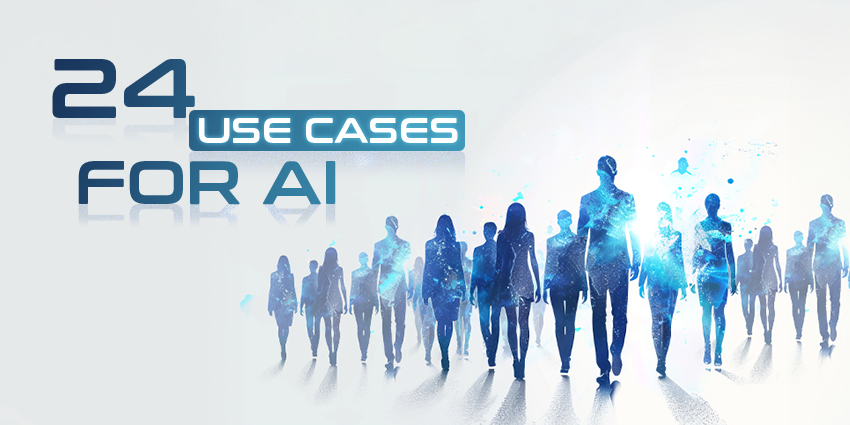A lot has changed in the way we work. Offices have become optional, meetings have gone virtual, and the old playbooks for keeping teams connected don’t always work as well as they once did. That’s why more companies are turning to AI in unified communications and collaboration.
Business leaders aren’t just adding AI summarization tools to meetings anymore. They’re using AI to identify and assign tasks to team members, make information easier to find, or even help staff figure out the best time to visit the office.
For some companies, AI is even paving the way for shorter, more efficient work weeks. AI in enterprise communications isn’t there to speed things up or cut costs. When AI handles the repetitive stuff, people feel more included. Translations and captions mean everyone can follow along, and clear summaries mean fewer people get left out.
In the next three years, 92 percent of companies are planning on investing more in AI. Here’s where those efforts can pay off, with better communication and collaboration.
AI in Unified Communications: Smarter Meetings
Meetings are often where momentum thrives or plummets in a business. According to our research, most companies are already investing in AI meeting solutions like translation, transcription, and scheduling tools. Here are a few ways AI is making meetings smoother, fairer, and more useful.
1. Agendas and Recaps Without the Headache
Example: Microsoft Teams Copilot
Ever joined a call where no one seemed sure why you were all there? Or left a meeting only to realize nobody took notes? AI tools help with that. Microsoft Teams’ Copilot, or the Zoom AI Companion, can pull together an agenda ahead of time, pulling clues from your emails or chat.
During the call, these assistants listen quietly and grab action items and decisions. When you hang up, you already have a summary ready to share. It feels like having an assistant who never zones out. Summaries can even include speaker names and time stamps.
Employees spend less time planning for meetings, taking notes during conversations, and more time actually collaborating.
2. Finding the Best Time and Place
Example: Microsoft Places
Business leaders are still trying to wrangle employees back into the office, but they’re struggling to help teams make the most of the spaces they have. Staff spend forever trying to figure out which desk to book or meeting room to use based on their situation, or which colleagues are around.
AI tools like Copilot in Microsoft Places make things a lot less messy. Teams can share location schedules, invite employees to collaborate with RVSP invites, and even get recommendations on what resources they might want to use.
Business leaders also gain insights into how teams are using office environments, enabling them to make better choices about real estate use. Everyone wins.
3. Capturing Every Word
Example: Fireflies.AI
We’ve already mentioned how AI in unified communications and collaboration apps can summarize meetings. But they can also capture a lot more. Tools like the Fireflies AI-powered meeting assistant can understand context, search the web for more information during a meeting, and even detect tasks mentioned in a conversation to assign to employees.
They can also create comprehensive, in-depth transcripts that are ideal for training new team members, tracking crucial decisions, or managing compliance.
It’s basically the next step up from “recording a meeting”. You don’t just collect audio, you turn it into something actionable and intelligent.
4. Making Meetings More Inclusive
Example: Microsoft Teams Interpreter Agent
Ever been in a meeting where someone hesitates to speak up because they’re translating in their head? Or where attendees are nodding along but you’re not sure they got it? That’s a very real barrier.
Microsoft’s new Interpreter Agent in Teams aims to bridge that gap. It doesn’t just show subtitles, it can translate speech into another language in real-time, and even mimic your voice. So if someone speaks Japanese, you can hear it translated into English, but in the speaker’s tone and style.
Even simpler transcription and caption tools can be incredibly helpful, bridging the gaps between global teams and mitigating common audio clarity issues.
5. Better Audio and Stronger Security
Example: AudioCodes AI Meeting Equipment
There’s nothing quite as draining as a call where everyone’s talking but nobody can hear. You start repeating yourself, people get frustrated, and the conversation dies.
AudioCodes builds AI right into its microphones and speakers to fix this. Voices stay clear even if the room is loud, noise disappears, and everything is encrypted, so you don’t have to wonder who else might be listening.
If you’ve ever tried to hash out a big decision in a crackling audio haze, you’ll appreciate how much smoother it feels when the tech just works.
6. Smarter Meeting Room Hardware
Example: Logitech Rally Bar, Cisco Webex Board
I’ve lost count of how many times I’ve joined a hybrid meeting and stared at a wide shot of a conference table, trying to guess who was speaking. It’s like watching a play from the cheap seats.
Devices like the Logitech Rally Bar change that dynamic. The camera follows whoever’s talking, so you feel like you’re in the conversation. The Cisco Webex Board can save what someone sketched on the whiteboard and enhance it automatically.
There are even AI-powered cameras that can connect with IoT sensors and make automatic changes to lighting and other meeting room components to improve the user experience proactively.
AI in Unified Communications: Productivity and Automation
Most teams don’t struggle because they don’t care. They struggle because there’s too much to keep track of. Someone’s always juggling notes, chasing an answer, or searching for something. AI in unified communications and collaboration can seriously reduce the little tasks that slow people down.
7. Smarter To-Do Lists and Task Assignments
Example: Asana AI, Zoom Tasks
You know that moment after a meeting when you switch off your camera and think, “Ok, what next?” That’s where everyone starts to lose momentum.
AI project management tools and assistants cut through the fog. Asana AI helps to streamline coordination by creating to-do lists and project templates based on meetings. It watches for decisions as you talk and suggests tasks, owners, and due dates before the call even ends. Zoom AI Companion does something similar with Zoom Tasks.
This type of AI in communication and collaboration helps keep everyone on track, accountable, and focused. It also takes more work off the plates of team managers and supervisors.
8. Progress Tracking Without the Busywork
Example: ClickUp AI
Nobody signs up for a job because they love updating status reports. But without them, projects go sideways fast. AI tools are great at keeping “tabs” on what’s happening in a business, without making employees feel like they’re being micromanaged.
ClickUp’s AI assistant, for instance, pulls updates straight from your tasks and calendar events, then builds a dashboard that shows what’s moving and what’s stuck. It can even suggest ways to improve workflows or overcome bottlenecks.
Tello, Monday.com, and many other AI tools offer similar features, and they connect directly with the meeting and collaboration tools teams already use.
9. Finding What You Need in a Sea of Files
Example: Slack AI
You’d think with all the tools we have, finding information would be easier. In reality, it’s still common to spend half an hour scrolling through old chats to find that one detail.
Slack AI makes the search feel more like asking a coworker who remembers everything. You can type a question, like: “What did we decide about the budget?”- and it pulls up exactly where you talked about it. This makes it much easier to cut down on the delays that happen in meetings when someone just can’t find their last report or transcript.
The system can even connect to other apps and tools to pull information from your entire tech stack—perfect for project planning and brainstorming sessions.
10. Turning Notes Into Something You Can Use
Example: Klaxoon AI, Loom AI
Most brainstorming meetings end the same way. You get a pile of rough notes and an unspoken agreement that someone will clean them up later.
Klaxoon’s AI can turn those scribbles into polished mind maps and whiteboards without much effort. Loom does something similar for video. It pulls out the highlights and suggests next steps, so you’re not stuck rewatching an hour-long recording.
You can even generate resources for your next meeting in a couple of seconds, which saves you a lot of time when you’re having twenty or thirty conversations a day.
11. Automating Follow-Ups
Example: Microsoft Copilot, Zoom AI Companion
Even if you have great notes, someone must remember to send them or translate them into tasks you can assign. That step is easy to skip, especially on a busy day. AI in unified communication can handle that automatically.
We mentioned above how Zoom Tasks can generate assignments based on the contents of a meeting. But AI Companion can also follow up on those tasks and monitor progress.
Team members can even ask questions about tasks by speaking directly to the assistant, so they spend less time chasing other team members.
12. Knowledge That Stays Up to Date
Example: Guru, Notion AI, Confluence AI
Nobody wants to maintain the team wiki. It always sounds like a good idea until it’s been six months since the last update.
AI can help keep it alive. Guru, Notion, and Confluence all have features that spot repeated questions or outdated pages. They’ll suggest new entries or recommend edits so your information doesn’t turn stale. Plus, you can use your AI tools to build out your assets.
If you recently had an internal training session on tips for using AI more effectively, the AI system can create a quick knowledge base article covering all the core topics.
13. AI-Generated Meeting Avatars
Example: Zoom AI Avatars, Microsoft Teams Avatars
We’ve all had days when turning on your camera just isn’t happening. Maybe you’re working from a kitchen table, or you’re not feeling camera-ready. In the past, you had two options: show a blank screen or force yourself on video.
AI-generated avatars are becoming a third option that feels a little more human. Platforms like Zoom and Microsoft Teams have started rolling out customizable avatars that mirror your gestures and facial expressions in real time. Instead of a static photo, people see a digital version of you that nods, gestures, and even raises a hand when you click.
These avatars can make meetings feel less exhausting and help build rapport. People still get visual cues and a sense of who’s speaking, which you don’t get with a black tile.
AI in Unified Communications: Employee Lifecycle, Security, Compliance, and Ethics
When looking for ways to use AI in unified communications and collaboration, most people don’t think much about how their accounts get set up or what keeps a meeting secure and engaging. But if you’re the one responsible for making it all work, you know how many details are behind the scenes.
AI in unified communications can help here, too:
14. Onboarding and Offboarding Without the Hassle
Example: VOSS AI tools
There’s nothing worse than starting a new job and waiting days for your access. It’s equally bad when someone leaves and their accounts stay active longer than they should.
VOSS uses AI to automate this process end-to-end. New employees get the right permissions and tools as soon as they start, no ticket required. When someone moves on, their access gets shut down automatically.
It’s faster, less error-prone, and a lot more professional than the old “we’ll get to it eventually” approach.
15. Keeping Devices Configured Correctly
Example: Kurmi UC service management
Even in small companies, device settings drift over time. Somebody tweaks something, or a firmware update breaks your standard setup. If you’re in a regulated industry, or you’re just trying to use AI in unified communications and collaboration to boost productivity, that’s a problem.
AI policy monitoring systems, like the AI solutions built into Kurmi’s platform watch for these changes constantly. If a device slips out of compliance, it can roll back to a known good configuration without waiting for an IT ticket.
16. Proactive UC Service Monitoring
Example: IR Prognosis, Cisco Control Hub Analytics
IT teams spend way too much time chasing rogue meeting rooms, troubleshooting devices, and balancing license assignments. It’s tedious and often reactive; you fix issues after people complain instead of preventing them.
Tools like IR’s Prognosis and Cisco’s Control Hub use AI to track everything in real-time: who’s making calls, how long they’re running, room usage, engagement levels, license consumption, you name it. The system can flag when a meeting room goes dark mid-call, when a new license is about to expire, or when speaker quality drops below standard.
These platforms send alerts, or in some cases, auto-correct configurations, so IT doesn’t have to babysit every issue. It’s about shifting from firefighting to preventing fires.
17. Listening for Sensitive Information
Example: Theta Lake AI Governance Suite, Microsoft Purview
It only takes a second for someone to share a detail they shouldn’t, a client’s account number, a confidential contract figure. In the past, you’d just hope nobody noticed.
Theta Lake’s Risk and Compliance Suite changes that. It monitors live meetings, chats, and recordings, and as announced recently, AI-generated content, automatically spotting sensitive terms or risky phrases. If something pops up, it can tag the moment, alert compliance teams, remove and redact content, and insert messages to end users about proper usage and policy.
As Dan Nadir from Theta Lake put it, this helps turn collaboration “from a liability into a competitive advantage.” Microsoft Purview offers similar tools to control which data AI assistants can access and store. Instead of relying on memory or luck, you’ve got a safety net that helps keep conversations compliant without slowing anyone down.
18. Biometric Logins and Extra Security
Example: Cisco Webex Facial Recognition
Passwords have always been a weak point for communication and collaboration tools. They’re easy to forget and, frankly, too easy to steal.
Cisco Webex is one platform leaning into biometrics, introducing new opportunities for AI in unified communications. You can join a meeting with a quick face scan instead of typing credentials. It’s fast, and it makes it a lot harder for someone to pretend they’re you.
There are even AI-powered tools that can use facial scans to immediately configure a meeting space or room based on a user’s specific preferences. That saves a lot of time.
AI in Unified Communications: Leadership, Engagement, and Wellbeing
Sometimes, the hardest part of leading a team isn’t the work itself; it’s keeping track—not just of which rooms and devices people are using but also of how employees are actually doing. Is someone feeling stretched too thin? Are they disengaged? Are they excited to contribute?
AI in unified communications can’t totally replace human intuition, but it does help fill in the blanks. The right tools shine a light on patterns you’d otherwise miss and give you a way to spot small problems before they become big ones.
19. Spotting Engagement Trends Early
Example: Microsoft Viva Insights
Managers used to rely mostly on gut feelings to tell whether people were engaged. That’s harder in a world where you don’t always see folks face to face.
Microsoft Viva Insights looks at signals you’d probably never have time to track, like meeting loads, after-hours messages, and collaboration habits. Over time, it can show you patterns. You might find out that a team is working too late too often or that a specific type of meeting is wasting too much time. Then you can dive deeper, with AI-generated employee polls and surveys.
20. Measuring Meeting Quality
Example: Callcabinet Conversational Analytics
When you leave a meeting, do you wonder which parts really landed? Do you wonder if anyone even noticed your big announcement or if everyone heard everything correctly?
Solutions like CallCabinet’s “emotional intelligence” tools help with that. They look at engagement trends, breaks in dialogue, and even tone shifts during important agenda points.
With metrics like participation, interruptions, speaking time balance, and sentiment markers, leaders can see where the conversation flowed and where it stalled. One team might realize their all-hands were too presentation-heavy and tweaked the format. Another might spot who was always left silent and make sure they had space to speak next time.
21. Helping People Unplug
Example: Zoom Work-Life Balance Features
When work and life blend together, thanks to remote work, it’s hard to know when to stop. The line between “just one more email” and burnout can get pretty thin.
Zoom has been adding tools that notice when you’re always online. If you’re scheduling late meetings or responding after hours, the system can gently nudge you to consider stepping back. It’s not a perfect solution, but sometimes a reminder is all it takes to pause and reset.
That’s important when businesses are constantly seeing higher rates of burnout and disengagement among hybrid teams.
22. Writing Clearer Internal Updates
Example: Haiilo AI
Nobody wakes up excited to read a corporate newsletter. But clear communication matters, especially when teams are spread out.
Haiilo uses AI in unified communication tools to help you draft updates that don’t sound like a policy memo. It rewrites dense text into plain language and suggests ways to make messages feel more personal. Copilot and Gemini in Google Workspace can help with similar business updates.
When people understand what’s going on, they’re more likely to feel included. Everyone is more likely to contribute, and collaboration improves.
23. Coaching for Better Communication
Example: Microsoft Copilot
Some leaders want honest feedback on their style. Are they clear? Are they listening enough? Are they leaving space for other voices?
Microsoft Copilot can look at your emails and meetings over time and point out simple patterns, like if you’re talking more than you realize or not following up.
It’s not about policing your tone. It’s about helping you build habits that make people feel heard.
24. Keeping Conversations Healthy
Example: Microsoft Viva, Slack AI Moderation
Most of us have seen it: a chat thread that starts professional but ends up tense or even toxic.
AI moderation tools built into platforms like Viva and Slack can quietly watch for language that crosses the line. When it spots something, it flags it early so you can address the issue before it worsens.
It’s not about listening to every word like a compliance hawk. It’s about keeping spaces respectful so people feel safe speaking up.
The Future of AI in Unified Communications and Collaboration
AI is moving fast. A year ago, most teams were just experimenting. Now, AI is more like an actual colleague in the workplace than ever before. So, what’s next?
- AI Teammates: Right now, AI mostly listens, transcribes, and suggests. Soon, it’ll take a more active role. Fireflies.ai, for example, already pulls out decisions from meetings. Microsoft is working on “Team copilots” that can follow workflows just like a human.
- Ambient AI: You won’t always have to ask AI to step in. Some tools will learn your habits and offer help before you think to look. Microsoft Copilot is moving in this direction. It can spot patterns in your workflow and suggest better ways to handle routine tasks.
- Sentiment Detection: Future meeting platforms may be able to read the room, literally. Cameras and microphones could pick up on tone, expressions, or energy levels. Some leaders are excited about this. Others are cautious. Used well, it might help spot burnout or disengagement early. But it’ll raise questions about privacy.
- AI that works everywhere: Today, most AI assistants are tied to one platform. You have one in Slack, another in Zoom, and a third in Teams. That’s starting to change. Companies like Zoom are building integrations with Google Gemini and ServiceNow so AI can pull info from different systems.
- Ethics and Transparency: As AI does more, it’s going to face more scrutiny. People will want to know why it made a suggestion or where it found its data. Vendors are adding controls so companies can set rules about what AI can access. You’ll see more tools with clear audit trails and options to turn features off.
Plus, we’re seeing more customizable agentic AI solutions in the workplace, like Salesforce’s Agentforce agents that work in Slack, and Asana’s AI bot builder.
AI in Unified Communications: The Use Cases Keep Growing
It’s easy to feel like AI is just for one thing: managing customer support or generating content. However, the benefits of AI in unified communications and collaboration are well worth exploring, too. The latest tools aren’t replacing people; they’re clearing the clutter so teams can do better work together.
If you’re considering incorporating more AI into unified communications or collaboration, start small. Maybe you pick one tool to handle meeting notes or one platform to clean up scheduling headaches. Once people see the benefits, it gets easier to build momentum.
Ready to learn more? Check out our guides on: