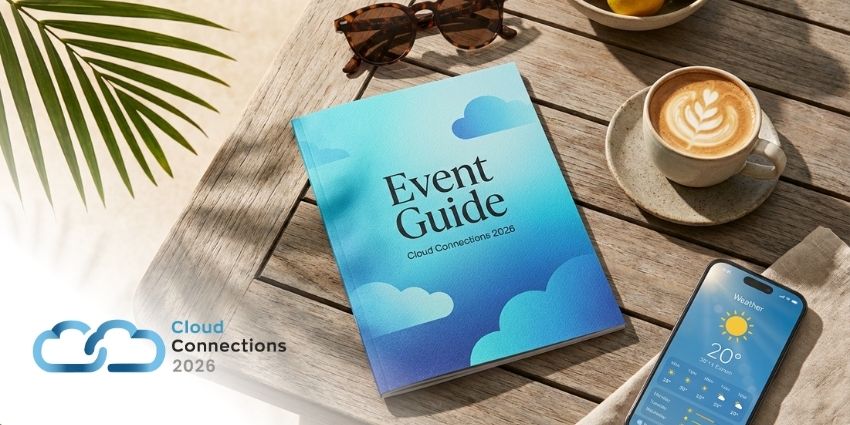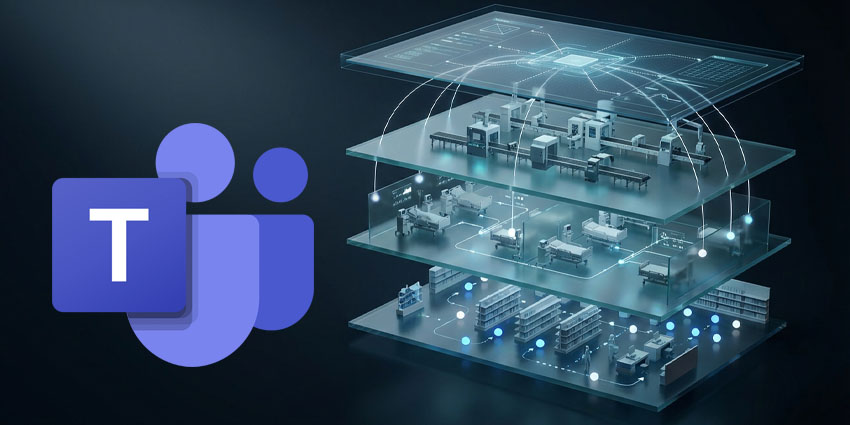Microsoft Teams has become the backbone of how people work, but many companies still treat it as little more than a meetings and chat tool. The real value comes from using data to grow Teams with intent, shaping how it’s used across the business to unlock bigger impact.
That’s where Microsoft Teams analytics helps, turning the digital “footprint” of calls, meetings, and shared workspaces into insights that actually move customer metrics. Instead of just counting logins, smart organizations now link Teams data to churn, retention, and revenue growth.
Native tools, such as the Teams Admin Center and Call Quality Dashboard (CQD), display usage and call performance. Premium Advanced Collaboration Analytics adds deeper governance and external-sharing insights. Additionally, a growing ecosystem, from Akixi’s real-time wallboards to NFON’s AI dashboards, enables Microsoft Teams analytics to be fast and actionable.
Utilizing these insights effectively yields tangible results. Companies like Zurich Insurance already save 14,000 hours a year by embedding Copilot and Dynamics 365 directly into Teams, keeping customer data current and sales teams informed.
Here’s how enterprise leaders and IT teams can use Microsoft Teams analytics to improve customer success and accelerate business growth.
- Measuring and Maximizing Microsoft Teams ROI: The Enterprise Framework
- How CIOs Can Balance Microsoft Teams Governance with Productivity
Why Microsoft Teams Analytics Matters for Customer Success
Teams is everywhere now. It’s how sales reps huddle, how support teams jump on calls, and how customer success managers stay connected. However, many companies still view Microsoft Teams’ analytics as a back-office IT tool, primarily used to check if calls are dropping or if people are logging in.
For modern businesses, that represents a significant missed opportunity. Customer leaders and CFOs want proof that collaboration tools are helping win renewals, reduce churn, and make support faster.
The numbers show it’s worth digging deeper. Forrester found that a well-run Teams strategy can deliver an 832 percent ROI with cost recovery in under six months, but only when analytics go beyond surface-level adoption.
Connecting Microsoft Teams call analytics to KPIs such as first contact resolution (FCR), average handle time (AHT), and net revenue retention (NRR), as well as productivity gains, gives executives and IT teams a shared language. They see how collaboration translates to real customer outcomes.
Microsoft Teams Analytics Landscape & Architecture
Before diving into what to measure, it helps to know where the data lives, and why some organizations hit a wall with out-of-the-box reporting.
Native analytics come baked into Microsoft Teams. The Teams Admin Center displays usage and adoption trends, including who’s active, which features they’re using, and how guests collaborate. The Call Quality Dashboard (CQD) provides a deeper analysis of audio and video performance, while PSTN reports track call volumes, minute pools, and blocked users. It’s solid for day-to-day IT health checks, but the data is delayed (often by 30 minutes) and lacks a clear link to customer outcomes.
Premium analytics take it further. With Advanced Collaboration Analytics (part of Teams Premium), companies can see how external partners and guests interact, track risky sharing patterns, and surface governance issues before they create compliance headaches.
Then there’s the augmented layer of third-party and custom solutions that turn Teams into a true business intelligence engine. Akixi adds real-time wallboards and deep Microsoft Teams call analytics, letting managers spot spikes in wait times or abandonment the second they occur.
Tollring’s Analytics 365 brings AI-driven dashboards, sentiment alerts, and predictive trends. For advanced teams, platforms like Power BI, Fabric, and Azure Synapse can consolidate data from Teams, CRM, finance, and support metrics into a single source of truth.
When these signals connect to metrics like first contact resolution (FCR), churn, and net revenue retention (NRR), Teams stops being just a collaboration app; it becomes a driver of Microsoft Teams customer success.
- Unlocking Microsoft Teams Phone’s True Business Value
- Microsoft Teams for Field Service: The Command Center Transforming Operations
Microsoft Teams Analytics: Adoption Insights
Adoption is the first big test of whether Teams is really supporting your employees and customers. It’s not enough to know people have accounts; the real question is who’s using the right features to serve clients faster. If account managers aren’t in shared channels with customers or field reps skip Teams Phone, the customer experience suffers.
The Teams Admin Center tracks active users, feature adoption, and guest access over time, making it easy to see where teams are sticking with old tools. That insight lets leaders plan training or change management to close the gap.
Adoption insights can also lead to small changes that have a huge impact. Berryessa Gap Vineyards, for example, transitioned its mobile staff to Teams Phone, allowing field workers to speak directly with customers. The result: callback times dropped from three or four days to about one hour.
Additionally, adoption insights help businesses ensure they’re not wasting money on unused tools and licenses, freeing up their budget to invest in other customer success strategies.
Performance & Quality Analytics: Preventing CX Failures
Even the best adoption plan falls apart if calls and meetings don’t work when customers need help. Microsoft Teams analytics on call and meeting quality serve as an early-warning system that every customer-facing team needs.
The Call Quality Dashboard (CQD) and per-user call analytics show whether audio drops, video freezes, or network jitter are hurting conversations. IT teams can identify problem locations, devices, or ISPs before customers start complaining and act quickly to maintain high service levels.
More advanced tools go further. Platforms such as VOSS Insights layer license management with deep quality benchmarking, allowing IT to identify which Teams workloads are underperforming and whether users require upgrades or network fixes. These insights can save hours of reactive troubleshooting and keep support queues from filling with repeat calls.
It’s also a security and resilience play. Teams has become a target for cyberattacks. Strong visibility into performance and governance, including call analytics, helps identify unusual patterns before they escalate into service or security incidents.
Call Analytics: Voice & Contact Center Insights that Drive CX
For many organizations, calls remain the heartbeat of the customer experience, and this is where Microsoft Teams call analytics truly shine. Native Teams reports show queue performance and auto attendant activity, but the data can lag by 15–30 minutes. That delay matters now, as customers are waiting.
Third-party platforms close that gap. Akixi, for example, delivers sub-second, real-time call reporting and wallboards that show wait times, abandonment rates, average handle time (AHT), and SLA performance as they happen. Supervisors can add staff, reroute calls, or trigger alerts before a backlog turns into lost customers. They can even build AI copilots to support staff in the workflow.
For instance, Vodafone built an AI-driven contact center around Teams, where its virtual agent, TOBi, passes a summary of customer interactions to a live agent, and SuperAgent instantly searches knowledge bases for answers. The result: agents can resolve complex problems more efficiently and personally.
Advanced & AI-Driven Microsoft Teams Analytics
The newest wave of Microsoft Teams analytics goes beyond dashboards and into decision automation. With Microsoft Copilot and other AI tools embedded in Teams, leaders can ask natural-language questions, such as “Show me call abandonment trends this week,” and receive instant, visual answers without waiting for a data team.
The speed gains are massive. S&P Global Commodity Insights has built an AI assistant in Teams that enables users to query massive datasets on demand. The result: 95 percent faster data extraction and 98 percent faster comparative analysis.
Third-party platforms are also driving the advancement of analytics. Tollring Analytics 365 AI Recording layers voice capture with compliance and quality monitoring, surfacing patterns in conversations that could hurt CX or breach policy. Swoop Analytics maps collaboration networks inside Teams to reveal how information flows, which is useful for spotting silos that slow customer response.
These capabilities enable companies to move from reacting after problems occur to staying ahead of them. Instead of waiting for a weekly report, customer success leaders can monitor sentiment shifts during a rollout, observe abandonment rates in real-time, and intervene before performance metrics are impacted.
Integrated Analytics with CRM, Helpdesk & Sales Tools
For a true view of Microsoft Teams customer success, analytics can’t live in isolation. The most valuable insights come when Teams data connects with CRM and service platforms.
NFU Mutual shows what’s possible. By integrating Dynamics 365 and Copilot into Teams, the insurer created a single workspace where agents can log every customer interaction and view a comprehensive overview of each case in a fraction of the time. The change streamlined manual administration and expedited responses, providing staff and customers with a significantly smoother experience.
Smaller players are doing it too. ICG Build launched Teams as its central hub on day one, combining Power BI dashboards and Copilot. The move cut writing time by more than half, while providing project managers with instant visibility into customer and operational data.
When call records, case updates, and CRM fields are integrated into the same dashboards, leaders can track the entire customer journey, from first call to renewal. That also makes it easier to spot churn risk or upsell opportunities early.
Using Microsoft Teams Analytics Effectively
Rolling out Microsoft Teams analytics can change how sales, service, and support teams work with customers, but only if it’s done thoughtfully. Some organizations dive in and end up creating more noise than value.
A frequent blind spot is privacy and compliance. Recording calls or running AI-driven sentiment checks can fall under GDPR or HIPAA, and ignoring those rules creates risk. Guest sprawl is another issue: external users pile up over time, making it harder to track who has access to sensitive data. Data silos can also creep in if Teams reporting isn’t connected to CRM or ticketing systems.
To make Microsoft Teams call analytics truly fuel customer success, focus on a few key actions:
- Decide what success looks like: Define the KPIs that matter, like net revenue retention, first contact resolution, average handle time, and customer satisfaction, before creating dashboards.
- Tailor the view: Executives need trends and ROI, IT teams want network and device details, and customer success leaders care about adoption patterns and customer outcomes.
- Bring systems together: Blend Teams insights with CRM and helpdesk data to follow the full customer journey.
- Set up smart alerts: Trigger warnings for call abandonment spikes, blocked PSTN users, minute pool issues, or dips in sentiment.
- Keep it secure: Use Teams Premium controls, DLP, and advanced audit logging to protect sensitive data and stay compliant.
- Start small, then scale: Pilot dashboards with a champions group, refine what works, and roll them out more widely once they’re proven.
Turning Microsoft Teams Analytics into a Growth Engine
When Microsoft Teams analytics are treated as a business tool rather than an IT dashboard, the impact is huge. Leaders can see how adoption affects response times, how call quality drives satisfaction, and how sales and service teams use data to retain and grow accounts.
For organizations still relying on basic usage reports, now is the time to take the next step. Start by auditing your analytics maturity:
- Are you measuring customer outcomes, not just adoption?
- Are call and meeting quality issues fixed before they reach customers?
- Are CRM and service tools providing a unified view of each account?
From there, build on what you’ve started: add deeper integrations, smarter AI insights, and contact center tools that plug straight into Teams. When approached this way, Microsoft Teams analytics stop being background reports and start driving customer loyalty, faster problem-solving, and long-term growth.