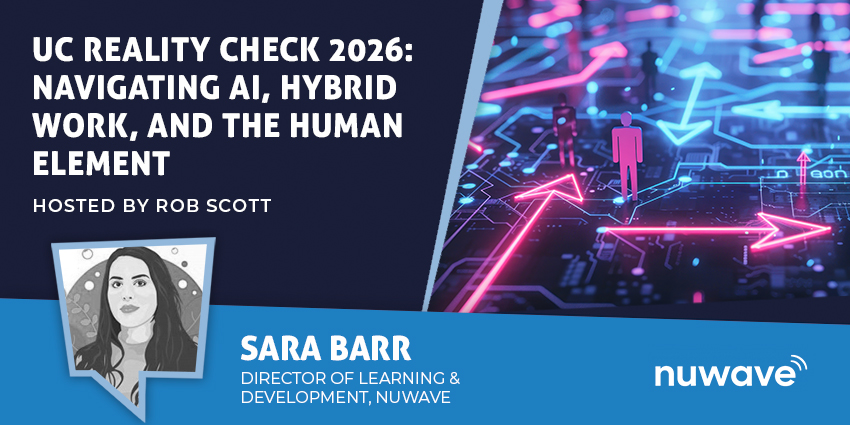Microsoft Teams is the ultimate digital office hub, where meetings happen, questions get answered, and quick decisions are made. Yet for many organizations, the system that actually holds customer truth, Microsoft Dynamics 365, lives off to the side. Sales reps jump between windows. Service agents dig for case histories. Opportunities slip because information doesn’t travel with the conversation.
It’s an expensive problem. Every extra click adds friction to the sales cycle and slows response times when customers need help. That’s why Dynamics 365 Microsoft Teams integration is valuable. Bring CRM data into the place where people already work, and suddenly updates, insights, and actions occur in real time.
EY has already seen the upside…
Kris Kuty, Global Product Manager at Microsoft Dynamics 365, comments:
“Dynamics 365 helps our teams be more prepared and gives us more consistent visibility into the maturity of our opportunities across the sales lifecycle.”
When the tools people use every day share the same customer view, sales and service stop feeling like separate worlds. Dynamics 365 Microsoft Teams Integration reduces wasted effort, enhances sales execution, and improves service, while maintaining data security, adhering to compliance rules, and laying the groundwork for smarter AI.
How Dynamics 365 Microsoft Teams Integration Works
Dynamics 365 Microsoft Teams integration is the bridge that finally lets collaboration and customer data travel the same road. It works in two directions:
- Dynamics 365 inside Teams: Reps and service agents can pull CRM records straight into a Teams channel. Opportunities, accounts, or cases become tabs with live, interactive cards. Conversations remain tied to the correct record, shared files are stored in SharePoint but automatically linked back, and meeting notes or call transcripts can be attached without extra clicks.
- Teams inside Dynamics 365: From the CRM side, users can start a chat or call without switching tools. The built-in dialer and meeting view keep everything in context. A sales manager can review pipeline health, open a quick Teams call with the account team, and have every note saved right back to the deal.
Microsoft has built this integration to feel native, not bolted on. It’s designed so that the systems people rely on daily, like chat, meetings, and CRMs, become one continuous workflow rather than a set of disconnected stops.
The Impact of Dynamics 365 Microsoft Teams Integration
Talk of tech ROI often drifts toward cost-cutting or vague productivity claims. With Microsoft Teams & Dynamics 365, the impact is tangible: deals close faster, service responds sooner, and leaders see live performance data, all while removing the everyday friction that slows sales and support.
Here’s what alignment really delivers:
Speed & Operational Efficiency
Every second counts when a deal is in motion or a customer is waiting. Yet many employees still lose time hopping between CRM screens, chat threads, and email chains to find the right detail or update a record.
Bringing Dynamics 365 data straight into Teams changes that. Opportunities, cases, and accounts can exist right where the conversation takes place. Meeting notes and call transcripts attach automatically to the correct record. Sales reps stop duplicating updates. Service teams avoid chasing information across systems. Decisions are made faster because context is always present.
The approach works outside the sales floor, too. Metro Bank, for example, built a PowerApps-driven greeter app integrated with Teams to manage branch visits. Staff can see the queue at a glance, estimate wait times, and text customers when it’s their turn, or even point them to a faster nearby branch if needed. The result is leaner operations, shorter waits, and a smoother, more predictable customer experience built on connected data.
Hyper-Personalized Customer Journeys
Today’s customers expect brands to recognise them instantly, to know what they’ve tried and where they’re stuck. When CRM data sits alone and conversations occur elsewhere, that level of personalization breaks down.
With Dynamics 365 Microsoft Teams Integration, sales and service teams can see the full picture without having to search for it. A support agent in Teams can open a customer’s record mid-conversation, instantly viewing purchase history, open cases, and recent marketing touchpoints. Sales reps can bring campaign and engagement data right into a deal room channel to plan the next move with colleagues.
HP shows the impact this can have. The company is using Dynamics 365 Marketing with real-time journey orchestration to unify previously siloed data and make it available in one place. This level of insight means service feels personal, not procedural.
Sales Process Acceleration & Automation
Long sales cycles aren’t often a result of wasted motion. Updates don’t reach the right people, tasks get lost, and follow-ups happen late.
Dynamics 365 Microsoft Teams integration fixes that by making the CRM the heart of collaboration. Sales teams can create a dedicated Teams channel for each opportunity, pin the record as a tab, and bring every stakeholder into the loop, from finance to legal, without endless email chains. Notifications keep everyone aware when a deal stage changes or a key document is uploaded.
Automation takes the integration further. With Power Automate, companies can launch workflows straight from Teams. For instance, a closed-won deal might trigger an onboarding workspace, assign tasks, and alert operations. Reminders, approvals, and status updates are routed back to the correct Dynamics 365 record.
EY’s global sales teams show the impact: by using Dynamics 365 inside Outlook and Teams, reps gain instant clarity on deal stage and health.
Cross-Functional Collaboration & Cost-to-Serve Reduction
Big deals and complex service cases rarely fall under the purview of a single team. Finance wants to weigh in on terms, operations needs to know what’s coming, and customer success tracks the long-term relationship. When those groups work in silos, the customer faces delays, duplicate questions, and mixed messages.
Microsoft Teams & Dynamics 365 bring departments onto the same page. An account or opportunity can anchor a shared Teams space where sales, service, operations, and finance work side by side. Everyone sees the same data, files, and conversation history, so updates occur only once and remain visible.
Glidewell Dental used this approach, combining Dynamics 365, Teams, and Power BI, to unify sales and operations. Teams now generate automated reports, optimise inventory, and improve forecasting. The company lifted daily sales orders by 12 percent, cut fulfilment costs by 40 percent, and sped up purchase-order processing by 28% without hiring more procurement staff.
Unified Data, Analytics & AI Insights
Data is only powerful when it’s accessible where decisions get made. Often, the CRM holds one version of the truth, while analytics tools and collaboration platforms reside elsewhere.
With Dynamics 365 Microsoft Teams integration, files stay governed in SharePoint, records live in Dynamics, and dashboards from Power BI can be pinned directly into Teams. Leaders can review pipeline health in their regular sales meetings, service managers can see live SLA dashboards, and marketers can check campaign performance without leaving the conversation.
S&P Global shows how this sets the stage for advanced insights. The company created an AI-ready data agent using Microsoft Copilot and Microsoft Graph connectors to deliver commodity market intelligence inside Teams. “Many of our customers already use Teams to collaborate, making it the perfect environment to surface data and insights in real time,” the company says. Clients can now compare market trends, summarise reports, or explore investment scenarios without breaking their workflow.
AI-Readiness & Intelligent Automation
AI can’t create value if it’s guessing. It needs a clean, connected context to offer useful help; that’s where integrations help. When chats, meeting notes, and CRM data live in one ecosystem, AI assistants can finally see the whole story.
Meeting transcripts can be automatically summarized and pushed back to the correct account. Follow-up tasks appear without someone typing notes. A seller can request the latest deal risks from Copilot; a service manager can ask which cases are close to breaching the SLA.
Real organizations are already seeing results. Husch Blackwell, a large US law firm, tied Microsoft Copilot into Teams to handle hours of routine legal admin, transcribing meetings, summarising depositions, and sorting email. The result was the saving of “thousands of hours” and more time for attorneys to focus on client work. At KPMG, Generative AI agents built on Copilot Studio and Azure AI Foundry now work across multiple business functions.
Governance & Risk Mitigation
Mixing collaboration with sensitive customer data can unlock huge value, but without clear rules, it’s risky. Poorly managed Dynamics 365 Microsoft Teams Integration can trigger uncontrolled team creation, data leaks, or compliance issues; handled well, it also breaks down the silos that create risk in the first place.
Good governance starts simply. Use sensitivity labels and data loss prevention (DLP) to control what leaves your tenant. Map Teams membership to CRM roles so only the right people see deal or case details. Establish naming conventions and lifecycle rules to keep “deal rooms” and project channels organised. Audit and eDiscovery features help IT stay ahead of regulatory demands.
When established early, governance serves as a safety net. IT can enable sales and service teams to collaborate freely, while executives can be assured that customer data remains protected and compliant.
- Unlocking Microsoft Teams Phone’s True Business Value
- Microsoft Teams for Field Service: The Command Center Transforming Operations
Making the Most of Microsoft Teams & Dynamics 365 Integration
Winning with Dynamics 365 Microsoft Teams Integration means planning how people will actually use it, controlling costs, and setting boundaries before chaos ensues. Here’s where to begin.
Choose the Right Strategy
Dynamics in Teams places CRM records in channels as tabs or cards, allowing conversations and updates to occur in place. Notes, transcripts, and shared files link back automatically. Teams in Dynamics lets users chat, call, and schedule meetings without leaving the CRM. Sellers can ring a prospect from an opportunity; service managers can launch a swarm around a critical case. Choose the flow that best matches your teams.
Keep Licensing and Costs Under Control
Not everyone needs a full CRM licence. View-only access in Teams allows supporting roles, such as finance, legal, and operations teams, to stay involved without incurring costs for unused features. Map license types carefully: allocate full Dynamics seats to sellers, service agents, and managers, while extending lightweight access to others.
Feeling unsure? An external Microsoft Teams provider can help compare options, manage costs, and keep licensing under control.
Build Security and Compliance from Day One
Customer data is valuable and often subject to regulation.
- Use sensitivity labels to flag sensitive deals or cases.
- Apply data loss prevention (DLP) rules to stop accidental sharing.
- Align Teams membership with CRM roles so people see only what they should.
- Plan for audit and eDiscovery early to avoid scrambling during a compliance review.
For sectors where data protection is non-negotiable, consider investing in third-party Microsoft Teams and Dynamics Security solutions.
Drive Adoption and Change Management
Technology only works if people use it.
- Create champion networks in sales, service, and operations to model best practices.
- Train employees on how to effectively incorporate CRM data into conversations and maintain up-to-date records as they progress.
- Measure adoption with KPIs: active Teams usage, CRM updates made through Teams, sales cycle length, and customer satisfaction scores.
Gather feedback directly from your teams too, to find out what’s really working for them.
Automate and Innovate Over Time
Once the basics work, look for quick wins with automation and AI:
- Use Power Automate to trigger workflows: automatically create onboarding channels for closed-won deals, alert account managers when a case escalates, or schedule follow-up reminders after meetings.
- Build low-code apps in Teams to fill gaps, similar to Metro Bank’s greeter app, which predicts wait times and keeps customers informed.
- Add AI assistants when ready, using Copilot to summarise meetings, suggest next steps, or surface CRM insights inside Teams.
From Conversation to Customer Value
Most companies don’t need another place to chat. They need collaboration that actually moves deals forward and keeps customers happy. That’s what happens when Microsoft Teams & Dynamics 365 stop living separately. Notes, calls, updates, and data line up in one flow of work. The friction that slows sellers and service reps starts to disappear.
If your organization is ready to close the gap between collaboration and CRM, start with a clear plan: decide who really needs full CRM seats, establish governance from the outset, pilot with a single sales or service team, and then expand and automate.