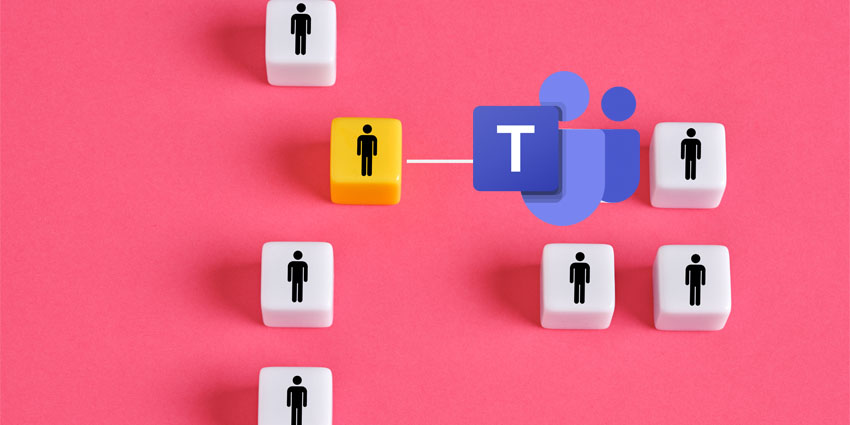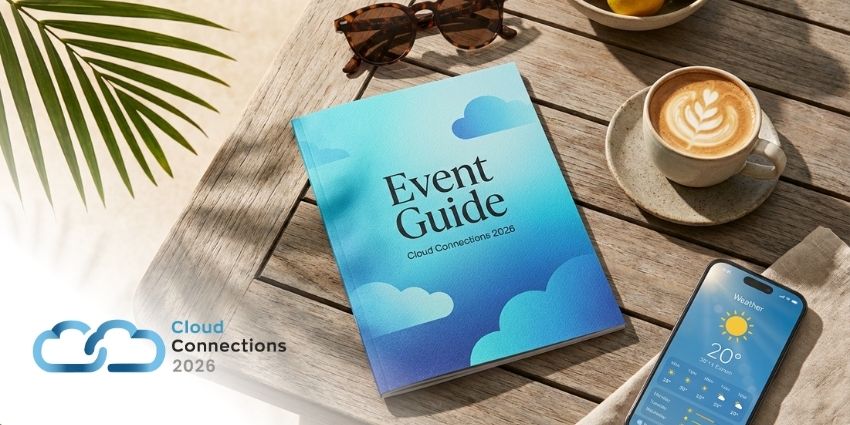Microsoft Teams is officially the digital headquarters for modern work, with more than 320 million monthly active users. Yet many organizations still struggle to squeeze real business value out of it. Meetings and chat are easy wins, but beyond that, things often stall. One of the biggest reasons: Microsoft Teams Governance gets treated like a brake pedal instead of a steering wheel.
Lock things down too much, and staff will find workarounds. Shadow IT takes hold, projects drift to unsanctioned apps, and collaboration slows to a crawl. Loosen the rules too far and the opposite happens: unchecked growth, risky guest access, forgotten recordings, and messy audits waiting to happen.
Well-designed governance should make work faster, not harder. The right guardrails keep regulators satisfied, protect sensitive data, and still let people move quickly. Microsoft keeps adding safety features, such as new phishing and spam alerts for first-time external messages, but the real difference comes from how CIOs design and apply their policies.
Why Microsoft Teams Governance Decisions Shape Adoption & ROI
Microsoft Teams has become far more than a chat and meeting app. It’s now a central hub where sales pursue deals, service teams solve customer issues, operations run day-to-day processes, and even full contact centers handle conversations. With the rise of CRM plug-ins, specialized industry apps, and AI assistants like Copilot, Teams is reshaping how organizations sell, support, and innovate.
That’s why Microsoft Teams Governance decisions carry so much weight. Policies around access, retention, guest sharing, and app permissions determine whether people can work efficiently or end up creating risky workarounds. If controls are too restrictive, teams shift to unsanctioned tools. If they’re too loose, sensitive data leaks or audit trails break down.
A balanced strategy for security and productivity is now critical to maintaining employee experience and enterprise trust.
The Microsoft Teams Governance Risks CIOs Must Master
Every CIO knows that Microsoft Teams Governance matters, but the real challenge is figuring out where the biggest landmines are. Some are obvious, like guest access, but others quietly build over time until they cause costly compliance gaps or force employees to turn to unsanctioned tools. Here are the core governance risks in Microsoft Teams that enterprise leaders can’t afford to ignore.
- Sprawl & Ownerless Teams: Teams can multiply faster than anyone expects. Project groups spin up, owners leave the company, and suddenly there are hundreds of “orphaned” spaces with no one responsible for security or lifecycle management. This not only creates audit headaches but also makes it hard for employees to know which workspace is current or safe to use.
- Over-Permissioning & Guest Access Drift: One of the most damaging Microsoft Teams Governance risks is uncontrolled guest access. Contractors and partners are often added to projects and then never removed, leaving sensitive files exposed long after they’re needed. EY used Microsoft Purview Information Protection with container labels to fix this, ensuring they could clearly segment internal vs. external workspaces.
- Data Retention & Recording Chaos: Meetings generate recordings, transcripts, and chat data that fall under different legal and compliance rules depending on the industry. Without retention labels or automated expiry, enterprises risk massive discovery costs or fines
- Phishing & Malware in Chat: Attackers increasingly target Teams to deliver malicious links or payloads. Microsoft has started rolling out phishing and spam alerts for first-time external messages and other real-time defenses. Still, user awareness remains critical.
- AI Data Exposure: As companies rush to adopt Copilot, unlabelled or poorly governed data can easily leak into AI prompts. Before deploying Copilot, USF enabled commercial data protection to ensure prompts and responses stayed private and weren’t used to train AI models.
The CIO Blueprint: Microsoft Teams Governance That Drives Adoption
Getting Microsoft Teams Governance right is about designing an environment where the secure way is also the easiest way. CIOs who succeed don’t simply bolt on compliance after deployment; they build governance into the Teams experience so that users stay productive, regulators stay satisfied, and IT keeps control without slowing the business down.
1. Start with Business Outcomes & KPIs
Governance that doesn’t tie back to business value rarely sticks. Before deciding on controls, define what success should look like in terms of measurable impact:
- Sales velocity: How quickly do deal rooms spin up and close?
- Customer service: Are contact center Teams improving first-contact resolution?
- Regulatory response: How long does it take to respond to an audit or eDiscovery request?
These metrics help justify investments in smarter governance tooling and keep leadership engaged. They also prevent “checkbox” policies that frustrate users but don’t protect what matters.
Analytics and AI can make this more concrete. Platforms like VOSS AI Analytics and Access Control give IT leaders visibility into how Teams is actually being used, where risk is growing, and how governance decisions affect adoption and ROI. Predictive insights like these help CIOs course-correct before sprawl or misconfiguration becomes an expensive mess.
2. Provision with Guardrails: Self-Service but Safe
One of the fastest ways to kill Teams adoption is forcing every new workspace request through IT. Employees will simply create their own solutions elsewhere. Instead, let them self-serve, but with built-in safety nets.
Smart CIOs are rolling out templates tailored to different departments or industries. Each template can include:
- Pre-set naming conventions
- Required owners and backup owners
- Sensitivity labels for internal/external sharing
- Default apps (like CRM tabs for sales or Planner for projects)
- Lifecycle rules that automatically archive or review inactive Teams
Mike Morse Law Firm automated device and app provisioning so new laptops could be fully set up in just 15 minutes (down from 2–3 hours). By pairing this with conditional access policies, IT gave lawyers quick, seamless access to Teams and Microsoft 365 apps while maintaining strict security.
3. Control External & Guest Collaboration
External collaboration is where Microsoft Teams Governance either succeeds or fails. Inviting partners, suppliers, or customers into Teams is easy, but without tight oversight, those guest accounts can hang around for years, still holding access to sensitive files long after the work is done.
CIOs should set up approval workflows and regular access reviews to keep those permissions from silently piling up risk. Microsoft Entra (formerly Azure AD) can automate quarterly recertification, prompting owners to confirm whether guests should keep access. For highly regulated projects, B2B direct connect policies can restrict sharing to approved partner domains.
Another best practice is creating “external-ready” containers that enforce the right sensitivity labels and data loss prevention (DLP) policies from the start. Instead of manually adjusting each Team, users can pick a pre-approved “partner collaboration” template that already knows what’s safe.
4. Manage Recording, Retention & Discovery Proactively
Meetings are now one of the richest sources of corporate data, and one of the riskiest. Recordings contain strategy discussions, customer details, and intellectual property, yet many organizations have no clear plan for where those files live or how long they’re kept. Poor management creates legal exposure, ballooning storage costs, and painful eDiscovery processes.
An effective Microsoft Teams Governance framework should cover the full content lifecycle. That means:
- Setting retention rules that match each department’s needs and industry regulations – from FINRA in finance to HIPAA in healthcare.
- Automatically expiring or renewing meeting recordings so outdated or sensitive files don’t sit unprotected for years.
- Advanced Audit Logging to track sensitive actions, such as who shared screens, gave control, or accessed recordings.
Facing complex compliance requirements, Kern County adopted Microsoft Purview to classify 13 million+ files, apply DLP to stop sensitive data leaks (blocking or warning on 3,000+ risky actions per month), and enable 8,500 eDiscovery searches. These efforts saved an estimated $1M in potential penalties while setting the foundation for safe AI adoption.
5. Empower People: Training & Change Management
Technology alone won’t solve Microsoft Teams Governance risks. People are the first and last line of defense. Many breaches and compliance gaps happen because employees simply don’t understand how sharing, labeling, or AI tools like Copilot work.
Successful CIOs build role-based enablement programs:
- Admins learn how to configure and monitor policies.
- Team owners are trained to manage guest access, naming conventions, and sensitivity settings.
- End users get practical guidance on safe sharing, spotting phishing attempts, and using Copilot without leaking sensitive data.
Before rolling out Microsoft 365 Copilot, DLA Piper tightened data labeling and trained its legal teams on secure AI use. As a result, early Copilot pilots saved up to 36 hours per week in drafting and research time without risking exposure of confidential client data.
6. Simplify & Automate Governance
Complexity is one of the biggest enemies of both compliance and productivity. If IT teams are buried under manual checks, approvals, and risk reviews, they’ll struggle to keep up, and users will find workarounds. Automation is the escape hatch.
AI tools are starting to take the grind out of governance. They give IT clear, role-based control across global tenants and can spot risky settings or unusual activity long before it turns into a breach or compliance problem.
More leaders now want a single dashboard for oversight: one view that covers Teams, Zoom, Slack, and other platforms, so the rules stay consistent no matter where people collaborate.
7. Future-Proof for AI & New Regulations
AI changes the rules. Once tools like Copilot start pulling from chats, files, and meeting notes, weak governance can turn into a data leak. CIOs need to make Microsoft Teams Governance ready for this new reality, without scaring people away from using AI.
Start by labeling everything that matters. Sensitivity labels and DLP rules should cover not just files but chat, transcripts, and recordings. Make sure Copilot can only surface what a user is entitled to see, and that shared channels or old guest accounts don’t widen that access by mistake.
Enable Commercial Data Protection so AI prompts and responses aren’t saved or used to train models. Treat it as a default for any regulated data.
S&P Global wanted customers to access real-time insights inside Teams but still protect its licensing model. Microsoft Graph connectors enforced strict entitlements while keeping the experience seamless.
8. Choose the Right Ecosystem Partners
Microsoft keeps adding security and compliance features, but some needs like regulated voice recording, behavioral supervision, and multi-platform capture, still call for trusted partners. The right choice can strengthen Microsoft Teams Governance without slowing people down.
Look for providers that:
- Work with Microsoft’s zero-trust model and respect your existing labels and retention rules.
- Support cross-platform compliance if your sales or exec teams still use Zoom or mobile messaging.
- Automate admin and provide clear dashboards so IT isn’t buried in manual checks.
The Future of Microsoft Teams Governance
Microsoft Teams Governance is moving from static rule-setting to dynamic, intelligence-driven control. Instead of long policy documents nobody reads, the next wave will use AI to guide users in real time, flagging risky file shares, suggesting sensitivity labels, and even blocking oversharing before it happens.
Entitlement-aware data controls are becoming critical, especially as AI tools like Copilot pull from every corner of Microsoft 365. We’re also seeing policy-as-code emerge: governance that updates automatically as new features appear or regulations change. And for enterprises that work across multiple platforms, cross-tenant trust frameworks and unified compliance monitoring will soon be table stakes.
The story of Microsoft Teams Governance isn’t about locking everything down. It’s about making the safe way the easy way: giving employees freedom to collaborate while protecting the business from risk.
When done right, governance becomes invisible. Sales teams close deals faster. Educators and researchers share safely, and regulated industries avoid fines without slowing work.