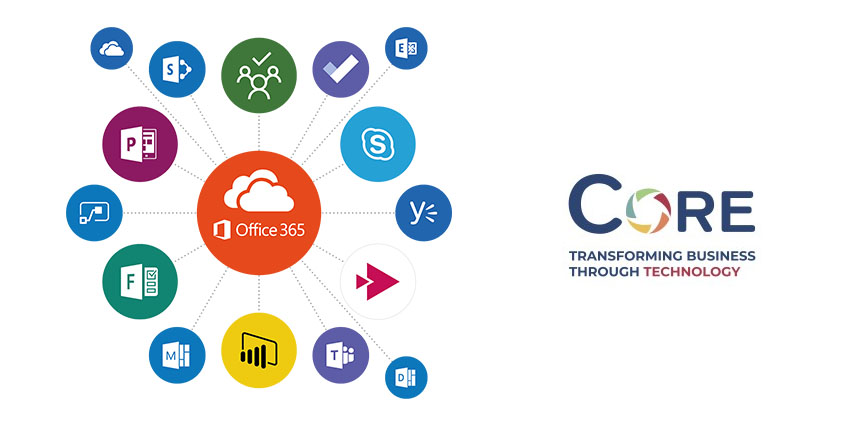As Microsoft Gold Partners and managed services experts, Core have a deep understanding of the accessibility features embedded in Microsoft, and the brand’s pedigree in this vital area — along with the essential changes they have added this year, in Office 365 and Teams.
I spoke with Microsoft Solutions Specialist, Kat Greenan, who explained that while accessibility has always been central to Microsoft’s philosophy, a major catalyst this year was the adoption of Teams by public sector organisations — for whom it became overnight the essential means of delivering content in the world of lockdown.

“In the UK, Microsoft teamed up with the Department for Education, and there was funding available for partners [like Core] to go into schools to help them get Teams up and running. They’ve also been supporting the NHS and health care organisations around the world, with healthcare bots, and investing in AI technology for research into the virus and vaccines.
“They’re committed to helping people with digital skills, and now we’re all going to be working from home for a while longer, they’re providing lots of free training and learning paths for people to cope in the world that we now live in.”
When Core are working with clients to deploy software, they always stress the need to explore accessibility features, and build an accessibility-based culture at the outset, rather than retrofit it afterwards. “If you’re committed to building an accessible culture, training for your team is essential,” she explained. Many of the accessibility features native to Microsoft tools are invisible and out of the way for those who don’t need them. “The awareness is critical, because we all want to have an organisation that’s inclusive, but if you don’t know what the software can do, you can’t take that into account when building workflows or hiring,” Greenan continued.
Engaging with text
For example, immersive reading features, which work across the Office 365 suite: This includes features like text read aloud to the user (in over 60 languages), as well as options to customise spacing between lines and letters, highlight certain word types such as nouns or adjectives and change text or background colour — there’s even a picture dictionary, in which images are available on hover to help define and associate keys words.
These are exceptionally important tools for people with a range of visual impairments or specific learning difficulties, and there are also accessibility checking functions, to help anyone creating content make sure it’s clear and unambiguous for all audiences to engage with.
There are even apps to extend the functionality of other devices, like Office Lens, which turns any smartphone into a scanner, to capture text on whiteboards or paper documents — which can be used in conjunction with Immersive Reader to allow a visually impaired participant to engage directly with the content. “It can describe what it’s pointing at, even people or objects, as well as text”, Greenan explained.
Text to speech and back again
It’s not just visual impairments which are supported, by the AI-driven advances in natural language processing — such as the ability to not only accurately transcribe, but even translate, live conversations in Teams. So, a hearing impaired person can enable captions that only they can see, and users from around the world can soon have their own private real-time interpreter whispering in their ear, enabling truly universal participation.
Embedding awareness of these features not only supports users, but their IT teams as well, Greenan points out:
“The better users understand the accessibility features, the better they’re able to do their jobs, and there are fewer support requests. These tools enable IT to get ahead of the support, by enabling what people need before they ask for it”
The future is accessible
As Microsoft continue to invest heavily in intelligent accessibility features, we’ll be looking for even more ways the technology we depend on in the ‘new normal’ becomes available to more and more diverse users and use cases. And it will become increasingly important for organisations to ensure a culture of accessibility is baked in to workflows and platforms from the outset, to ensure all their users are optimally supported. If you are interested to hear more about how Core can help with user adoption training, or supporting an accessibility culture in your organisation, contact the Core team.