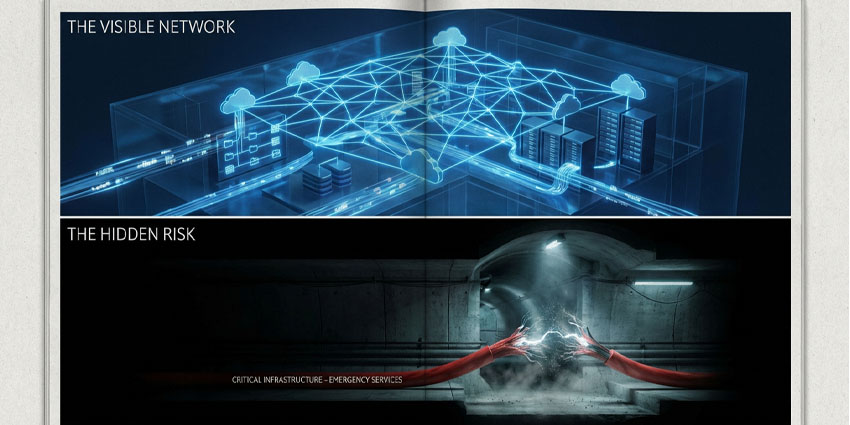Using Microsoft Teams for business communications is almost a standard nowadays. More and more companies are using it to conduct calls, not only internally but also externally. However, there are different ways of utilizing Teams’ global calling capabilities – and not all of them were created equal. This is why it’s important to make the distinction between Microsoft’s own calling plans and the option of Direct Routing.
“One of the minuses of the Microsoft calling plans is that they have limited connectivity options and limited routing capabilities, especially when it comes to the APAC region,” says Toku CEO, Thomas Laboulle.
Cost-efficiency is also something to consider. “When looking at the termination rates of the global calling plans that Microsoft offers, compared with what you can get with your local providers using Direct Routing, you find that Microsoft’s rates are significantly higher.”
All of these factors tend to make Direct Routing the better option of the two.
From Customer Support to Contact Centre
What does Direct Routing have to do with contact centre features?

Businesses today are looking to implement quick solutions that support remote collaboration and business continuity, and the use of MS Teams is only growing stronger as part of that trend. Companies have to find ways to update their communications methods and move to the cloud; while still being able to have contact centre features. The best way to do that is by finding a partner that enables both things.
“Most companies are handling their customer support through ticketing systems like Zendesk or Freshdesk. These systems do not necessarily have the capability to integrate with the company’s existing phone numbers,” explains Laboulle.
That’s where companies need to look for the best partner that’s utilizing Microsoft’s Direct Routing capabilities to help them migrate their business telephony to the cloud and provide seamless three-way integration between their existing business telephony, their CRM/ticketing system, and the Teams platform.
Toku, a Microsoft Partner, provides a Direct Routing integration solution called Toku4Teams, which enables companies to transition their telephony system smoothly and go beyond collaboration. It allows businesses to upgrade their setup to a contact-centre-level setup without replacing anything of what they’re currently using, by integrating Teams with their customer support platform.
What does this mean for your business?
“This means you get to take incoming phone calls directly from your computer or from any device you want, along with the ability to access and exchange information with your ticketing system or CRM,” Laboulle says.
“Adding the ability to both make outgoing calls and receive incoming calls in that same MS Teams environment is a huge benefit for employees”
The ability to use Teams effectively for both internal and external collaboration purposes also means that employees can conduct all their calls via the same familiar interface that they’re already using on a day-to-day basis.
It’s important to note that using the Toku4Teams solution to achieve contact centre features with Teams does not mean a company loses its PBX-grade features such as digital menus (Interactive Voice Response or IVR), call queues, recording capabilities and existing communication flows – which all remain available.
How Does It Work?
You can look at the Toku4Teams solution as a type of adapter, allowing you to integrate your Microsoft Teams platform with your native telephony and with your CRM or ticketing system.
How does this integration work from the customer’s perspective?
“One of the best examples is an insurance brokerage that we provide our solution to,” says Laboulle. “An insurance brokerage is typically expected by its clients to have a more personal approach. This company offers a 24/7 concierge system and they integrated their native telephony with Microsoft Teams, relying on HubSpot as their CRM. With Toku4Teams, every time they get an incoming call, they automatically see the customer associated with the caller ID. With a single click, they can access the relevant records, like their purchase history, their insurance coverage, etc. And they can do it on any device, whether they are in the office or on the go.”
Toku4Teams: Hybrid and Region-Specific
One of the things that differentiate Toku from other Direct Routing solutions is its hybrid-approach to digital transformation.
Large organizations using more complex routing and legacy systems cannot migrate their phone systems to the cloud overnight. However, Toku4Teams allows these organizations to maintain their legacy infrastructure while enabling their users to immediately benefit from the integration with the Teams interface. “This allows our customers to wait until the local connectivity contracts are end-of-life and make the transition gradually,” says Laboulle.
The Toku4Teams solution also offers more detailed reporting, showing statistics regarding native telephony that are not present in Microsoft Teams.
But perhaps the most critical market differentiator of Toku4Teams is its APAC specificity.
“It is very difficult to provide a domestic calling capability in the cloud for the APAC region, where number porting is not as common as it is in European or North American markets,” Laboulle explains.
“That’s where Toku is especially strong. As a regional telco, we are able to port these numbers more easily and provide these local connectivity options that most solutions can’t.”