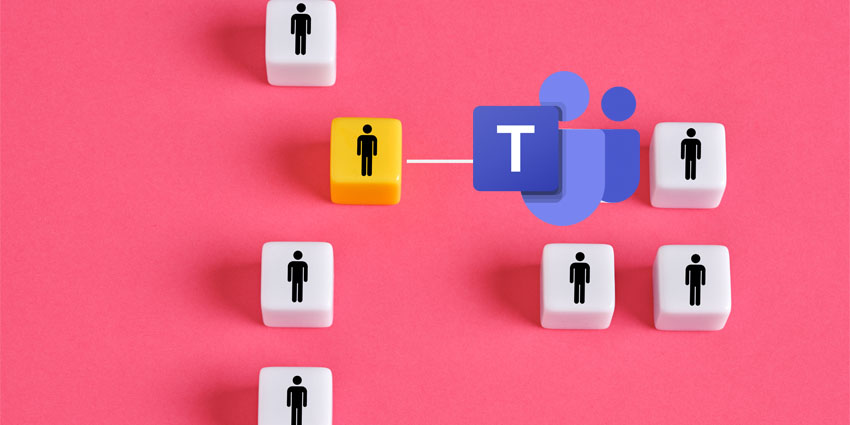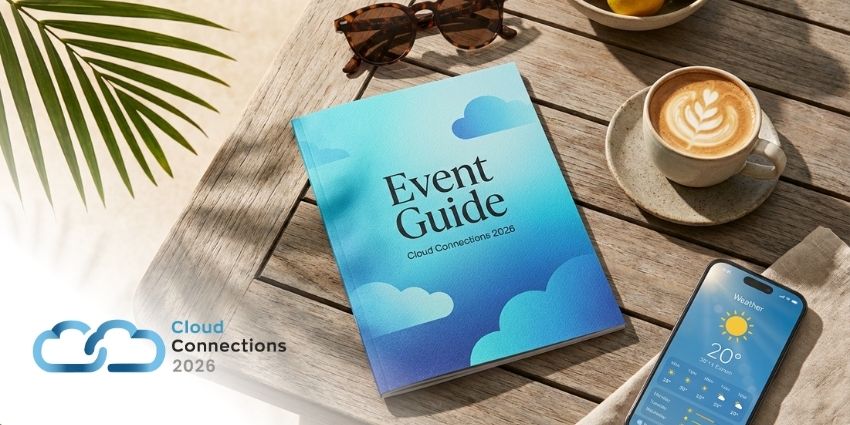If you’ve been looking at video collaboration tools, you’ve probably noticed that there are many different solutions and offerings on the market, and no two are exactly alike. With all the options available, it can be confusing and overwhelming to search for the best choice for your organization.
Rest assured: the perfect platform for your business is out there. The trick is to see past the hype and figure out what you need, and which vendors offer it — which you can do with a partner like New Era Technology.
With that in mind, let’s look at what you should consider when comparing video collaboration systems.
Breaking Through the Noise
Vendors are constantly releasing new video conferencing solutions and equipment, and the rapid advancements in technology like artificial intelligence (AI) are constantly driving the field forward.
This leaves many organizations with plenty of questions and very few answers. What kinds of features do they need to thrive? What spaces and rooms do they need to provide for modern workers? What benefits can they gain from certain tools?
It can be tricky for decision-makers to see through the buzz and past the hype, especially with all the information to absorb and pressure to justify their purchases.
As such, the first thing you’ll want to do is look at your company’s specific needs. Understand what communication tools you currently use, what you’ll use video collaboration for, and what your specific goals are. This way, you can look at each vendor’s offerings from a position of how they can meet your needs, rather than getting overwhelmed with all the features you may or may not need.
Fortunately, there are organizations that specialize in working with customers to figure out their specific video collaboration needs, understand their objectives, and guide them through the entire customer journey. New Era Technology stands as a great example, as they have a detailed understanding of the various vendors on the market, and can serve as a one-stop shop to guide customers to the solution that works best for their company and their specific needs.
Additionally, New Era can help its customers integrate all their video collaboration tools to ensure they can use all their existing tools and technology, and provide analytics and reporting to ensure everything is working smoothly. They take a vendor-agnostic approach to video collaboration, working with customers along every step, from consulting to design to implementation.
Key challenges in multi-vendor video collaboration estates
Using video collaboration solutions from multiple vendors presents several challenges that organizations will have to watch out for. New Era Technology is adept at addressing these challenges, working with their partners to reach their goals. Such challenges include:
Integrating Legacy Technology
Video conferencing technology is a necessity for modern communications, but the variety of conferencing platforms creates its own set of challenges, especially for organizations with legacy equipment. Not only do organizations have to choose between options like Microsoft Teams, Zoom, Google Meet, and so on, but many large enterprises also have existing technology and equipment that they’ll need to integrate with the newer platforms.
More often than not, integrating new technology with existing investments in legacy equipment is a lengthy process, often requiring a 3–5-year roadmap. Not only do they need to figure out what fits best with their current equipment, they also need to figure out what tech can bring them to the next level and provide the features they need.
This is another instance where having an experienced partner comes in handy. Looking at New Era Technology again, we can see that they’re experienced at connecting newer systems with legacy technology and creating standards for interoperability. New Era works with partners through every challenge, from creating cohesive and efficient roadmaps to finding the right video collaboration platform, ensuring it connects with their existing infrastructure, and every other step along the way.
Compatibility and interoperability issues
Legacy equipment often has proprietary technology, as well as distinct protocols and standards, which makes it difficult (or sometimes impossible) for it to work with other equipment or solutions. Any new applications need to be able to work within existing protocols and standards.
This also leads to hardware and software integration challenges. Technology is constantly changing and advancing – think of how many times you update your devices in a single year – so how do you get these tools to communicate and work with legacy devices? Add in security requirements, and it can be a major challenge to get these disparate systems to work together.
Fortunately, there are manufacturers that have adapted to changing customer needs and focus on interoperability. Logitech, as an example, has expanded far beyond webcam solutions for personal laptops and has been investing in hybrid work solutions and equipment for video collaboration rooms. For instance, its Rally Bar is an all-in-one video system that can be used in rooms built for “bring your own device” environments, Microsoft Teams, Google Hangouts, and Zoom.
However, as employees return to the office, organizations have struggled to find ways to properly import the laptop and mobile device collaboration experience into meeting rooms.
As such, developers have to find ways to meet user needs without requiring organizations to rework their entire infrastructure. We’ve seen this in action with technology like Microsoft’s Intelliframe, which splits camera feeds into quadrants that focus on certain people in the room, and is used as part of equipment solutions from companies such as Yealink and Logitech.
You need to understand what the requirements for each piece of technology are, then find a way to make them work together in their existing environments. This is doable, but requires the help of an experienced partner like New Era.
Security
One of the major challenges with interoperability is security. How do we ensure secure connections across different platforms and make everything communicate effectively while remaining secure and encrypted?
A large part of this involves managing access control and data privacy. Most standards-based legacy technology is very proprietary and has distinct limits on what it can do and allows users to do. Organizations and their IT teams need to work with their modern and legacy tech to ensure they’re working within their security needs and requirements without compromising effectiveness.
A consistent user experience
The world is used to remote and hybrid work – we expect to be able to communicate efficiently across devices and locations. This includes a consistent experience across locations, whether remote or in-office, as well as across devices, rooms, and platforms.
Every platform and videoconference room has its own user experience and features, so how can you ensure a consistent experience across rooms and environments?
One important step is to assess user expectation and needs. Different teams and employees will have different expectations, such as the amount of control they have over their devices; you need to identify what these individual needs are and see how to best meet them.
Training and user adoption is also an important aspect to consider. After all, organizations want to make sure users can quickly learn to use the new technology and start using it. Training, assessing expectations, and working to create a consistent experience will help break down barriers and lead to positive returns on your technology investments.
Fault detection and resolution
Once everything is installed, how do you manage it, and how do you detect issues? It’s important to invest in monitoring tools to keep a close eye on your devices and provide feedback, not just on what happened, but what caused the issues.
From there, you can identify where the fault lies, whether it’s a network issue or a problem in the cloud, as well as get an estimate on how long it will take to address and repair. This is another instance where New Era can help, as they can drill down to see who owns the fault and how to address it.
Remote Monitoring and Management
Once you’ve chosen a video collaboration platform, how can you be sure it provides the uses and benefits you want without technical issues? Remote monitoring and management are essential here, as they allow managers and IT teams to keep an eye on their video collaboration ecosystem and ensure everything is running smoothly.
New Era Technology has recently developed a new tool that provides incredibly deep remote monitoring and management capabilities. This new tool, called C3, is a monitoring platform that looks at rooms and video collaboration ecosystems to identify any issues, notify customers, and even launch remote fixes.
C3 is designed to work across vendors and manufacturers and can monitor any kind of device with a network connection. This empowers organizations to keep an eye on their video platforms, receive feedback, and manage devices and rooms regardless of vendors or devices. This has already helped organizations significantly decrease the need to dispatch technicians, allowing them to focus their resources elsewhere while keeping their video meetings running smoothly.
The Importance of a Good Partner
The secret to picking the best video collaboration platform for your organization comes down to one word: knowledge. Knowing what each different platform can provide, how to make them work with existing architecture, and what benefits they bring will let any organization make a smart, informed choice.
This is why it’s especially beneficial to work with a partner that knows the ins and outs of each vendor’s offerings and the expertise to get the most out of the technology.
You’ll want a partner like New Era Technology, which is a leader in the industry. New Era’s expertise covers every aspect of video collaboration, and they work with their customers to identify the customer’s objectives and guide them along the way, including proactive management, remote monitoring, and 24/7 support.
Choosing a video collaboration platform can be an overwhelming process, but with help from an experienced team, it doesn’t have to be.
I’d like to add something into this section regarding manufacturers that have evolved to match the needs of the customer’s changing way of operations and communications. Logitech, widely known for their webcam solutions for personal laptops, began investing in hybrid work solutions and developing equipment that is used in video collaboration rooms. The Rally Bar, an all-in-one video system, is often seen as a market leader in huddle spaces and conference rooms where the focus is on those in the room. It can be used in rooms built for Bring Your Own Device, as well as Microsoft Teams, Google Hangouts, and Zoom.
As users have gone back to the office, organizations have been challenged with finding solutions that take the laptop/mobile device collaboration experience and utilize it in meeting rooms, meaning end users want to have as much of a “one on one” video experience as they do when they’re at home on their laptop or mobile device.
Manufacturers have been tasked with finding ways to implement technology that meets these needs, while having as little impact on organization’s infrastructure. Microsoft introduced Microsoft Intelliframe as part of their Teams Room solution that takes a camera feed and splits them into quadrants, focusing on certain people in the room. Manufacturers like Yealink and Logitech both have equipment solutions that utilize Microsoft Intelliframe.