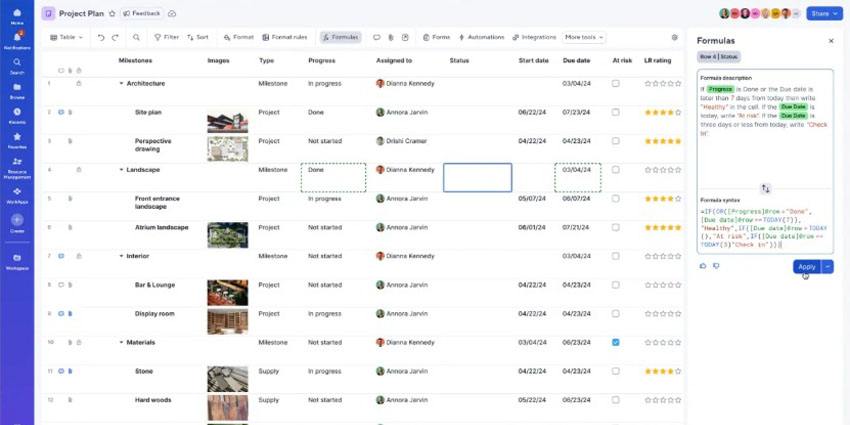When Cisco acquired Webex in 2007 for $3.2 billion, it was making a massive investment in its future. Webex technology continues to power game-changing collaboration tools from the house of Cisco, bringing hardware, software, and network connectivity under a unified umbrella.
While larger solutions like Cisco Webex Meetings or Webex Roomkit generally enjoy the spotlight, Cisco also has several add-on tools to enrich your collaboration experience. These are particularly relevant for small to mid-sized businesses, as they offer a glimpse into Cisco Webex’s incredible capabilities at an attractive price point.
Adding to this set of tools Cisco has launched its Cisco Webex Room USB in January of this year. It’s meant to be a starting point for companies transitioning to bring your own device (BYOD) operating models. The Cisco Webex Room USB can connect to any endpoint (even outside the Cisco ecosystem) converting it into a collaboration hub. Let’s review its features in greater detail.
Inside Cisco Webex Room USB
With Cisco Webex Room USB you don’t have all the bells and whistles we see in more expansive, enterprise-grade offerings. Instead, the device is ideal for meeting rooms with 2-5 participants, thanks to its 120-degree field of coverage. Unboxing the Cisco Webex Room USB, you find a soundbar-like system with an embedded camera which is the core Cisco Webex Room USB device. Apart from this, you have a remote control and a USB connector. Here are the features you could expect:
- Intelligent camera – The Cisco Webex Room USB comes with a discrete camera embedded on the core device. It can automatically detect meeting participants, framing them intelligently so that everyone is clearly visible
- Audio quality – There are integrated microphones and speakers to give you out of the box calling facilities. Automatic noise suppression can filter out ambient sounds like typing in the background or the rustling of paper to remove common distractions
- Digital signage – This is among the biggest USPs of Cisco Webex Room USB. When the device isn’t in use, it can be configured to turn connected PC screens into a digital signboard. You can use this to share company news, display branding, etc.
- Content sharing – The Cisco Webex Room USB supports 4K content sharing between local devices, ensuring your presentations always hit the mark. For guests, the device supports wireless content sharing via browsers
- Security – You have all the standard security measures you could imagine, including HTTPS/SSH, passwords for IP and menu administration, and the option to disable IP services. There are additional protection mechanisms for network settings as well
- Connectivity – Physical connectivity ports include three USB ports, covering both type A and Type C variants. There are two ethernet interfaces, one for LAN and the other for Cisco Touch 10 direct pairing. Finally, you could also use the Cisco Webex Room USB’s 2.4 GHz/5 GHz WiFi feature for wider connectivity options
- Camera quality – Apart from intelligent framing, the Cisco Webex Room USB has a 4K UltraHD camera, which is capable of capturing video at 60 frames per second. It automatically adjusts the brightness and white balance for maximum clarity, backed by an 8MP image sensor
Why Cisco Webex Room USB Makes a Difference
Despite being designed as an entry point to the larger Webex experience, the Cisco Webex Room USB is a zero compromise offering.
The box includes the core unit, remote control, and a USB connector (as mentioned), but you also get stands for screen mounting and wall-mounting, a physical privacy cover for the camera, and two cables for HDMI and Ethernet connectivity respectively. This is clearly an all-inclusive package if there was one!
We believe the Cisco Webex Room USB’s 8MP camera, 4K video, built-in security, digital signage, and superior audio quality will convince several companies that are still on the fence about Cisco Webex adoption.
What We Think
Cisco Webex Room USB is meant for scaling. It offers a quick and easy transition to Cisco Webex Room Kit Mini, which completely removes any desktop dependency. Roomkit Mini has all the features of Cisco Webex Room USB and the Cisco Touch 10 Control Hub, to boot.
For companies that are going big with BYOD, Cisco Webex Room is a definite must-have. It is a good idea to start with Cisco Webex Room USB, and gradually scale up to Cisco Webex Room Kit Mini. All you have to do is purchase an upgrade kit that makes the deployment experience a breeze.