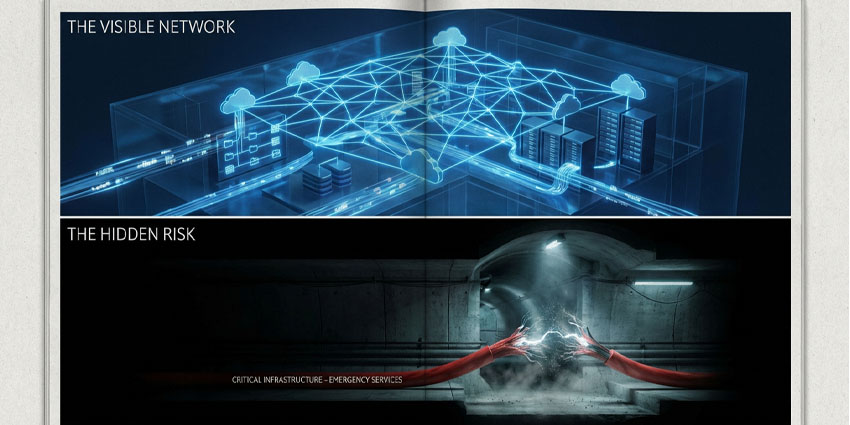Microsoft has announced a substantial raft of new features for Teams to facilitate more engaging collaboration and communication.
Revealed in tandem with this year’s Enterprise Connect event in Orlando, Florida, among the most compelling new features are a new chat and channels experience, Storylines integrated into Teams, the functionality to resize Teams windows and panes, a room recommender, ad-hoc individual desk booking and QR Code Authentication for frontline workers using Teams.
Pete Daderko, Senior Director of Microsoft Teams Marketing at Microsoft, wrote in an accompanying blog post:
All of these features are designed to highlight how Microsoft Teams is transforming the future of work. From seamless communication to advanced AI-driven features, these new capabilities can be instrumental in helping businesses thrive in a hybrid work environment.”
- Enterprise Connect 2025 – Event News, Updates & Announcements
- Celebrating 8 Years of Microsoft Teams
Chat and Collaboration Updates
The updated chat and channels experience for Teams is scheduled to arrive before the end of March. By default, it aims to keep communication clear and accessible. Microsoft says it offers advanced tools for organising information and customising workflows when needed. Users can manage chats, channels, and teams in a unified view, apply filters to prioritise messages and create custom sections to group conversations by topic.
Microsoft is also launching threaded conversations, which are expected to become broadly available by mid-2025.
Teams is also introducing a new @nearby feature in chat, enabling users to connect with colleagues who are physically close to them. By displaying nearby coworkers, this feature aims to encourage spontaneous in-person interactions. @nearby will be available in public preview starting in April.
Teams now offers enhanced window arrangement options, allowing users to tailor their workspace for better multitasking and communication. With resizable app windows, users can snap and adjust the Teams app using Windows 11 Snap layouts. This enables seamless multitasking with several apps while maintaining access to chat, channels, and meetings in smaller window sizes.
Adjustable panes let users prioritise what matters most by resizing chat, channels, meetings, or activity panes. For example, the meeting chat pane can be expanded during a call for better visibility, with Teams adapting fluidly to new layouts. New zoom levels improve accessibility and usability across different screen sizes, from high-resolution 6K displays to setups requiring larger text and icons.
Microsoft Teams now offers a Loop workspace in channels for real-time collaboration and content organisation. All team members have access, and governance and compliance are built in. To add it, click + in a channel and select Loop. General availability begins in April.
Microsoft Teams Live Chat lets small businesses provide real-time customer support by connecting website visitors directly with their team. It includes chat notifications, a conversation dashboard, and access to past interactions. Limited to 25 users per company, it’s now available in the US and launching worldwide in March.
Teams is making file sharing more seamless by allowing users to share files directly from chats or channels to other chats or channels with fewer clicks. Select the file’s ellipsis menu (⋮) and choose “Share”, adding context if needed. This works across 1:1 chats, group chats, and channels for smoother collaboration.
Finally, on the collaboration front, Storyline in Teams is scheduled to arrive before the end of March. Announced earlier this year, Microsoft says it “empowers leaders to share updates and vision with all employees and simplifies how people share and connect”.
Notable Teams Phone, Rooms and Places Updates
Microsoft is introducing Teams Phone extensibility for Dynamics 365 Contact Center and certified ISV solutions, enabling customers to extend their existing telephony investments into the contact centre.
Starting next month, customers with Teams Phone and Dynamics 365 Contact Center can use Teams Phone as a unified solution, simplifying the deployment, management, and billing of their UCaaS and CCaaS infrastructure. ISV solutions also support this integration using Azure Communication Services (ACS), offering customers flexibility in connecting Teams Phone to their preferred contact centre app.
Copilot in Teams Phone is now in public preview. It enables users to use Copilot during calls without transcription or recording, ensuring privacy for sensitive conversations. Once enabled by admins, users can activate Copilot via the Copilot button in the header menu. It helps automate tasks like capturing key points and next steps, allowing users to focus on the call.
Copilot in Teams Phone also simplifies call transfers by automatically generating AI-driven notes when a call is forwarded to another colleague. These notes serve as a briefing, helping the receiving colleague get up to speed quickly.
Meanwhile, Room Recommender in Teams streamlines in-person collaboration by suggesting suitable meeting rooms. If no room is booked, it recommends available rooms an hour before the meeting when two or more attendees are in the same building.
The feature considers participant locations, room availability, and capacity. Users can reserve the recommended room with one click and update the meeting invite for all attendees. Room Recommender will be available on Teams mobile (iOS) for Teams Premium license holders.
Ad hoc desk booking lets users quickly reserve a desk by connecting to a peripheral on a shared desk. IT admins benefit from automatic peripheral association based on desk booking data and access to desk utilisation metrics in the Teams Rooms Pro Management portal. This will be generally available in April. Additionally, when connecting to the corporate Wi-Fi, a user’s work location updates to “office,” helping colleagues identify in-office team members and enabling @nearby in chat.
Facilitator agent support in Teams Rooms (Windows and Android) offers real-time AI-generated notes and action items during both scheduled and impromptu meetings. In hybrid meetings, it appears in the notes panel, and for in-person meetings, it can be activated via a QR code, boosting collaboration and productivity. It will be available next quarter.
Teams panels now use signals from Teams Rooms devices (Windows or Android) or paired occupancy sensors to indicate room availability, such as an LED glow, ensuring you’re not caught off guard by a room that appears available but is actually occupied.
The Best of the Rest in Teams News
In meetings or calls, you can now pop out, drag, and resize meeting panes, allowing you to view multiple features simultaneously. This includes Chat, Copilot, and Notes side panes, so you can stay on top of chats while monitoring meeting notes without missing anything.
Intelligent Recap is now available for town halls and webinars, providing the same AI-powered summaries as in Teams meetings. This feature is included with Teams Premium and is also available with a Microsoft 365 Copilot license.
Town hall and webinar organisers can now post and reply to Q&A using the title “Organiser” instead of their individual names. This ensures a unified, official voice when addressing attendee questions. Digital Video Recording (DVR) in Teams Town Halls now allows attendees to pause, rewind, and interact with live-streamed events just like recorded content when viewing on desktop or web.
Town hall organisers can now reach a larger audience by hosting up to 50,000 simultaneous attendees in a single event. They can also send separate invites for attendees and the event crew, streamlining large-scale event management and ensuring only intended participants receive the relevant information.