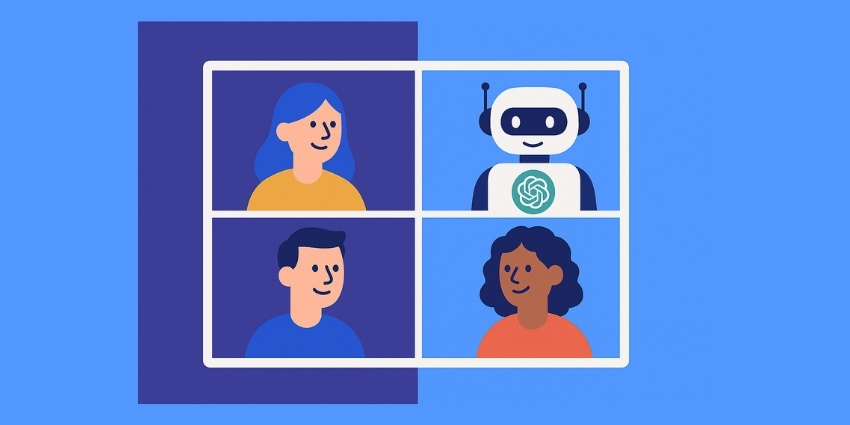We all need better ways to collaborate these days.
For some people, that means investing in the benefit of video for face-to-face conversations at a distance. For others, it means having a consistent flow of conversation in the digital world through instant messaging.
No matter what your idea of great collaboration looks like, you need the right tool to bring that concept to life. However, there are so many different options on the market today that it can be difficult to know which one you should pick.
For instance, do you choose the PGi GlobalMeet solution with handy features like “call me” functionality and excellent audio conferencing? Or do you opt for Microsoft Teams and build collaboration into your productivity stack?
Let’s find out.
GlobalMeet Features
PGi is one of the leading companies in the industry, offering audio solutions and state-of-the-art collaboration. If you love PGi for its quick and accessible tools for enterprise-grade voice, then you’re going to love the GlobalMeet service too.
GlobalMeet makes it easy for businesses of all sizes to combine the benefits of audio, video, and web conferencing into a single environment. With this technology, businesses can build a more immersive collaborative environment, complete with fantastic audio tools like recording and “call me” functionality for your meetings. Features include:
- Easy-to-use interface
- Simple and straightforward meetings
- Global audio conferencing
- Call me functionality
- Recording for compliance
- HD Video – now with more webcams
- Video and screen sharing
- Instant chat with teams and one-on-one
- Pre-conference set-up options with experts
- Excellent range of endpoint options
If you’re looking to host a large webinar or meeting, PGi can even help you to get your conference set up and ready to go. The back-end specialists offered by the company will help you to figure out what tools and settings you need in place. What’s more, they can also assist with sending out invitations as well.
Microsoft Teams Features
Microsoft Teams is available as part of the Office 365 environment from Microsoft. This all-in-one collaboration tool comes with everything you need to work better with your teams, including instant messaging and video chat. Additionally, because the service is so deeply ingrained into the Microsoft ecosystem, it also works perfectly with the rest of your Microsoft Tools.
If you’re already running a businesses that uses things like Microsoft Word and Outlook every day, then adding Microsoft Teams into your stack will be totally natural. You could even take your functionality one step further and unlock the benefits of voice in your Microsoft Stack, either with Microsoft’s Business Voice plans, or direct routing. Features include:
- Video conferencing with AI built-in
- Screen and file sharing
- Audio solutions with in-line transcription
- Phone via Microsoft or direct routing
- Full integration to Office 365
- Easy access with all devices
- End-to-end security and privacy
- Instant messaging in groups and one-to-one
- Recording for compliance
- Bots and apps for integrations
Microsoft’s Teams solution provides the perfect step up to instant collaboration for businesses that already know their way around the Microsoft ecosystem. You can even launch calls straight from your Exchange calendar. What’s more, Microsoft certified devices make building an in-office meeting room more accessible too.
GlobalMeet vs. Microsoft Teams: Experience
So, how do Microsoft Teams and GlobalMeet perform when it comes to experience? After all, you need to ensure that your business users feel comfortable accessing the collaboration tools that you invest in.
The great thing about Microsoft Teams is that it’s available as part of the entire Microsoft Office 365 stack. That means that if you’re already comfortable using other technology from Microsoft, then you should feel right at home with this collaboration service. You can launch meetings straight from Outlook or Exchange and share files in seconds for more context.
Microsoft also makes it easier to build out your full UC&C experience with access to Business Phone. This phone solution comes with the option to either bring your own carrier through direct routing or connect through Microsoft’s own packages.
GlobalMeet also focuses on delivering one of the simplest and most accessible solutions around. If you’re looking for a quick and easy way to connect your teams on a global scale, either in the office or at home, GlobalMeet can help with that. Another thing that makes GlobalMeet even easier to use is that if your employees can’t jump into a meeting online, you can have the technology call them instead.
If you do have any problems with your GlobalMeet conference calls, then you could always consider tapping into the specialist help available from the PGi team too.
GlobalMeet vs. Microsoft Teams: Integrations & Security
Since security and privacy will always be a critical concern for businesses embracing new technology, PGi and Microsoft both have a heavy focus on these factors. Microsoft Teams offers encryption at multiple levels for its collaboration tools, as well as a lot of granular controls about who should be able to access meetings, and what they can do in a conversation.
From an integration perspective, Microsoft is also becoming increasingly more interoperable, integrating with a host of leading tools. Recently, Microsoft even started working more closely with competitor Cisco to deliver more immersive meeting room experiences to the modern landscape. There’s also a range of add-ons available for Microsoft too.
PGi have also made sure that its GlobalMeet solution is secure as possible, with many encryption and privacy settings built-in. The company delivers state-of-the-art security, along with storage and recording features if you need to hold onto any conversations for compliance purposes.
If you’re looking for integrations, then GlobalMeet can work seamlessly with a range of other tools, including Microsoft Teams itself.
Which Option Should You Choose?
So, should you be opting for GlobalMeet or Microsoft Teams?
GlobalMeet is an excellent choice for businesses that want to host large meetings around the world. If you need access to a robust global infrastructure and plenty of amazing voice features, including recording and “call me” functionality, GlobalMeet is the choice for you.
Alternatively, Microsoft Teams seems like the best option for anyone who is already comfortable with the Microsoft environment. You can extend the functionality of your Microsoft productivity stack with Microsoft Teams for quick and easy conferencing. What’s more, with direct routing, adding your preferred form of business voice is easy too.
Which of these two tools will you be using? Let us know in the comments!