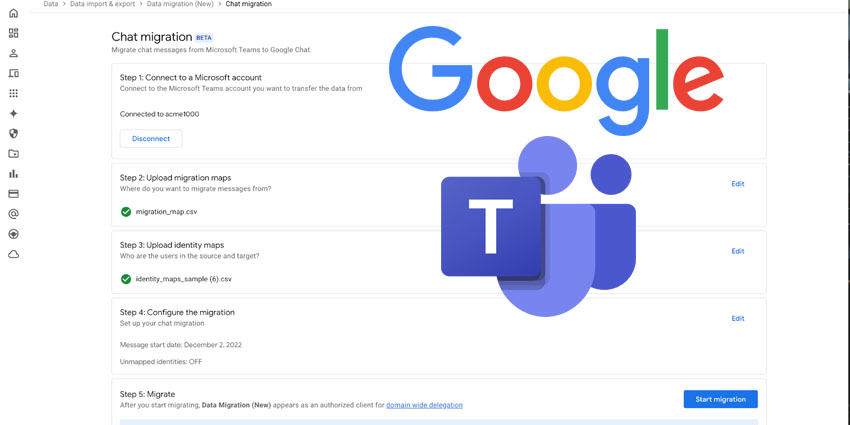Google has empowered Google Workspace admins to migrate Microsoft Teams messages to Google Chat.
The process is designed to simplify the onboarding and deployment of Google Chat for organisations. To migrate data from Microsoft Teams to Google Chat, admins are required to use the dedicated admin console, ensuring a streamlined and efficient migration process.
Google’s blog post wrote:
Beginning today, we’re expanding our data migration experience to include the ability for Google Workspace admins to migrate conversations from channels in Microsoft Teams to spaces in Google Chat, making it easier for organisations to onboard and deploy Chat.”
This feature is available now for all Workspace customers.
How The Process Works
Google outlines that migrating messages from Microsoft Teams to Google Workspace is easy within the Admin console.
First, admins are invited to connect to their Microsoft account to get started. Once connected, admins should upload a CSV file containing the teams from which they want to migrate the messages. Admins can specify the mapping between source and destination identities by including a CSV file of email IDs, linking the source accounts to their target counterparts.
Google says it’s important to note that data can only be migrated to accounts of existing users who have an active user license and have the Google Chat service enabled.
After setting up the accounts, admins must specify the starting date for migrating messages from Teams. Once this is done, they can begin the data migration process. Finally, admins can complete the migration by ensuring that migrated spaces, messages, and related conversation data are made available to Google Workspace users.
The Chat migration tool ensures that existing Google Chat spaces and messages remain unchanged, as it does not delete or modify any content. Additionally, admins have the option to run a delta migration, which will transfer any messages added to Teams channels since the initial migration. Messages that have already been successfully migrated will be skipped to avoid duplication.
Once the migration is complete, you can export a detailed report. This report provides information on content that was skipped, failed, or encountered warnings during the migration process.
Microsoft Renames 365 App ‘365 Copilot’ In Ongoing AI Evolution
Microsoft is renaming its 365 suite of collaboration and productivity tools to “Microsoft 365 Copilot” as part of its ongoing AI evolution. Starting in mid-January 2025, the 365 app will be updated with a new name and icon, along with a redesigned user interface to better support AI-driven features.
One of the key updates includes reducing the size of the top app header and consolidating all app-level tools and settings into a streamlined toolbar on the left. To simplify the interface and improve usability, features such as “Help me create” and “My Day” will be retired.
These updates will be applied automatically, with no action required from admins or users.
Additionally, Microsoft Copilot, currently an ad-free, web-grounded chat with enterprise-grade data protection, will be renamed “Microsoft 365 Copilot Chat”. Tom Arbuthnot, Cofounder of Empowering.Cloud, described the update on LinkedIn as “the last (and very significant) Microsoft product rename of 2024”.
Microsoft 365 Copilot Chat will offer web chat and agents that can access SharePoint or Graph Connector content. These agents will use a metered consumption model (disabled by default) and leverage an Azure subscription through Copilot Studio. This setup enables users to utilise agents without needing a full Microsoft 365 Copilot license.