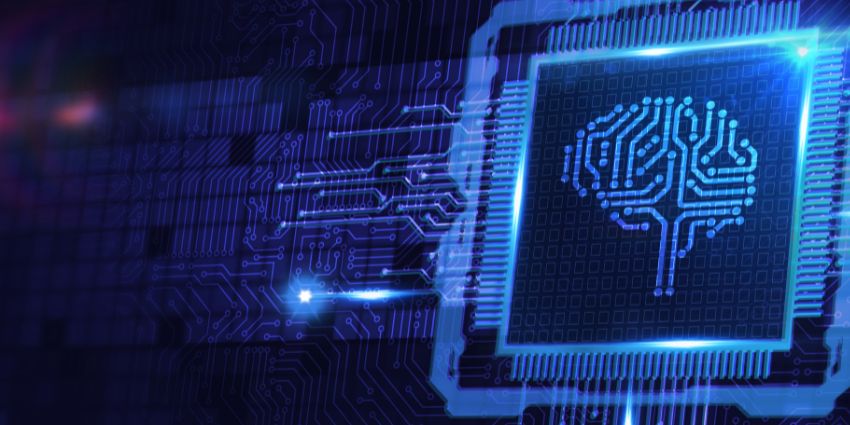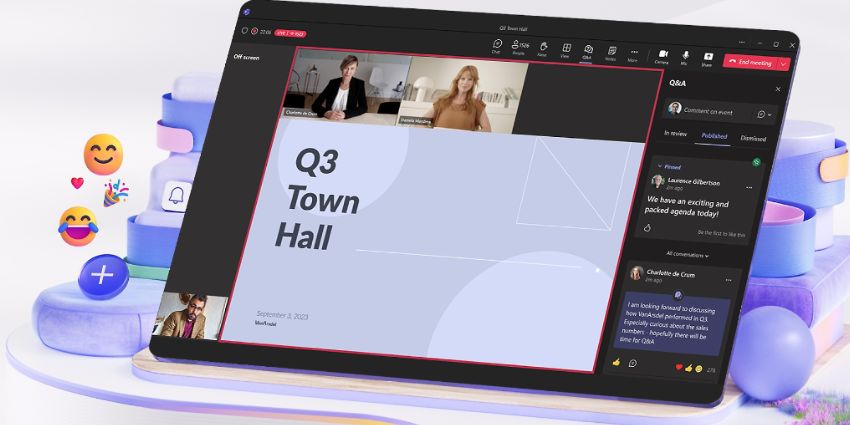Students around the world are now using computers more than ever before to learn, connect, and collaborate with their peers. Student computers aren’t just an environment for coursework anymore, they’re a space where students can live stream lessons and connect with friends. However, as Google noted in a recent blog post, most students are using the same networks as their siblings, guardians, and parents. That means families demand a lot of bandwidth.
Fortunately, Google is working on a solution to provide students with clear and reliable connections to their classmates and educators. By improving Chromebooks, Google is ensuring that the hardware students use can work harder in the background to support everyday digital lessons.
The new updates to the Chrome OS will assist students in running video calls at home when using apps like Docs, Google Classroom, Sheets, Slides, and Docs. No matter the device or internet connection strength, all students should have a smoother experience.
Dealing with Distance Learning Challenges
The first update to Chromebooks effects how Meet videos stream via Chrome OS. These improvements make it easier for students and educators to choose features like grid view for seeing all their classmates at once, without harming the performance of other apps. If students are taking notes in a Google Doc, they can still see everyone.
Chromebook camera performance will improve too, as Google is making sure that audio and video information doesn’t require excessive processing. This means that devices can preserve processing power for other needs. Meet also now adjusts intelligently to suit your device, network, and the challenges you’re working on. This means that when teachers and students share screens or take notes, the resolution of the video or frame rate might drop slightly to preserve performance.
Meet can adapt instantly to the speed of your network by reducing some video feeds and ensuring that you don’t get interrupted if a range of people are using the network at the same time.
A Range of New Improvements
Google is consistently investing in new features built with education in mind. For instance, hand-raising and digital whiteboards are a common part of the Meet experience, as are polls, breakout rooms, and question and answer sessions. This means educators can experiment with a range of teaching methods.
Learners and educators using Zoom will also see performance improvements during video conferencing sessions. Google and Zoom engineering groups have collaborated on service enhancements for people using Chrome devices. Just like with Meet, your Zoom video system will automatically adjust performance based on the devices in use, and the network situation for your family. For those who want to learn more, Google has a range of resources available.