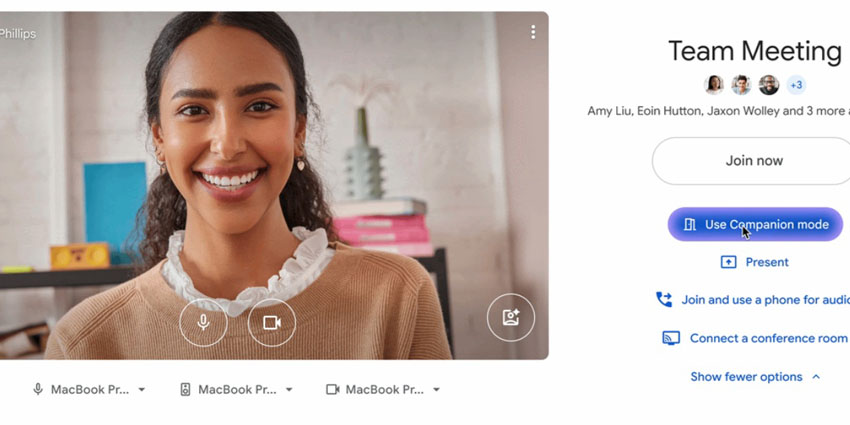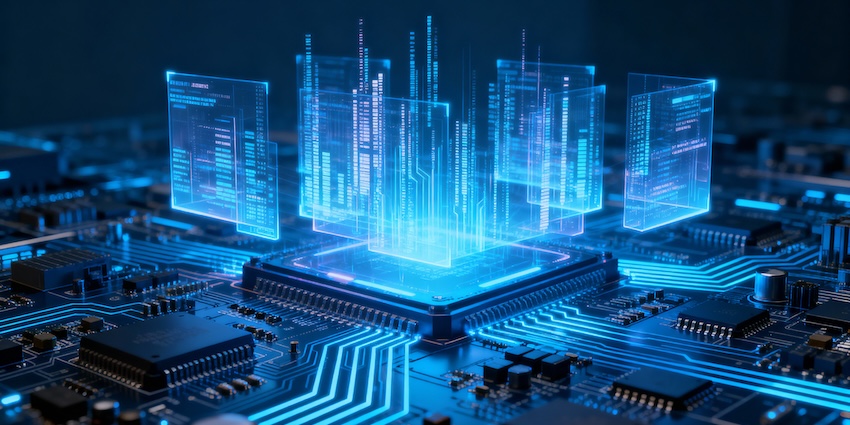Google Meet has potentially made hybrid meetings a little smarter and a lot smoother.
Its latest update introduces automatic room check-in via proximity detection. It uses ultrasonic signals to quietly sort out one of the most irritating aspects of modern collaboration: joining a meeting the right way, in the right room, without creating an echo chamber.
But beyond the tech’s slickness, there’s a deeper signal for enterprise IT, UC, and workplace leaders in that the age of context-aware collaboration is picking up speed.
A Smarter, Smoother Way to Join Meetings
Available now, Google Meet’s new automatic check-in feature uses proximity detection to do something deceptively clever. If you’re using Companion mode on your laptop within a meeting room equipped with certified Google Meet hardware, your device will now detect an ultrasonic signal from the room system and take the hint.
Before you even click “Join”, Google Meet highlights the Companion mode option, steering you away from audio feedback disasters and toward a cleaner, echo-free experience. Once you join, it automatically checks you into the correct room. If Dynamic Tiles are enabled, it may also prompt you to confirm your face via Face Match, so your name appears instead of the room’s.
This is a small but subtly significant improvement to the meeting join experience, one of those high-impact UX details that reduces friction at scale. The functionality is available only on Chrome via the Meet web app, and is currently limited to the green room (the interface before joining a call) and a brief period after Companion mode begins. Google recommends sticking with certified Meet hardware, as third-party devices may not deliver consistent results.
Admins get full control, of course. Proximity detection is enabled by default, but can be fine-tuned or switched off entirely on a per-device basis from the Admin console. That means organisations with stricter security, privacy, or device management policies can adapt the feature to their own needs.
Why the C-Suite and IT Leaders Should Take Note
On one level, this is a neat trick that reduces collaboration friction. But, viewed through a more ambitious lens, it also teases the future as a window into the next evolution of unified communications, one where platforms anticipate context, simplify choices, and actively prevent the kinds of mistakes that waste time and erode productivity.
This is good news for IT and UC teams. There will be fewer “how do I join this call?” helpdesk tickets and fewer moments of embarrassment as someone accidentally joins a meeting from their laptop and the room system simultaneously. This will likely result in fewer delays while someone figures out which button to press. It’s small stuff until you multiply it across hundreds of rooms and thousands of users every single day.
This illustrates a broader change for CIOs, CTOs, and workplace strategy leaders, moving away from reactive collaboration infrastructure to intelligent, proactive environments. Using sensors, audio cues, and automation, Google’s investment in context-aware UX is quietly transforming how people interact with tech in shared spaces. It’s intended to make the smart meeting room truly smart.
From a procurement angle, there’s something else going on here. By leaning into the benefits of a tightly integrated hardware-software ecosystem, Google is staking a claim in the enterprise UCaaS arms race. It’s not just about who has the best call quality or the most integrations anymore, but who can make the experience seamless, scalable, and invisible to the user.
That puts pressure on rivals. Organisations considering Microsoft Teams Rooms, Zoom Rooms, or Cisco devices now must ask: Can our meeting platform think for itself?
Google Meet’s Note Taker Gets an Update: How It Reduces the Need for Third-Party AI
In a quieter, but equally impactful, move, Google also supercharged its “Take Notes for Me” feature in Google Meet last month, making post-meeting intelligence more accessible and immediate.
Until now, users received a link to a Google Doc after their meeting wrapped up, requiring yet another click and context switch just to see what was discussed. With this latest update, Google is doing away with that extra step. The meeting summary and suggested next actions are now embedded directly in the recap email, resulting in no detours and no digging.
It’s a small change on the surface, but it tightens the feedback loop and keeps momentum flowing between meetings. For busy professionals juggling back-to-backs, this new embedded experience reduces friction and makes it easier to act on insights without interrupting their workflow.
Taken together with the new proximity-based check-in, Google Meet is becoming sharper, more helpful, and more seamlessly integrated into the rhythms of enterprise life.