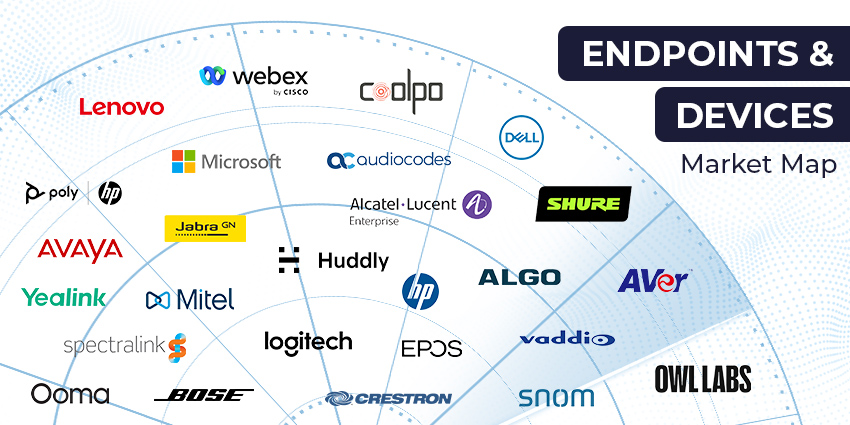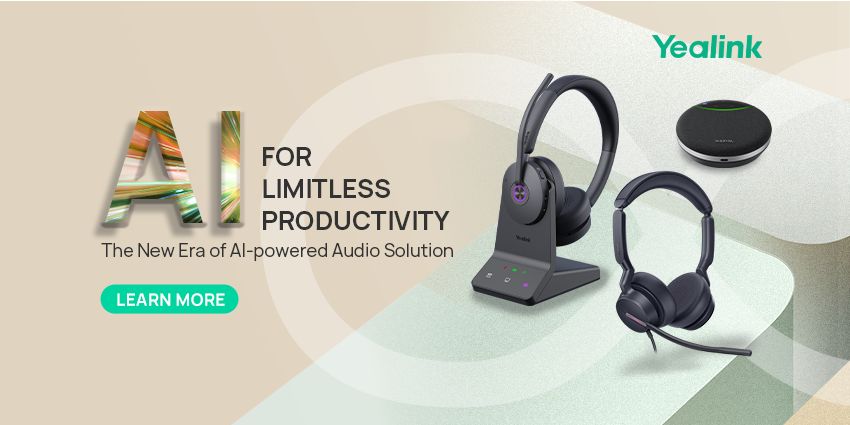Nowadays, collaboration requires more than just a table and chairs
The modern office has transformed almost beyond all recognition. Open floor plans, flexible working, and increased collaboration with external companies mean that there is a need for places in the office where employees can pop in for some brief peace and quiet to discuss things and efficiently get work done.
This has led to a boom in the number of huddle rooms (also known as collaboration rooms or ad hoc spaces), enabling two or more employees to casually share information and be productive. They are perfect for both impromptu working sessions and scheduled meetings, giving teams an outlet to work more effectively without having to outfit or battle to reserve a large conference room.
Frost and Sullivan estimates that there are more than 32 million huddle rooms worldwide; however, less than 2 percent of rooms are video-enabled today. Still, huddle room meetings are predicted to represent almost 70 percent of all video conferencing meetings by 2022.
In their current state, many of those rooms go unused as they often lack the necessary equipment that enables those in the office to reach out to remote workers, road warriors, and clients and customers from other businesses. Sometimes, the only link to the outside world in such rooms is a humble telephone. Having modern technology in these huddle rooms could drive up their utilisation. And it can be cost effective, too. There is no need to have high-spec, expensive equipment to drive video communications solutions.
The core challenge
Huddle rooms are about collaboration and teamwork. As such, employees want advanced technology that makes the process of collaboration simpler. This can present a challenge to the business, though: Understanding the technology needs for employees’ collaboration use cases – which can range from co-writing code in real time to screen sharing dashboards or presentations to reading body language during a pitch – and reconciling that with the available space. Whether the right technology package contains a projector, video conferencing, dual screens, or interactive whiteboards and displays, businesses must figure out how to design a space and solution that will work best for their workforce’s unique needs.
Primary considerations
If you are starting to build out huddle rooms for small teams or looking to revamp an old meeting room with modern tech, there are a number of must-haves:
- Furniture – Huddle rooms are small by nature, so make sure you have enough seating and the right size of table without feeling cramped. The surface area of any tech that must sit on those surfaces should be taken into account too.
- Display – Your team shouldn’t have to gather round a small laptop to have a meeting. It’s important that you have a display that is big enough so everyone can see what they need to but small enough that it doesn’t swamp the room itself. A 42-50” display is probably sufficient.
- Acoustics and lighting – Your huddle spaces should be free from noise and distractions. Sound insulation prevents noise leakage into and out of the room, and a quality microphone should ensure everyone can be heard. Rooms in direct sunlight at the wrong time of day can look washed out on video and a light source directly behind a subject can create a harsh silhouette, all of which can distract from the task at hand.
- Connectivity – Video and audio conferencing allow team members to have a seat at the meeting from wherever they are, which becomes extra important if your team includes teleworkers. When equipping your huddle rooms with video conferencing, be sure to look for a solution that’s easy to manage and use, meets your security and reliability requirements, and above all else, helps your teams feel as connected as possible.
Implementation
Huddle rooms are typically relatively inexpensive to outfit and require minimal dedicated space, so many would argue that they’re both the most productive and cost-effective rooms in the building.
For example, in mini huddle spaces, all that is really needed are solutions that use WebRTC technology to run video, audio and web meetings on inexpensive Chromebox devices. This allows companies to turn their underused phone rooms into collaboration hot spots that are affordable, scalable and quick to set up.
What next?
When considering a shift towards huddle rooms, it’s important to work with a tech partner capable of delivering unmatched collaboration and meeting experiences that you can trust to work the first time, every time. Not only should a solution deliver audio and visuals via a cohesive hardware and software combination, but it should also come with easy-to-use meeting controls and features like centralized management and automatic updates. This will ensure that your business has the most dependable, flexible huddle room technology solution (and spaces) to support your teams’ unique work needs.
Guest Blog by Richard Middleton, UK Country Manager, Lifesize
Everything we do is designed, built and supported to make the user experience excellent and effortless from day one. After more than fifteen years of developing conference room systems, wireless meeting room presentation devices, video conferencing apps and the global cloud network that ties it all together, we don’t settle for anything less than amazing. Lifesize delivers an unmatched unified meeting experience that you can trust to work the first time, every time.