These days, we’re all looking for better ways to encourage teams to work together and innovate. However, as the workplace becomes increasingly dispersed and diverse, we can’t rely on in-office brainstorming sessions and boardroom meetings to get things done. Instead, companies need something more dynamic, agile, and engaging.
Previously dapulse, monday.com is one of the most compelling new tools in the collaborative market. It provides today’s users with a powerful platform in which business leaders can manage workflow, assign tasks, and support ongoing collaboration. With everything from colour-coded work boards that help to keep your employees on track, to easy ways for staff members to keep in touch, monday.com eliminates the common roadblocks that prevent effective work.
Here’s what you need to know about this work management solution.
monday.com Features
At its heart, monday.com is a cloud-based project management solution, designed to simplify and enhance the way that work gets done. In the age of digital working and collaboration, monday.com allows organisations to operate smoothly using time tracking metrics, assignment boards, presence features, and many other fantastic capabilities. Currently, the platform boasts more than 350,000 users from 76 countries.
Features include:
- Centralised management with boards: With monday.com, teams can manage everything using simple colour-coded boards. This makes it easier to see who is working on a project, task, or mission at any given time
- Custom templates: Choose the visual experience that works best for your team from a range of templates. You can also customise the appearance of your templates to suit your workflow needs
- Implement various useful features to capture data: Capture all the information you need, from employee numbers, to project due-dates, links, locations, and more
- Invite clients: If you need to collaborate with people outside of your workplace, you can invite external individuals to view boards too
- Advanced search: Make it easier for your employees to find the tools that they need using simplified search for images, updates, assignments, and so on
- Timeline: monday.com has its own version of Gantt charts known as “Timeline” this helps with tracking workloads over a certain period
- Privacy and security compliant: monday.com is committed to giving users peace of mind, with GDPR compliance, ISO 27001, and 27018 certification
- Integrate with your favourite tools: Make sure your employees can still use the tools they love, such as Slack, Dropbox, Trello, Google Drive, and more
- Additional tools: File sharing, dashboards for high-view monitoring and customisable notifications are just some of the other features provided to make collaboration a breeze
monday.com Benefits
With monday.com, tracking your work week is simpler than ever. You can easily see which deadlines are coming up for you and your team and keep an eye on your week’s progress. What’s more, because the application is so simple and intuitive, it’s easy to encourage adoption across your entire team. All you need to do is send an email to the people you want to join your workspace, and you’ll be ready to start collaborating in no time.
What’s more, there’s even the option to give your people access to their monday.com experience on the move, with an app that’s just as intuitive and immersive as the desktop tool. Other fantastic benefits of this solution include:
- Complete customisation: These days, no two teams are built the same. With monday.com, you don’t’ need to settle for a one-size-fits-all environment. Instead, you can manage your workflows however you choose, adjusting your boards and user interface to suit your needs. Building and customising the perfect dashboards couldn’t be easier
- Watch workflow at a glance: With monday.com, it’s easy to see how everyone in your team is doing. You can use the intelligent search function to find projects, or simply track the progress that your staff members are making towards a specific deadline or goal. Never lose track of your workflow again
- Make the most of integrations: With monday.com, you can import all the data you need from third-party apps to make important decisions. What’s more, there’s also the option to integrate with crucial tools like Google Drive, Trello, Slack, Dropbox, Microsoft Excel and more
- Easy automations: Reduce the amount of time that your team members waste on repetitive tasks by turning your auto-pilot on. This will ensure that your people have time to focus on what matters to them
- Simple setup: Getting started with monday.com couldn’t be easier. The app walks you through the setup process step-by-step, giving you all the guidance you need to design the ultimate collaborative platform for your team
- Excellent customer support: monday.com is there to help its users whenever they need a little extra assistance. You can access on-demand or live webinars on a variety of topics from their website, read up on article, check out tutorials, or just send a message
monday.com Target Market and Pricing
As an intuitive and easy-to-use collaboration tool, monday.com serves a wide selection of companies from different industries and backgrounds. Some of the existing customers of this amazing brand include Wix, Philips, Carlsberg, Fiverr, and even the Discovery channel.
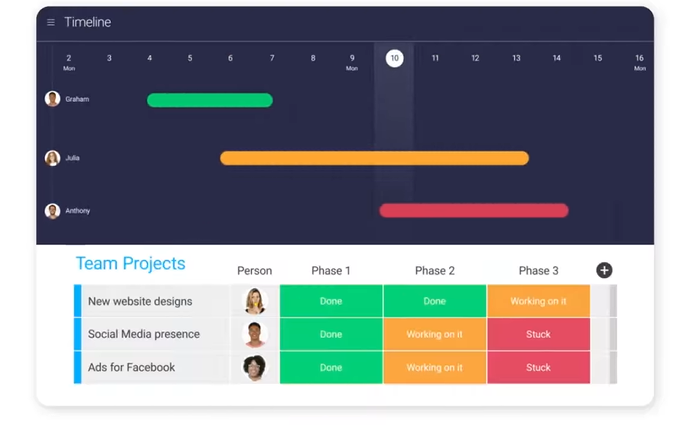
When it comes to pricing, monday.com makes it easy for businesses of any size to start collaborating in a way that suits them. There are four pricing tiers available depending on the number of users that you have, with pricing starting for as little as 5 users. Additionally, you can start with a free trial to test out the service before you commit.
Finishing thoughts
monday.com is a fun and immersive project management platform that’s perfect for teams of all shapes and sizes. In today’s highly dispersed and diverse business environment, it pays to have a workflow tool that’s easy to use and brimming with handy features. All the data that you need from day one is available to you through importation, and you can integrate with your favourite apps too. What’s more, with monday.com, there’s a vast variety of templates to choose from to determine how you view and manage your work.
If you need help managing a remote team, or you want to keep your employees as organised as possible, monday.com will help you to build the right environment for your business.
Visit the official site and sign up for a free trial on monday.com







