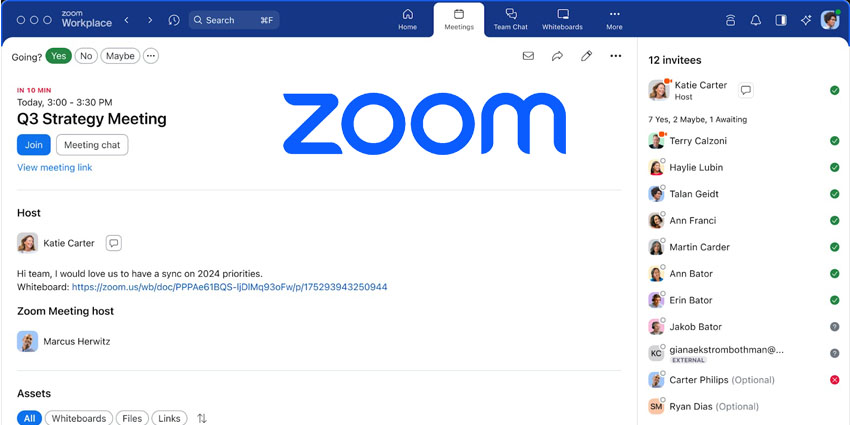Workplace from Facebook is doing its part to support employees around the world today as they head towards a more flexible style of work. With an AI-powered smart camera for hands-free video calling, and high-fidelity sound, Portal is an excellent way to stay connected with friends, colleagues, and family wherever you are.
The Portal system is now evolving to make video meetings from anywhere even more intuitive. Aside from the Workplace collaboration tool, you’ll also have access to apps from Zoom, Webex, GoToMeeting, and BlueJeans. All of these features are coming to Portal, Portal Mini, and the Portal + this month, with upcoming options for Portal TV in the future.
Making Meetings Work with Portal
Whether you’re meeting with a colleague one-on-one, or joining group conversations, Portal supports more intuitive video conferencing experiences. As a dedicated screen for video calls, it’s easier to be present with your coworkers while you take notes or access other information on your computer. Regardless of how many people might be in the call, the smart camera keeps you in frame. What’s more, smart sound helps to eliminate background distractions.
Workplace on Portal is a powerful tool for all manner of workplace meetings and chats, and this feature remains available on all portal devices. The Facebook team recently introduced new backgrounds to eliminate distractions in your anywhere workspace too.
Facebook is also introducing a new way for people to use Portal as their dedicated work device for connecting with coworkers in meetings. Rather than logging in with WhatsApp or Facebook, you’ll have the option to create a workplace free login.
Making Immersive Video Simple
Starting a video meeting with Portal takes seconds, and you can view upcoming meetings by tapping on a link. All you need to do to get started is plug your device in, follow the on-screen instructions then download the app you want to use.
Today’s teams don’t have to worry about security either. Portal focuses on safety from the ground-up, keeping you in control. You can disable the built-in microphone or camera with a single tap. A red light will tell you if the microphone or camera is off. You can also use the integrated camera cover to block the lens too.
For extra control, users have access to a 4-12-digit passcode for your lock screen, so only certain people can access your device. To help keep your meetings as safe as possible, Workplace will also require a local pin code before you access information from your calendar. The Smart Camera feature even uses AI technology running locally on Portal, not Facebook servers.
Whether you’re brainstorming and whiteboarding with colleagues, or attending a full team meeting, Portal helps you to stay connected with clients and coworkers. Portals growing portfolio of video conferencing apps makes you feel more engaged and immersed as you interact with your team every day.