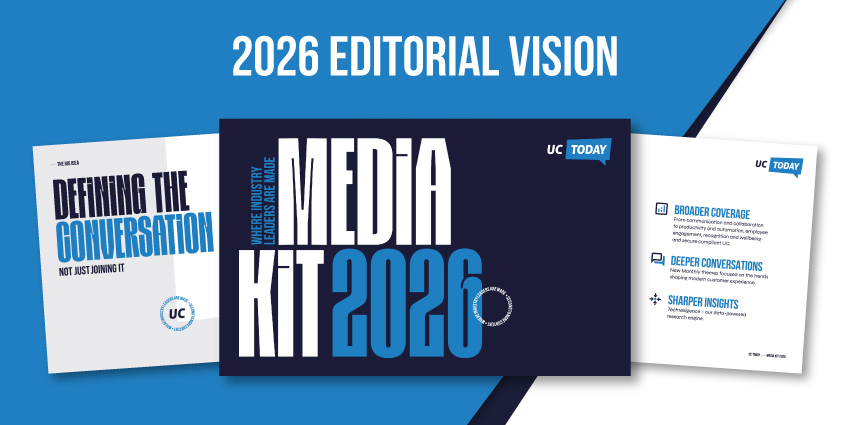These days, most businesses wouldn’t bother to buy desktop software for collaboration and productivity. Instead, the cloud space is offering a more versatile and effective solution for companies who want to scale and grow their services as necessary. The only question, is what should you be using to get your collaboration jobs done?
Google Docs remains a powerful solution for companies who want to share files online, but Microsoft Office in the cloud claims to offer a range of far more flexible solutions for people who want complete workforce alignment. Let’s look at what Microsoft Office Cloud really offers.
Calendar and Mail
The online version of Microsoft Exchange offers everything you’d expect from the traditional mail client, without the worry of managing a server. You get a corporate directory, group mailing, and shared mailboxes through your browser, Outlook client, or Android and iOS app. There’s also the option for premium features like Data Loss Prevention, threat protection, and e-discovery.
Spreadsheets, Docs and Presentations
Office is now introducing machine learning solutions, with editor and researcher functions in Designer and Word, and Morph in PowerPoint available through cloud and desktop. Though Microsoft was late to the real-time co-authoring solutions available in Google Docs, it’s now caught up to the competitors and added support when someone launches the desktop version of an application.
Storage and File Sharing
Businesses can access either Sharepoint Online or OneDrive for business to share and store files. SharePoint online is basically an empty shell that is completely customisable for companies, and several vendors today actually earn money from customising this solution themselves. However, most organisations create document libraries and attempt to use SharePoint Online as a file server.
Team Collaboration
Recently, Microsoft purchased Yammer and integrated it with other products, leading to the launch of Office 365 groups, with shared emails, calendars, files, notebooks, and more. Microsoft Teams recently arrived with the Slack-style approach to conversation, alongside integration with Office and Skype. Ultimately, Microsoft wants you to use whichever product you prefer. For most new organisations, Microsoft Teams is likely to be the winner.
IM and Video Conferencing
Microsoft purchased Skype and revamped its Lync communication solution into Skype for Business, which is embedded throughout all Office 365 products, allowing for IM and presence awareness directly from within an email. The service hasn’t quite rolled out completely for Skype for Business on the Mac yet, however, so if you’re an Apple client you might have issues adding legacy consumer Skype contacts.
Additional Products
Microsoft continuously adds new products to Office 365 with no extra cost. For instance, Delve offers search, My Analytics helps to show how much time you’re spending in meetings, and Stream is a corporate form of YouTube. The sheer rate of innovations for Microsoft is impressive, you just need to keep up with what you’re entitled to.
Deployment
The SaaS model might not be ideal for on-premises customers who prefer “per device” licences. However, that’s what we’re dealing with from Microsoft. You can purchase Office 365 directly from Microsoft, from resellers, or from a cloud solutions provider. You can also get it bundled in with your Enterprise agreement, and the plans are offered in Business or Enterprise levels.
Access Management and Identity
Microsoft offered a revolution with the Active Directory in the on-premises world, and now we have Azure Active Directory offering identity management across all Office 365 products. Bulk tasks for admin can be automated with PowerShell, and the directory management offers a simple single place to address issues with all users.
Recovery and Backup
All cloud vendors need to back up their systems to avoid catastrophic data loss. These backups are essential, and Microsoft’s retention policies from one product to the next. However, you can customise the Exchange online policies. Additionally, item-level recovery is available for deleted items within retention periods. A number of third-party vendors have begun to support OneDrive, Exchange Online, and SharePoint, but their prices vary.
Plenty of Collaboration
Microsoft Office offers a range of collaboration features beyond Office files and emails. The complexity of the portfolio might put you off if you’re new to cloud-based products, and you may adopt a Google-first approach to integration. However, it’s clear to see that Microsoft is definitely worth your consideration.