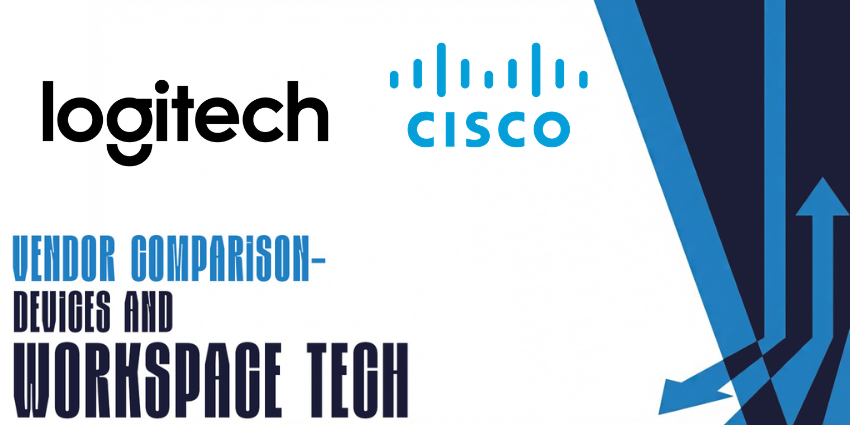Microsoft Teams Rooms is to receive two significant Windows updates in April — 4K native support on relevant displays and an upgrade with the new Teams client.
4K-enabled displays that function with Teams Rooms on Windows, such as thought boards and front-of-room displays, will soon be natively supported. However, 4K video streaming will not be supported quite yet.
The official 365 Roadmap wrote:
4K-enabled displays, including front-of-room displays and touch boards, are natively supported on the Teams Rooms experience.”
It will work with Teams and Surface devices and is scheduled for general availability in two months.
Teams Rooms on Windows To Be Updated With New Teams Client
The new Teams app, launched for desktop users in October, will be supported on Teams Rooms on Windows in April.
“The new Teams app is now supported on Teams Rooms on Windows, allowing all Teams Rooms devices to optimize room experience and render intelligent audio and video more reliably,” the official roadmap wrote.
Teams 2.0 (what Microsoft named Teams 2.1 internally) was initially launched in public preview in March, and it raised eyebrows for being up to twice as fast as the original client but with 50 percent less memory usage than its forebear.
What else the new client includes is full feature parity for almost all capabilities, including call queues, PSTN calling, and contextual search in chats and channels. Teams 2.0’s general availability also added new features and enhancements, such as smooth cross-tenant communication and collaboration across multiple tenants and accounts.
Surface Pro Devices
Microsoft’s Surface Hub 3 meeting and collaboration boards, which were specifically cited for being able to support 4K resolution natively in the upcoming update, have been generally available since December.
The boards, available in both 50-inch and 85-inch sizes, aspire to “symbolise a paradigm shift in conceptualising teamwork and workspace technology”, according to Microsoft, stressing user-centric design and seamless collaboration.
The Surface Hub 3 also supports Smart Rotation and portrait modes, making it easy to switch the screen layout to whatever suits a user’s needs.
The all-in-one device intends to address the needs of modern businesses, offering a combination of Microsoft’s classic design and advanced collaboration functionality with intuitive use, versatility and full integration with Microsoft Teams Rooms.