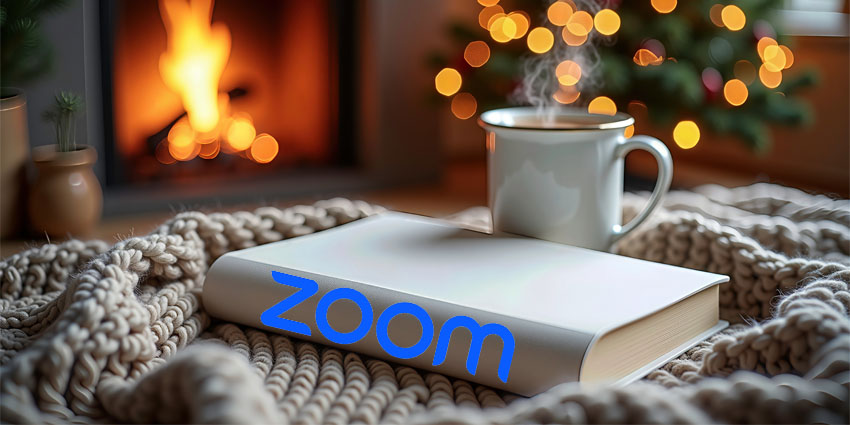As the modern workplace continues to evolve, driven by globalisation and remote working, companies everywhere are searching for the right collaboration strategy.
Better collaboration means creating an environment where everyone and everything can work more seamlessly together. For many companies, this process starts with finding a tool that delivers more than just excellent user experience, but better business and customer experiences too.
As we move ahead into the age of UC 3.0, let’s examine two major contenders in the collaboration space, Microsoft Teams, and RingCentral Glip.
Microsoft Teams vs. RingCentral Glip: User Experience
Adoption is one of the toughest considerations when implementing a new tool or service into a business. Companies need to ensure that their teams will feel comfortable using the solutions they implement.
Microsoft Teams has the benefit of being closely connected to the remainder of the Microsoft Office 365 productivity stack. This means that it feels like part of the group of tools your employees may already be using every day. If your business is familiar with Microsoft tech, then adopting Microsoft Teams will be a breeze.
What’s more, Microsoft has built Teams from the ground up to be as accessible as possible. You’ll find dial-in numbers for more than 400 cities across the globe, and direct routing and Teams calling plans too. There’s even the option to access and use Microsoft Teams from any device or build your own conference or huddle room environment using certified hardware.
- Dial-in numbers for over 400 cities
- Easy-to-use UI for meetings and chat
- Access from any device
- Integration with Office 365 productivity suite
- Free tier available
RingCentral is also committed to making its collaborative tools as accessible as possible. Companies familiar with the RingCentral portfolio will feel right at home with the system, which they can access anywhere, anytime, and from any device. The easy and seamless user interface has led 96% of users to say that Glip makes their communications easier.
With RingCentral Glip, users have access to everything they need on the same unified page, included projects, video meetings, and team messages. To turn an instant chat session into a video meeting, all you need to do is click a button. Glip also works well with other apps in your business environment, such as Box, Google Drive, and Jira.
- One-click dialling abilities
- Use on any device
- Unified interface
- Integrations with office apps
- Familiar to those with a RingCentral portfolio
Microsoft Teams vs. RingCentral Glip: Team Experience
At the heart of most modern collaboration suites today, are the tools that help employees to work better together, no matter how far apart they might be. Microsoft Teams and RingCentral Glip are both excellent for unifying the workforce.
Microsoft Teams is an enterprise-grade tool that ensures your employees have everything they need to thrive. Whether it’s group chat, direct messaging, or video conferencing, everything is available at a click of a button. Additionally, there are plenty of integrations to help you build out your collaboration experience. Not to mention, you get a seamless experience with Office apps like PowerPoint, Word, and Excel.
Bringing teams together to work with their favourite collaboration tools is simple, thanks to Microsoft features like H.323 compatibility and integrations with leading hardware vendors. There are also direct routing and Microsoft calling plans to help you manage your call strategy too.
- Collaborations with leading hardware brands
- Integrations with Office 365 productivity tools
- Real-time editing and file sharing
- Video and audio conferencing
- Instant messaging and group chat
- Meeting peripherals and hardware
Transforming your business with better collaboration is simple through RingCentral Glip. The app integrates with dozens of the apps that your teams use every day to ensure that everyone stays on the same page. Instant chat and group conversations means that day-to-day communication is simple. Additionally, you can instantly start video chats with a single click.
RingCentral Glip even integrates with RingCentral Rooms, an HD telepresence conferencing solution that’s designed to suit companies of all sizes. RingCentral’s extensive background in meetings and collaboration mean that organisations can adapt and develop their Glip solution however, they choose. Whether you’re having conversations in real time, sharing screens and files to improve the context of your discussions, or launching video calls, RingCentral has you covered; there’s even the handy option to manage tasks and projects too.
- HD telepresence conferencing available
- One-click video chats
- Instant chat and group conversations
- File and screen sharing
- Integrations with your favourite tools
Microsoft Teams vs. RingCentral Glip: Customer Experience
As collaboration tools become increasingly popular in the modern landscape, many companies are still trying to figure out how to build their portfolio. Some put meetings first, while others concentrate on keeping teams connected in any environment. Microsoft just recently ventured into the customer management side of collaboration by implementing direct routing and call plans into the Microsoft Teams experience.
With the Microsoft Teams phone system, companies can combine their back-end and front-end conversations, to get more control over what’s going on with their bottom line. The calling features available through Teams give you all the essential tools you need to manage customer conversations, including call forwarding, transfer, hold, and voicemail. Additionally, you can assign specific numbers to each member of your team through the Office 365 admin portal.
The collaboration solutions that bring your Teams together in Microsoft Teams also make it easier for companies to nurture a highly informed and productive group of employees. Users can find crucial information about customers quickly, communicate with their co-workers instantly, and solve problems faster.
- Excellent back-end features for collaboration
- Direct routing or calling plans
- Call management with hand-over, voicemail, and more
- Integrations with bots and other tools
RingCentral Glip doesn’t build PBX and calling into Glip, but that doesn’t mean that excellent experiences for customers aren’t available. Customers always have the option to align their RingCentral Glip experience with one of the fantastic calling solutions available from RingCentral. After all, RingCentral is a communication expert, offering omnichannel, outbound, and inbound contact centre management.
RingCentral Glip works alongside the various contact centre tools that companies might already have in place from RingCentral. This means that you can align your teams and speed up response times, while accessing fantastic features for call routing and management to speed up resolution times. There are even features like RingCentral Pulse that allow businesses to monitor aspects of their contact centre in real-time and receive immediate alerts on crucial metrics.
With file and screen sharing features built-in, as well as task management solutions to ensure that your people stay on the right track, RingCentral makes it easy to align the front-end and backend of your business environment.
- Simple task management features
- File and screen sharing
- Excellent collaboration functionality for the back end
- Integrations with RingCentral tools and contact centre features
- Complete access to RingCentral Office available
Microsoft Teams vs. RingCentral Glip: Business Experience
Last but not least, when you’re investing in a new collaboration strategy for your team, it’s vital to ensure that you’re choosing something reliable and effective. Microsoft Teams is easily one of the most popular tools in the collaborative market today. It’s the fastest-growing application that Microsoft has ever introduced, even more, popular than the Office 365 portfolio.
There’s a reason why Microsoft Teams is so appealing to growing businesses. Not only does it provide everything that companies need for collaboration and communication, but the solution also includes peace-of-mind via compliance and security features. Microsoft Teams offers complete administrative control, so you decide who has access to what information in your business.
Additionally, Microsoft holds itself to the highest standards when it comes to things like HIPAA, SOC 1 and 2, and ISO 27001 certifications. For businesses that want to develop their Teams experience even further, there’s also plenty of access to integrations and APIs too. What’s more, you can start with a free version of Microsoft Teams before you invest in the full service.
- Free tier available
- Complete end-to-end encryption
- Compliance with high-quality industry standards
- Plenty of integration and API options
- Support and guidance online
Like Microsoft, RingCentral is dedicated to amazing customer service for any business. Designed for excellent functionality and reliability, RingCentral continually monitors the performance of its own self-built network to ensure that metrics are where they’re supposed to be. There are even alarms in place to warn RingCentral of any drops in endpoint or system performance.
The RingCentral platform is deployed according to the highest security standards, with ISO 27001 and SSAE 16 audited data centres. RingCentral invests in dedicated on-site security teams and engineering specialists too, to reduce the risk of service interruptions and data loss. The complete team is committed to providing peace of mind and support at every level.
There’s plenty of guidance available from the team if you need help getting started with Glip and associated tools. Additionally, like Microsoft Teams, RingCentral also offers a generous free tier for their Glip application.
- Free tier available
- SSAE 16 and ISO 27001 audited data centres
- Robust security measures at every level
- End-to-end performance monitoring
- Excellent customer support
Do you feel more comfortable building your business on a RingCentral environment, or would you prefer the solutions provided by Microsoft?
Let us know your thoughts in the comments.