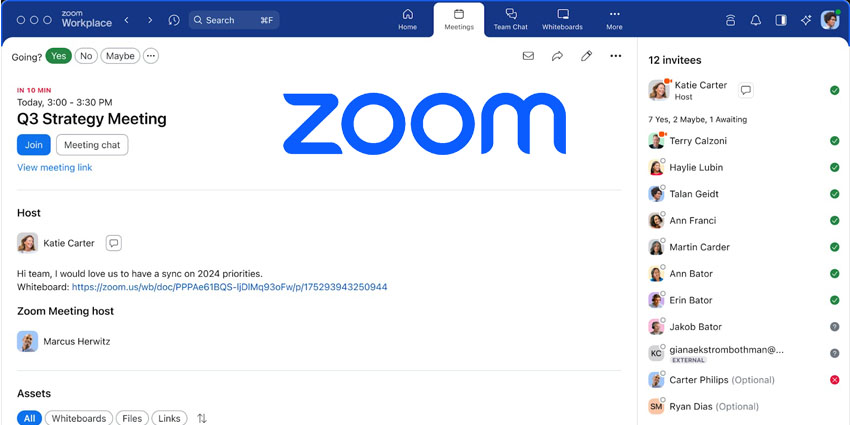In the last few weeks, Microsoft Teams has emerged as a clear leader in a dynamic UC marketplace. With security concerns around Zoom and scalability issues with smaller, more niche solutions, it seemed like Microsoft Teams was poised for a meteoric rise. We’ve been watching this race closely, commenting on the new features and updates from Zoom, Teams, and others as they compete for a massive audience.
For instance, Microsoft Teams will soon support 49 onscreen participants in the Gallery view, something that’s already available on Zoom.
So, what are some of the other areas where Teams and Zoom are yet to stand shoulder-to-shoulder?
One of the much-debated questions has been the availability of breakout rooms on Microsoft Teams.
A breakout room lets you split a group audio or video call into divergent sessions. Let’s say your conferencing with 12 colleagues, across product, marketing, sales, and customer success. The breakout room feature would allow the sales and marketing teams to break out into a separate discussion, while the primary meeting continues as planned. Terminating one session doesn’t have any impact on concurrent meeting tracks.
Breakout rooms are among the biggest USPs for Zoom right now.
Zoom lets you create up to 50 breakout sessions from a meeting, which can be incredibly useful for all-hands sessions. There is no need to schedule a separate meeting to followup on an idea. And, participants aren’t left waiting while others discuss a topic that might not be relevant to them.
Recognising the importance of breakout meetings as most of us work from home during the pandemic, Zoom has made the feature free for all registered users. But what about breakout rooms on Microsoft Teams? If you head to Microsoft Teams UserVoice (the platform’s customer feedback and idea crowdsourcing portal), breakout rooms is among the most up-voted ideas discussed.
“If zoom can do it so can MS fingers crossed,” one user said. “I agree and daily now, I’m being asked to consider moving us to Zoom because of this – especially in light of coronavirus and us all working from home,” replied another user.
Currently, there is no official breakout feature, but there are workarounds if you need breakout rooms during your meetings. Here’s how:
- Let’s say you want five breakout rooms for your team. The first step is to create five separate channels for the team, keeping in mind its meeting requirements
- Next, generate a Teams meeting link from the calendar module on your Outlook app
- Copy-paste the Teams meeting link into one of the channels you created in step one
- Finally, repeat this for all five channels – create a meeting from Outlook calendar, copy the meeting link from the invite, and paste into each breakout channel for your team
This will allow let participants view your makeshift breakout rooms and branch out as necessary.
Expectedly, this isn’t a replacement for an official functionality, as you would need to plan well ahead of time. Workarounds like this are suited to recurring breakout requirements, like those in education. For others, we look forward to Microsoft Teams Breakout Rooms featuring on future roadmaps – stay tuned for more updates.