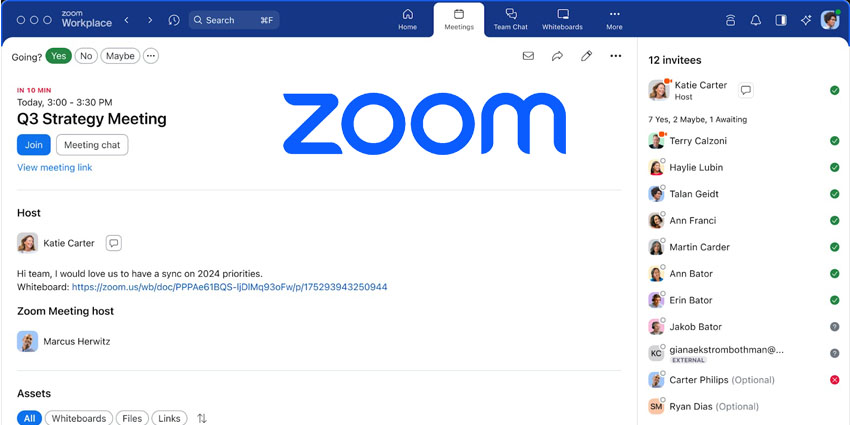Now that millions of people rely on Slack every day to get work done, the company has decided to roll out some new convenient features. For instance, if you’ve got dozens, or even hundreds of channels to manage each day, the last thing you want is to spend hours searching through them for information. Finding the right channel at the right time is crucial to ongoing efficiency and productivity in today’s collaborative era.
According to Slack’s recent blog post, while “good naming conventions” can help you keep track all of your channels, they want to make the process even simpler with a new search function too. Starting immediately, the updated searches in Slack feature will help you to find both the key information you need and the channels where the data is stored.
Finding the Right Channel with Slack
Slack believes that it’s important for today’s team members to keep track of not just useful information, but also the channels where that information is being held. This helps groups to find the data they need, without having to worry about accidentally duplicating existing channels.
The new Channel Search function builds on top of Slack’s state-of-the-art Work Graph, which empowers users to find the best channel available for the information that they need, without having to know much about all the specific pathways that exist. The functionality of the new Search also tailors results to each user based on the channels they’re already active in.
The experience is very similar to how people use Slack today. Just type in the terms that you’re looking for, and you’re ready to go. In addition to the files and “messages” tabs that already exist in the results, you’ll also see a “Channels” tab that appears along with the public and private channels you belong to. You’ll also be able to refine and filter your search by channel type or workspace.
Channel Information, Available Fast
The Channel Search function is ideal for finding information and tracking down channels relevant to your needs. The system accounts for helpful clues in the information you might be looking for, including frequently discussed topics, and channels you’re already active in.
Whether you want to check if a channel exists before you create a new one, or you’re a new member of staff wanting to get up to speed with the channels that you should be a part of, the new improvements to Slack will help. Channel Search has already started rolling out to desktop users, and Slack is requesting feedback from their community on the experience.