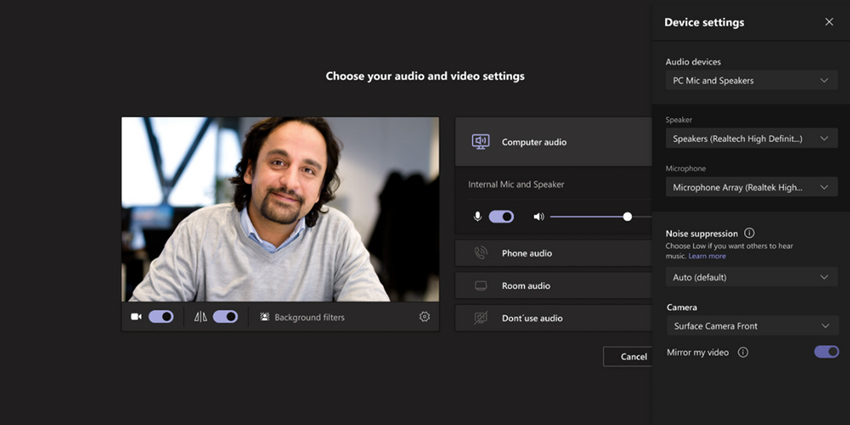Microsoft is rolling out an update that will let users turn off the feature that mirrors the video feed they see of themselves.
In a blog post, the vendor said the new feature has seen growing demand over recent months – particularly from teachers who need to see the text they’re generating.
It also means users will see any words in their background the correct way, be that virtual or physical.
“By providing the user the option to un-mirror their view, the user can match their view to what everyone else sees,” Microsoft said.
“This makes it less distracting for presenters when trying to lead discussions, lessons, etc., during online meetings”
Video feeds will continue to be mirrored by default, but Microsoft said users will see a new toggle switch to disable the feature – next to where they would turn their camera off and on when in preview before joining a meeting. It can be turned on in ‘device settings’ after this stage.
Teams will remember whether the setting is off or on from meeting to meeting.
The new feature has no impact on how other meeting participants see the user’s feed.
Microsoft said it will be useful when sharing content with other meeting attendees, particularly with PowerPoint Live.