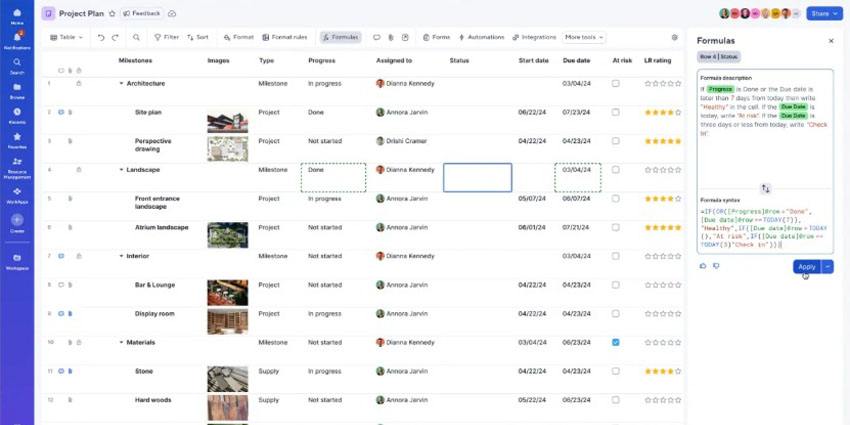Looking for the best Zoom apps to install in 2023? You’re in the right place. Zoom has emerged as one of the most popular collaboration and communication tools in recent years.
Considered one of the simplest solutions on the market for both UCaaS and CCaaS needs, Zoom has proven itself to be a clear market leader. Not only is the platform packed with countless valuable in-built capabilities, but it’s constantly rolling out more advanced features.
What’s more, thanks to Zoom’s comprehensive app marketplace, companies can quickly and efficiently expand their Zoom ecosystem. Today, we’re looking at some of the best Zoom apps to make your interactions more efficient, productive, and fun.
The Best Zoom Apps for 2023
The best Zoom apps offer companies a convenient way to add new functionality to their UCaaS and collaboration platform without coding. Most apps can be installed into Zoom with just a couple of clicks. Plus, according to Zoom they can serve a range of use cases.
There are Zoom apps available for boosting productivity and meeting efficiency, improving employee engagement, and enhancing collaboration. Plus, with the Zoom developer platform, companies can create and share their apps with minimal effort.
Currently, there are more than 200 apps on the Zoom app marketplace. Here are just some of our favorites for 2023.
1. Slack
Why choose between Slack or Zoom for collaboration when you can have both? Slack might not be as advanced as Zoom from a video conferencing perspective, but it’s still great for chat. If your company relies heavily on messaging, this could be one of the best Zoom apps for you.
The Slack app for Zoom allows users to instantly start a Zoom meeting from any Slack channel using a simple slash command. The app also makes it easy to access meeting summaries, share recordings, and send Zoom whiteboards with any Slack direct or channel message.
Best features:
- Start or join Zoom meetings with a single click
- Participant summaries for every Zoom meeting
- Instant sharing for recordings and Zoom whiteboards
- Track who joins or leaves a meeting instantly
- Make a Zoom phone call from any channel or message
2. Microsoft Teams
Another excellent way to boost your collaboration strategy in Zoom is to integrate Microsoft Teams. The Microsoft Teams app allows users to start, schedule, and join Zoom meetings or make Zoom phone calls within Teams. You can create a conversation instantly by clicking into a Zoom meetings tab or using the @zoom mention in your channel.
The app can be pinned directly to the app bar within Teams, and it includes access to sharing Zoom whiteboards in 1:1 Chats, group chats, and channels in Teams. Plus, you can automatically add Zoom details to any meeting invitation.
Best features:
- Start or schedule Zoom meetings within Teams
- Pin Zoom to your Teams app bar
- Easily send whiteboards in any channel or message
- Make 1:1 Zoom phone calls in Teams
- Instantly access Zoom meetings with an @mention
3. Coda
Ranked among the best Zoom apps for companies looking to keep their finger on the pulse of employee engagement, Coda is a premium app for Zoom designed to boost meeting productivity. This “Essential” app is included in various Zoom subscriptions, such as the “Zoom One Pro” plan.
With Coda, companies can create polls for employees to vote on, produce Q&A topics for meetings, and learn more about how employees feel about each session. The solution comes with a range of building blocks, which you can use to make each document as powerful as an app.
Best features:
- Convenient building blocks for beginners
- Free with various Zoom plans
- Automation options for streamlining workflows
- Excellent collaboration tools
4. Google Workspace
If your teams rely heavily on Google Workspace to share documents and collaborate in real time, the Google Workspace app is ideal for Zoom. This comprehensive app allows users to easily schedule, join, manage, and customize meetings from Google Calendar and Gmail.
You can add Zoom meeting details to a calendar invitation with one click. Plus, there are options for placing Zoom Phone calls directly within your workspace or Google email. All you need to do is click the Zoom icon on the right side of the screen to get started.
Best features:
- Instantly add Zoom meeting details to Google Calendar invitations
- Automatically add topics, attachments, and attendees from emails
- Customize meeting options before each interaction
- Place Zoom calls directly from Google Workspace
5. AI Notetaker
Offered as part of the “Zoom Essential Apps” collection, AI Notetaker by Fathom is a simple app that rapidly records, transcribes, and highlights moments from Zoom calls. Powered by conversational AI, the solution allows users to capture important moments with a single click.
AI Notetaker can automatically generate meeting summaries and copy them into Word, Notion, or Google Docs. Plus, the app provides instant access to fully transcribed recordings. This makes it easier to dive into the details of your meeting rapidly at the end of each call.
Best features:
- Rapidly generated transcriptions and meeting summaries
- Tools for sharing highlights from each meeting quickly
- End-to-end search for calls and transcripts
- One-click access to full meeting recordings
- Automatic updates for CRM integrations
6. Gong.io
One of the best Zoom apps for optimizing meetings, Gong helps companies make the most out of any conversation. When you install the app, every session you host within G-Suite or Office 365 will be automatically recorded, transcribed, and analyzed on your behalf.
Gong is great for customer service teams, as it can capture every web conference, call, and email. You can also track in-depth metrics to learn more about your team’s performance and customer engagement levels. Gong’s AI tools can even help you to increase your sales.
Best features:
- Instantly record any meeting scheduled with G-Suite or Microsoft Office
- Capture every call, web conference, and email
- Gain behind-the-scenes insights into conversations
- Track industry benchmarks and performance stats
- AI recommendation for improving call quality
7. Colibri AI
If you’re looking for a way to build on Zoom’s existing AI tools for salespeople, Colibri could be just the tool for you. The Colibri Copilot AI helps to elevate sales performance during meetings, taking notes, keeping track of agendas, and suggesting answers to customer questions.
The app supports post-meeting summarization, note generation, and extensive call analytics. It also comes with a searchable call library to help you keep track of opportunities. Plus, there are tons of real-time resources available, too, like smart checklists and cue cards.
Best features:
- Smart checklists to improve sales team productivity
- Live cue cards powered by generative AI technology
- Live transcription and automatic meeting summarization
- End-to-end call analytics with customer sentiment analysis
- Simple sharing for meetings and recordings
8. Asana
One of the best Zoom apps for productivity today, the Asana app allows users to bring all their critical project management tools into Zoom. You can create action items in Asana directly from a Zoom call, so important decisions aren’t lost by the end of the conversation.
Additionally, when you’re finished with a call, Asana will automatically pull your meeting recording and transcript from Zoom. This ensures you can store your crucial meeting data in the same aligned environment.
Best features:
- Rapidly create Asana action items in Zoom calls
- Prepare for meetings with Asana agendas
- Pull information from recordings into Asana automatically
- Create transcripts and summaries in seconds
9. Sesh
Do you ever struggle with keeping your Zoom meetings on track? Do those five-minute calls often turn into hour-long sessions? If so, Sesh could be the best Zoom app for you. Included as part of the Zoom “Essential Apps” package, this visual meeting agenda tool is excellent for productivity.
The app automatically keeps time in your meetings, alerting you when conversations are dragging on. It can also help to inspire more engaging meeting sessions. The solution comes with unique icebreakers and tools for polls and voting too.
Best features:
- Anonymous voting for polls and quizzes
- Convenient meeting and agenda templates
- Automatic time-keeping function
- Unique icebreakers for engagement
- Recordable action items
10. ServiceNow Employee Center
Perfect for the age of remote and hybrid work, ServiceNow Employee Center is one of the best Zoom apps around. The solution gives companies access to a comprehensive portal for service delivery. Accessible in Zoom Meetings, the ServiceNow app enables rapid self-service for team members.
It can also help employees to overcome common problems with curated experiences. For instance, companies can create pages on a help topic and microsites. There’s even a helpful range of automation tools to help empower agents to report issues.
Best features:
- Highly customizable curated experiences for employees
- Self-service solutions for team members
- AI-powered search engine makes finding info easy
- Virtual chatbot and live chat included
- Integrated SSO and app launcher
11. Miro
Want to get more out of your Zoom whiteboard experience? Miro is one of the world’s most popular collaborative whiteboard platforms. Used by 45 million users worldwide, the solution helps teams to work effectively together in a visual space.
You can add your own Miro board to any Zoom meeting with the Miro Zoom app. Teams can then run interactive brainstorms and ideation sessions. Miro’s infinite canvas includes access to a range of drawing tools, timers, voting apps, and more.
Best features:
- Instant multi-user whiteboard collaboration
- Voting apps and timers for engagement
- 1000+ best-practice templates for distributed teams
- Sticky notes, diagrams, and drawing tools
- Easily shareable whiteboard sessions
12. Workday
If you’re struggling to keep track of a rapidly expanding hybrid or remote team, Workday is an app worth using. This Zoom app includes various tools designed to help companies manage finance, employee spending, and schedules.
With Workday in Zoom, employees can request and manage their time off without opening a new tab. Plus, tons of slash commands make finding important information about other employees easy.
Best features:
- Allow employees to request time off rapidly
- Instantly approve or deny schedule changes
- Look up coworkers and colleagues in seconds
- Slash commands for quick action items
13. Trello
Easily one of the best Zoom apps for productivity, Trello brings powerful project management into Zoom. Worldwide, countless companies use Trello to keep employees aligned and productive. The Trello app for Zoom means employees don’t have to leave their collaboration app to access boards.
You can use the integrated bot to organize Trello boards with just a few commands. There are also options to link Trello boards to a specific channel and create lists to track projects. You can even view board details without leaving Zoom.
Best features:
- Automatic board data syncing
- Instant linking to Trello boards from chat channels
- Lists for tracking the progress of projects
- Add cards and comments to the board from within Zoom
14. Jira
Great for boosting employee productivity and efficiency, Jira is a powerful issue-tracking tool. It’s designed to help companies solve problems faster and keep their teams engaged. With the Jira app for Zoom, users can view, create, and share issues directly in Zoom chat. This means there’s no need to switch back and forth between applications.
The Jira notifications app also ensures employees can receive messages and updates when Jira issues are updated. The straightforward tool even comes with handy slash commands to save time.
Best features:
- Rapidly create, update, and share issues with a couple of clicks
- Instantly notify users of issue updates
- Adjust your notifications based on your Jira accounts
- Use slash commands and shortcuts to save time
15. Polly
If you’re struggling with keeping your team members engaged, Polly might be one of the best Zoom apps for you. Designed for today’s age of hybrid and remote work, Polly brings teams together like never before. The solution has excellent features, like live Q&A templates and icebreakers.
It also makes it easy for companies to gather feedback from staff members. You can create rating scales, multiple-choice quizzes, and even word clouds. Plus, you can even allow employees to share feedback anonymously.
Best features:
- Multiple options for collecting instant feedback
- Anonymity controls for collecting useful insights
- Icebreakers and hot takes to boost camaraderie
- Options for drafting Pollys before meetings
- Intuitive Q&A templates
16. HubSpot
For companies planning on using Zoom for customer service, HubSpot is a great app add-on. The HubSpot app for Zoom brings CRM information directly into your meeting landscape. You can use the tool to rapidly access information about meeting participants during a conversation.
There are also tools for making notes during the meeting and syncing them to HubSpot automatically. Plus, sales teams can access playbooks within HubSpot to guide their interactions.
Best features:
- Integrated sales and marketing playbooks
- Easy access to customer and contact records
- Instant note-taking during meetings
- Access to complete HubSpot CRM data
17. Overlays
If you’re looking for a way to make Zoom meetings more impressive and informative, check out the Overlays app. This useful Zoom add-on allows users to show name badges, titles, pronouns, logos, and locations within Zoom videos. The experience is fully customizable and great for branding.
With Overlays for Zoom, you can ensure your team members have the same matching virtual backgrounds. Plus, you can set up an overlay in seconds with just a couple of clicks.
Best features:
- Instant insights into Zoom users with titles and overlays
- Matching backgrounds and logos for every user
- Customizable virtual backgrounds
- No storage of any of your video and audio content
- 24-hour support team
The Best Zoom Apps for Productive Teams
If you’re looking for the best Zoom apps to enhance your meetings and improve productivity, there are plenty of options to choose from. All of our top picks above are excellent for boosting the quality of collaboration sessions. Plus, they can help to make your teams more efficient too!
Of course, there are dozens of other options to explore on the Zoom app marketplace too. With new apps emerging all the time, it’s worth keeping an eye on Zoom’s latest solutions.
Prefer Teams to Zoom? Here are the top productivity apps worth using with Microsoft Teams.