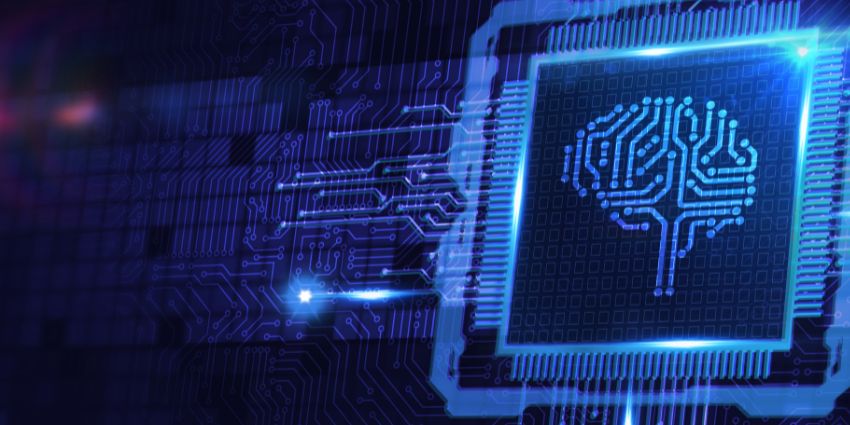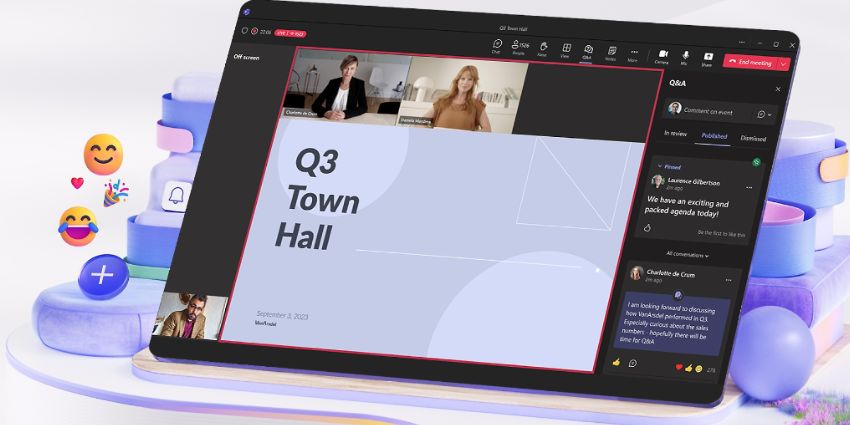Boasting more than 145 million daily active users, Microsoft Teams is well on the way to achieving its goal if being the number one tool for team collaboration. Over the last year and a half, countless companies have made the shift to Teams as their number one solution for keeping people connected, and Microsoft wants to ensure that Teams continues to lead the way with powerful innovations.
This year’s Microsoft Inspire event paved the way for revealing various new products, services and experiences for the Teams landscape. From new Microsoft Teams and Dynamics 365 connections to an exciting “Windows 365” solution, there’s plenty to look forward to this year.
Here’s your overview of the biggest announcements from Microsoft Inspire 2021.
Microsoft Collaborative Apps with Dynamics 365
One of the most exciting new innovations from Microsoft aims to support the future of hybrid work in the modern landscape. According to Microsoft, the future of work requires a new class of apps to enrich the way we interact. These “collaborative apps”, as Microsoft calls them, prevent an incredible opportunity for new productivity and efficiency in the workforce.
Going forward, Microsoft Teams and Dynamics 365 will work more seamlessly together to deliver new ways for everyone in an organisation to seamlessly capture and exchange ideas in the follow of the workday. Microsoft also removed the licensing tax that would otherwise make this integration harder to access.
Dynamics 365 users will now be able to invite anyone in their organisation to collaborate on customer records within a Teams channel or chat. Sales teams will even share information on different sales opportunities, customer relationship health, customer history, and more. Users of Dynamics 365 will also be able to add Teams meetings when creating appointments, allowing access to information within a Teams call.
Users will even be able to capture notes directly within the Teams call, which is saved automatically within the timeline of the Dynamics 365 record.
Connected Workflows and Collaborative Apps
As more employees come together to collaborate on records, it’s important for stakeholders to know when colleagues make key changes as they occur. Automatic notifications keep stakeholders aware of updates, and users can select specific channels and chats through which notifications can be sent. The new integrated experience between Teams and Dynamics 365 is just the beginning.
Microsoft also used Inspire as a platform to announce a new host of independent software vendor apps from companies like SAP Sales Cloud, Atlassian Confluence, ServiceNow, Salesforce, and Workday. ISVs will also soon have the option to sell apps directly in Teams, offering new opportunities and providing simplified experiences for IT admins to purchase subscriptions and apps from the Teams admin centre directly.
Introducing Windows 365 Cloud PC
It’s not just workflows and collaborative apps making a major difference to the Microsoft ecosystem. According to the Microsoft workforce, PCs play a crucial role in keeping people connected while they work and learn. Microsoft recently introduced Windows 11 to update the PC experience. At Inspire, they revealed Windows 365, a new cloud service which changes the way users experience Windows.
The solution will give users the ability to connect data, apps, and settings from any endpoint and device. This will create a new Cloud PC category, which uses the power of the cloud and device capabilities for a more personalised experience.
Windows 365 will allow users to log into their solution from any device, with an instant-on booting experience from any environment. You can pick up from wherever you left off, no matter which device you’re using. This functionality will also allow companies to provision Cloud PCs in minutes without any virtualisation experiences.
Provisioning policies allow companies to provision a group of cloud PCs in minutes, and the experience is built to be accessible for companies of all sizes, too.
For true peace of mind, the Windows 365 solution is built on a Zero Trust framework and has been secured by design from the ground up. The solution uses Multifactor Authentication and secures information in the cloud at all times. Microsoft Endpoint Manager also allows you to pair MFA with conditional access policies.
Windows 365 will also allow you to bring collaborative apps, Dynamics 365, Microsoft Teams, and security or identity credentials with you wherever you go.
Enhancing Microsoft Viva
Microsoft also introduced more of the amazing features of Microsoft Viva during Insight. This solution, powered by Microsoft 365, will work alongside the existing solutions in the Microsoft ecosystem. The new Viva upgrades include the arrival of Viva Partner Integrations, with a host of content providers to choose from, including Qualtrics, Workday, and many others.
Microsoft also revealed new tools to help developers and partners bring their solutions into Viva. The new Viva Connections APIs coming later this year will make it easy to integrate with the Connections dashboard. Viva Learning APIs will also be available later this year to allow developers to integrate content from learning providers, as well as assignments and due dates.
To help partners leverage the Viva and Teams environment for building applications, Microsoft introduced a new set of benefits for app building in Microsoft 365, including access to technology, comprehensive consults with Microsoft specialists, and marketing resources to help you reach new customers.
Securing the Digital Transformation
Microsoft also revealed at Insight that it’s empowering partners to develop better levels of trust with customers through new security offerings to prioritise sustainability, accessibility, and inclusion. Microsoft 365 Lighthouse is now entering preview to provide managed service providers with a central location for security management. There are templates to help with securing data and devices and tools to help partners quickly identify and respond to threats, like device compliance alerts and anomalous sign-in.
Partners already supporting Azure AD B2C clients to manage identity protection are also getting increased access to a selection of protection tools to reduce fraudulent activities, by integrating Azure AD B2C with Dynamics 365 Fraud Protection.
Microsoft introduced app governance add-on functionality for the App Security environment. Partners will be able to use this to monitor and govern apps on Microsoft 365 more effectively and prevent risky behaviour. Additionally, Microsoft has extended the priority user group abilities in Risk Management to include more fine-grained roles for access control. This will add permissions to further limit alerts and cases to specific people.
Finally, new universal regulatory templates in Compliance Manager for non-Microsoft cloud will allow partners to use over 300 templates to manage customer compliance in different apps and cloud spaces.
This wide selection of announcements and updates will help Microsoft customers and partners to prepare fully for a new age of digital transformation and hybrid work. We can’t wait to see what comes next.