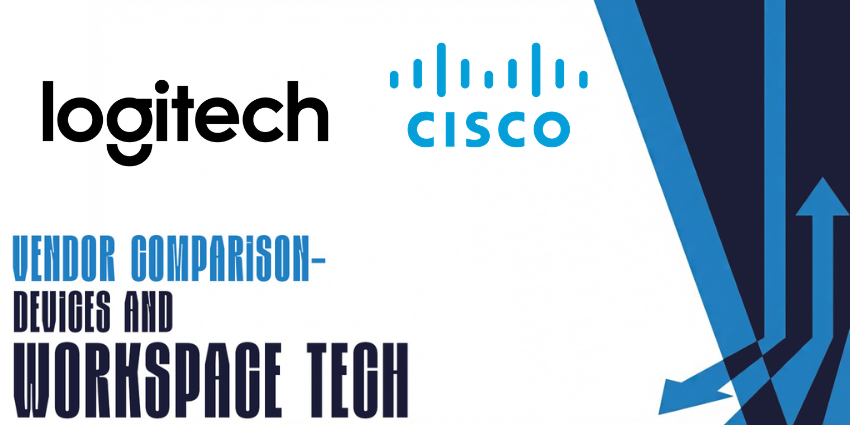Hybrid work is here to stay – even despite countless companies trying to push their team members back into traditional office environments. It’s not just employees that appreciate the flexibility that hybrid work can offer – business leaders are discovering that a more variable approach to work schedules and environments leads to better productivity, and reduced costs.
But keeping hybrid teams aligned and motivated isn’t easy – even with access to the latest tools for workforce management and collaboration. To really empower a distributed workforce, you also need the right hardware – and that starts with communication displays for hybrid work.
Communication displays, ranging from large interactive monitors in meeting rooms to digital signage systems, can significantly improve alignment between teams, enhance collaboration, and even strengthen company culture. Here’s your guide to the impact communication displays have on hybrid teams – and why you need to invest in the right tech.
Want to know more about enhancing your employee experience with displays? Check out our comprehensive guide here – How Communication Displays Transform the Employee Experience
The Benefits of Communication Displays for Hybrid Work
The shift to hybrid work has been happening for a while now, but many companies are still struggling with the transition. When teams are distributed across various settings, it is difficult to foster cohesion, collaboration, and creativity.
Although overcoming these challenges requires a comprehensive approach, combining software, hardware, and fine-tuned processes, communication displays for hybrid work can deliver a host of benefits, such as:
1. Enhancing Hybrid Meetings: Productive Conferencing
Regular meetings are often critical to the success of hybrid teams, but without the right planning, software, and hardware, they can easily drain, rather than enhance productivity. Communication displays for hybrid work can help to boost the “immersive” nature of meetings between staff members distributed across locations, bridging distance gaps.
Solutions like the Microsoft Surface Hub make it easy for in-office teams to launch a virtual meeting in an office that any remote, or field-based employee can join from their own device. These devices can boost inclusivity, connecting with cameras for face-to-face video meetings. Plus, they give teams a platform where they can work on projects as they talk.
Staff members can share documents and annotate files in real-time, host presentations, or brainstorm on an infinite virtual canvas using touchscreen displays. Many plug-and-play communication displays even make it easier to launch meetings, instantly surfacing user settings as soon as they log into a connected platform, like Microsoft Teams Rooms, reducing wasted meeting time.
2. Instant Information Sharing: Keeping Teams Aligned
Ensuring every employee has access to the right information and knowledge at crucial moments can be difficult in a hybrid workplace. When your team is scattered through different locations and time zones, relying on email often leads to decision-making delays. Plus, notifications on channels like Slack and Microsoft Teams can easily get buried by new updates.
Communication displays for hybrid work solve this problem by creating a centralized, easily accessible environment for crucial information. Digital signage solutions are great for broadcasting important messages, like event reminders or urgent announcements, to everyone in the workplace. You can also share the same updates with users accessing your system remotely.
For instance, field-based or remote workers can receive instant push notifications whenever key metrics change or new announcements go live. This kind of quick information-sharing experience leads to faster decision-making, more aligned teams, and improved employee experiences.
3. Optimizing Engagement: Boosting Morale
Keeping staff members engaged and motivated is difficult – particularly for hybrid teams. It’s easy to recognize staff members or celebrate their achievements when you interact with them every day. However, remote and flexible workers can often be overlooked.
Communication displays for hybrid work offer a versatile solution. Business leaders and supervisors can use software for digital signage to spotlight achievements and celebrate staff members for their accomplishments. You could even use a section of a workplace display for announcements about employee birthdays or work anniversaries.
Communication displays also offer a great opportunity to take advantage of gamification. Companies can create leaderboards tracking performance metrics (like sales goals or customer satisfaction scores) to help keep staff motivated and foster healthy competition.
4. Communication Displays for Hybrid Work Management
Many business leaders supporting hybrid teams struggle to make the most of their available office space and resources. When everyone visits the office at different times, it’s easy for meeting rooms, focus spaces, and even desks to be under-utilized or double-booked.
Communication displays for hybrid work help again. Solutions like room or desk booking tables, combined with workforce management apps or systems like Microsoft Teams Rooms, can help team members track the availability of spaces in real-time and book spaces instantly. Some solutions, like Microsoft Places, can even suggest relevant bookings based on a user’s schedule.
Employees can “sign in” to spaces as soon as they arrive, leading to less chaos and confusion in the office, and even load up personal settings with their own apps and devices. Plus, managers can track usage patterns around the office, leading to better workplace design decisions in the long term.
5. Improving Inclusivity: Bridging Gaps
We’ve already mentioned how communication displays for hybrid work can help bridge the gaps between remote and in-office teams. However, they can also have a broader impact on your company’s approach to ensuring inclusivity.
In hybrid meetings, communication displays with built-in AI-powered cameras can provide close-ups of each in-person participant, ensuring remote attendees see body language and facial expressions. There are even tools that can capture user voices and create captions, reducing the risk of misunderstandings between team members, like the Cisco Board Pro G2.
Some solutions can even be combined with UC applications that support real-time translation, reducing the gaps between teams from different regions.
Communication Displays for Hybrid Work: Top Tips
The benefits of communication displays for hybrid work can be astronomical, but you still need the right strategy for making the most of your new technology. To really turbocharge productivity, inclusivity, and collaboration, focus on:
Choosing the Right Hardware Solutions
Selecting the right communication display for hybrid work isn’t just about picking the product with the most advanced set of features. Think carefully about how you’re going to be using your tools.
Do you need an all-in-one system to enhance hybrid meetings, like the Microsoft Surface Hub or Cisco Webex Board? Are you looking for an all-in-one toolkit, like a meeting room designed for Zoom Rooms? Or do you need to mix and match displays with existing cameras, speakerphones, microphones, and other workplace assets?
Think about how easy your solution will be to install, customize, and use for your team members. Some AV vendors can even help with onboarding and installation.
Integrating Hardware and Software
To leverage the full benefits of communication displays for hybrid work, you’ll need to ensure your hardware works seamlessly with the tools you already use. Start by looking for systems that can work smoothly with collaboration and UC platforms like Microsoft Teams or Zoom.
Consider whether your team members use various meeting platforms. If so, you might need a system that enables “Bring your own Meeting” functionality. Remember to consider other integration requirements, too. For instance, your display might need to integrate with digital signage platforms, booking systems, and workplace management apps.
Optimizing Engagement and Inclusivity
The best communication displays for hybrid work should help bridge the gaps between your teams, foster a sense of inclusivity, and enhance productivity. Look for intuitive solutions that help staff work more effectively together.
For instance, devices with AI-driven noise reduction, background blur, or auto-framing cameras can significantly improve meeting quality. Remote participants will feel more immersed when they see speakers clearly without distracting background noise. Touchscreens and displays with interactive elements can also help to boost engagement in meetings.
Optimizing Hybrid Work with Communication Displays
Investing in communication displays for hybrid work isn’t just about upgrading the signage in your office or enhancing your meeting spaces. The right tools can significantly improve the connections between your team members, boost productivity, and strengthen creativity.
As today’s workplaces become more flexible and dynamic, communication displays are constantly evolving, introducing new features that help businesses build a more inclusive, efficient environment for workers from all backgrounds.