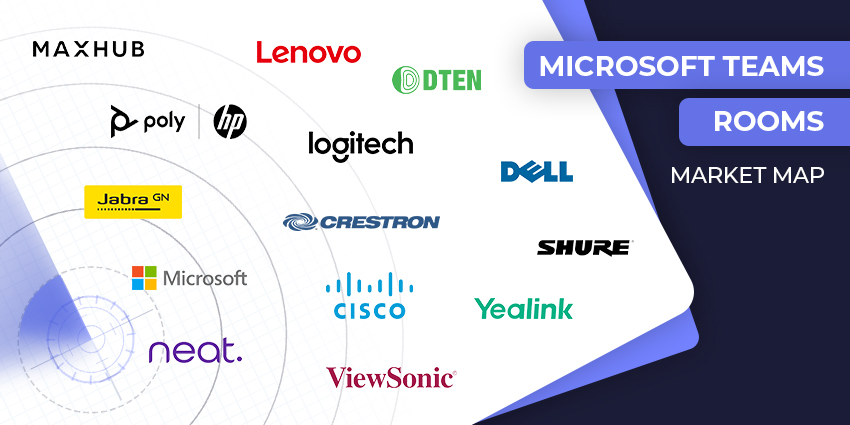Hybrid work has forced enterprises to rethink the way they run meetings. For IT leaders and facilities teams, the challenge isn’t just about adding more video screens – it’s about making sure every room works as predictably as the laptops on people’s desks. That’s why certified Microsoft Teams Rooms vendors have become such a critical part of the conversation.
These are the companies designing and delivering the hardware and software that bring Microsoft Teams to life in physical spaces. From touch panels and cameras to complete room kits, their solutions are tested by Microsoft to guarantee consistency, security, and ease of use.
In this guide, we’ve rounded up the leading Microsoft Teams Rooms vendors, taken from our Teams Rooms marketplace. Each has a slightly different approach, but all are focused on solving the same problem: how to connect people seamlessly, whether they’re across the table or halfway across the world.
Top Microsoft Teams Rooms Vendors
The Microsoft Teams Room Vendors Maximizing Meetings
Every vendor on this list has already been through Microsoft’s approval process. That means the cameras, mics, and room systems you’re looking at aren’t just built to run Teams – they’ve been tested to prove they can do it reliably.
Microsoft checks the basics, like video and sound, but also the less visible pieces: security standards, how devices can be managed at scale, and whether they’ll hold up in day-to-day use. This guide will give you a clear sense of the landscape: who’s strong on all-in-one systems, who’s better suited for larger deployments, and where you might want to focus as you narrow down your shortlist.
Crestron
Crestron has long been a go-to in corporate AV, and their Flex line is one of the most trusted among solutions offered by Microsoft Teams Rooms vendors. These aren’t just boxes that happen to work with Teams; they’re built in collaboration with Microsoft, tested for everything from audio/video quality to security and usability.
You’ll find options that scale neatly, whether it’s a UC-MMX30 tabletop unit for small huddle spaces or larger NUC-based systems for boardrooms. Plus, Crestron’s Automate VX system has earned certification too – this means you can get hands-free camera tracking with optical zoom and multi-camera setups, tuned to Microsoft Teams.
There’s a real enterprise focus here: everything can be managed through XiO Cloud, updates handled centrally, and there’s support available – even extended warranties, so IT teams get real peace of mind.
Dell
Dell is growing fast in the Teams Rooms space by pushing end-to-end simplicity. Their packaged room solutions combine the OptiPlex 7000 XE Micro (a solid Intel Core i7, 16 GB RAM, room-friendly IO), large-format touch displays, and Logitech conferencing peripherals – all pre-certified for Teams Rooms.
Companies can simply select a room size and get a predictable, supported setup that deploys quickly. Plus, Dell doesn’t leave complexity to you. They offer Platform Readiness and full Implementation Services, so you’re not just buying hardware, you’re getting experts to verify that everything works across your tenant, with security and lifecycle needs addressed up front
The company also offers ProSupport for Video Conferencing, which gives you 24/7 monitoring, diagnostics, and proactive issue resolution, not just a phone number to call when things break
HP/Poly
HP and Poly have combined engineering smarts with collaboration experience and rolled it into Teams Rooms kits that teams can rely on. The Poly Studio Room kits, when paired with HP’s mini conferencing PC (now with 13th‑Gen Core i7), give you polished video and audio, a responsive touch controller, and punchy Intel‑powered performance, all certified for Teams Rooms.
Like many Microsoft Teams Rooms vendors, HP and Poly keep things flexible. You can kit out small areas with one bar and controller, or scale up to larger spaces with dual cameras or advanced audio setups. Plus, with Poly Lens support on Teams Rooms for Windows, IT can manage rooms remotely, troubleshoot, and pull usage data, all from a central dashboard.
So if your priority is flexible, modular hardware that handles both the tech and the management angle, HP/Poly land in a solid spot.
Lenovo
Lenovo’s ThinkSmart gear has come a long way over the years. The ThinkSmart Core Full Room Kit comes with compute, a touchscreen controller, audio bar, camera, and even satellite mics if needed, all certified for Teams Rooms. It’s built on Intel Core vPro, runs Windows 11 IoT, and does exactly what you expect in terms of connectivity and manageability.
Today, companies can also access ThinkSmart Core Gen 2, which adds AI smarts to the mix. You get enhanced camera framing, auto-generated meeting recaps, follow-up action suggestions, and even Copilot integration. Lenovo’s also pushing a new all-in-one wall-mounted option called the ThinkSmart One Pro, ideal for neat, compact installs.
Plus, companies can leverage the ThinkSmart Hub, for one-touch meeting join, and industry-leading audio. Lenovo also offers managed services, support, and technical guidance to business leaders.
Logitech
One of the top Microsoft Teams Rooms vendors with a long-standing relationship with Microsoft, Logitech offers solutions ranging from Brio meeting cameras, to Logitech Dock technologies, and Logitech Sight huddle room cameras. There are even screens, tablets, and displays available for meeting room management via Logitech Sync.
Logitech has always struck the balance between simple deployment and reliable gear, and that’s no different with their Teams Rooms push. Their entry-level system for small spaces is gaining buzz, especially now that Teams on Android is shifting over to using the AOSP management model in the backend.
Another plus: Logitech USB peripherals tied to Teams Rooms on Windows now get certified updates via Windows Update. That means patched plug‑and‑play gear, with little admin overhead.
MAXHUB
MAXHUB is a relatively fresh face in the Teams Rooms space, but they launched strong with the XT Series and XCore Kit. The XT Series positions itself as a cost‑balanced way to move BYOD rooms into smart meeting spaces, combining audio, video, and display into tidy packages that Microsoft has certified. It’s a solid move for organizations wanting standardization without overkill in budget.
Then there’s the XCore Kit, which is even more stripped‑down, and smart. It’s a Windows-based compute plus console, linked via a single USB‑C cable. Clean, simple, and easy to retrofit into existing rooms.
Companies can also take advantage of the XT10-VB kit with an included video soundbar, featuring 4K camera resolution and a six-way microphone array. MAXHUB’s Microsoft Teams Rooms equipment can also be expanded with a series of displays and complementary audio products.
Microsoft
Alongside partnering with countless AV and technology companies, Microsoft also creates its own hardware solutions for Microsoft Teams Rooms. With Surface Hub 3, Microsoft brings an all-in-one touchscreen whiteboard turned premium meeting board into the mix, one that runs Teams Rooms on Windows, not just Teams.
You get this massive, anti‑glare 4K screen that supports active inking, portrait mode, Miracast casting, and one-touch join. What makes it stand up is the AI layer. The Smart Camera gives you IntelliFrame tracking, and now Surface Hub 3 is rolling out speaker recognition with the Facilitator feature (it can take notes, summarize, even assign follow-ups), all while respecting privacy and encryption.
Managing it is also straightforward, with Windows Autopilot, Intune, Teams Admin Center – the whole Microsoft modern deployment stack. It’s built for IT that wants control with minimal friction.
Shure
Shure’s IntelliMix Room Kits are clearly aimed at one thing: making audio sound edge-to-edge excellent, first in the room, then to Teams. These kits come bundled with a Windows Teams Rooms compute, the IntelliMix DSP, a touch panel, ceiling-array mic/speaker combo, and a Huddly camera. Install, power on, and go.
Share’s technology promises strong audio clarity with AI audio mixing, as well as Steerable Coverage technology. There’s also end-to-end audio encryption, to help ensure compliance. Plus, Shure’s technologies can adapt to any size of meeting room, from small huddle room spaces to large conferencing environments.
From a user standpoint, Shure’s technology stands out for how well it handles AI transcription, Copilot, voice tracking, all without extra tuning.
ViewSonic
ViewSonic’s TeamJoin line offers both simplicity and consistency. It gives you a compact compute engine, a 10-inch touch console, and a 4K video bar pre-certified for Teams Rooms, all in one neat bundle – including ViewSonic’s own displays if you need them. Predictability is a plus: touch to start meetings, clean hardware, and it works the same in every room.
Security is built in too. These kits include TPM 2.0 hardware and run on Windows 11 IoT with Intel’s Threat Detection in the mix. That’s exactly the kind of reassurance IT teams look for when rolling out Teams Rooms at scale.
If you’re looking to standardize hardware across rooms, cut deployment surprises, and keep security visible, ViewSonic deserves space on your shortlist.
Yealink
Yealink has built a full-stack offering among Microsoft Teams Rooms vendors, with systems covering everything from tiny huddle areas to large boardrooms. Their lineup includes intuitive video bars like the MeetingBar A-series and more comprehensive bundles such as the MVC 860, featuring dual-camera tracking, touch consoles, and smart audio options.
Companies can also leverage displays and tablets for meeting room configuration, as well as tools like the DeskVision A24 for desktop collaboration, and the Smart Whiteboard for brainstorming. The technology comes with AI-powered software already built-in, great for innovative teams.
Deployment is straightforward. These kits support wireless or wired sharing with minimal cabling. Plus, the Device Management Platform gives IT teams what’s needed: remote setup, updates, and diagnostics without toggling between tools.
Cisco
Cisco’s reputation in enterprise collaboration is built on years of rolling out secure, manageable infrastructure. Working in collaboration with Microsoft, Cisco has produced numerous devices for all kinds of Microsoft Teams meeting rooms.
Options range from screens and displays like the Cisco Desk system, to Cisco Room bars for plug-and-play video and audio technology. There are specialist solutions for small (huddle) and large meeting spaces.
The company offers Teams Rooms support through its own RoomOS platform, so while the experience is not branded “Teams Rooms,” it’s certified and fine-tuned for corporate settings. The value proposition here is reliability and integration. If you’ve already got Cisco gear in your AV setup, it’s one less vendor to bring into the ecosystem. Everything plays nicely with your existing network and device management.
DTEN
DTEN’s approach to being one of the Microsoft Teams Rooms vendors is pragmatic: focused, flexible, and visually clean. Take the D7X display, an all-in-one touchscreen with Teams Rooms built in. You get an AI-enhanced camera and mics, and support for single- or dual-screen setups. It ships with Android 12, so there’s zero OS tinkering required.
Then there’s the DTEN Bar paired with the DTEN Mate controller – a small room kit that’s half hardware, half experience design. It clips in neatly, sets up fast, and works in almost any orientation – above, below, or even between screens.
DTEN’s technologies also come with AI-powered technologies to enhance audio and video quality. IT teams also benefit from DTEN Orbit, a central dashboard for updates, monitoring, and support.
Jabra
Specializing in meeting and conference room solutions, Jabra’s robust portfolio of Microsoft Teams Rooms equipment options adapt to the needs of any meeting space. Options range from simple plug-and-play video and audio bars to comprehensive room setups with displays and screens. There’s also the Jabra PanaCast 50 Room system, with proprietary intelligent algorithms, 4K 180-degree video, and premium sound built-in.
Setup is simple: mount it, plug it in, and call starts to work. More than that, administrators get remote visibility via Jabra’s management tools, so you don’t have to walk into a thousand rooms to push firmware updates.
If you’ve already committed to a compute platform (or BYOD setup) in your rooms and want a certified, hardware add-on that just improves video and collaboration, the PanaCast 50 is a solid, low-friction option.
Neat
Neat has quietly built a reputation for designing elegant, almost seamless meeting hardware. Their Neat Bar, Neat Board, and Neat Pad all now run Teams or Teams Rooms natively, and Microsoft has certified them too.
What makes their approach stand out? Features like Neat Symmetry (everyone on screen gets even real estate) and Neat Boundary (avoiding odd tracking when people move around). Plus, a hardware setup so clean it almost disappears behind a display.
There’s also software available for remote room and Microsoft Teams Room device management. If your team values design and simplicity in form as much as function, Neat delivers without complication.
The Leading Microsoft Teams Rooms Vendors
Every vendor in this guide has gone through Microsoft’s certification process, which means the foundations are solid. You can expect reliable audio and video, secure systems, and tools that IT teams can actually manage.
Beyond that, each takes a different path. Some aim for tidy, all-in-one setups. Others give you modular kits that work across a range of rooms. A few stand out for design, or for AI features that make meetings feel less like work.
The right choice depends on your own environment, the size of your rooms, the capacity of your IT team, and the expectations of your people. The important part is knowing where the options differ so you can match them to the way your organization operates.
At UC Today, our job is to make the landscape clearer and easier to navigate, whether you’re just starting to explore or you’re already deep in procurement.
Here’s how we can help:
- Dig into the numbers: Our research reports break down vendor performance, market shifts, and the trends shaping the future of collaboration.
- Learn from your peers: The UC Community is a space where IT leaders, facilities managers, and collaboration specialists share their real-world experiences.
- See the technology up close: Our events calendar highlights where you can meet vendors, watch live demos, and hear directly from people facing the same challenges.
- Plan your rollout with confidence: The Ultimate UC Buyer’s Guide walks you through every stage of the process, from setting requirements to implementation.
The future of work is shifting quickly. With the right Microsoft Teams Rooms vendors behind you, your meeting spaces can do more than just connect people. They can give your teams a workplace experience that feels simple, secure, and built for what comes next.