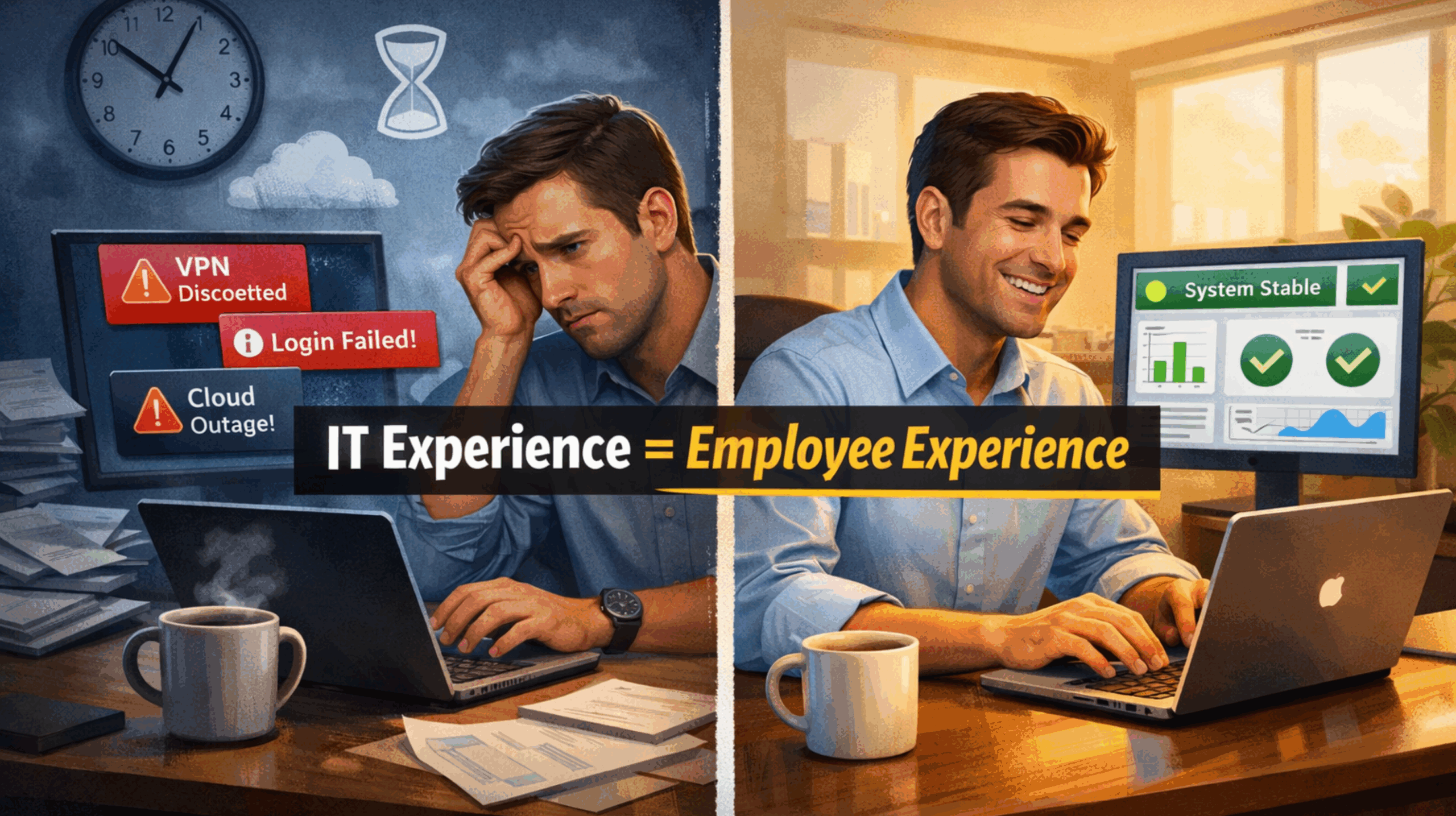Delivering a positive employee experience is more critical than ever, and UC leaders play an invaluable role. Communication displays, including digital signage and real-time dashboards, are emerging as powerful tools to enhance transparency, engagement, and workplace satisfaction.
These visual systems streamline the flow of critical information, support team alignment, and reinforce a culture of recognition and inclusion. For IT and UC leaders, leveraging comms displays is about fostering a connected, informed, and motivated workforce.
For our latest UC Round Table topic, “Utilizing Communication Displays For Positive Employee Experience,” we spoke with experts and executives from Intrado and Lightware about how communication displays contribute to a more engaging and productive employee and student experience, the biggest challenges in implementing communication displays effectively and how organizations overcome them, how businesses best integrate collaboration displays with existing UC platforms, and the evolution of displays in shaping the future of employee engagement.
How do communication displays contribute to a more engaging and productive employee and student experience in hybrid and on-site workplaces and education organizations?

Liz Nguyen, CTO at Intrado
Nguyen affirmed that communication displays support a safer, more engaging, and more productive environment by ensuring critical information reaches people where they are—on-site, hybrid, or remote.
“In workplaces and schools, they provide real-time visibility into safety alerts, emergency instructions, and important updates, helping prevent confusion or delay during urgent situations,” Nguyen said.
“Beyond safety, they reinforce connection by sharing key messages, schedules, and recognition in high-traffic areas. This keeps everyone informed, aligned, and focused without relying on email or meetings alone.”
István Kozma, Head of Strategic AV Alliances at Lightware
Kozma outlined that whether it’s a huddle room or a mid-to-large meeting room, the minimum collaboration requirement nowadays is sharing your presentation or files in the meeting.
“This need is justified not only by the presence of remote participants, who must be seen on the screen, but also by the local meeting experience,” Kozma said. “I can hardly imagine even a one-on-one meeting without sharing any content with the participant(s), and even if so, it is really a pain to look at a 14′ laptop screen. Displays help to immerse local participants in the shared content or let remote participants show their reactions and emotions.”
Kozma noted several other use cases for the displays. “One example is to use it as a background or welcome screen,” he added. Showing the company logo or information about upcoming meetings is also possible. Just imagine how helpful it’d be to show a ‘user manual’ for the AV equipment in the room. All this can be done with a communication display.”
What are the biggest challenges in implementing communication displays effectively, and how can organizations overcome them?

István Kozma, Head of Strategic AV Alliances at Lightware
Kozma asserted that the biggest challenge is choosing the right device for the application. Displays come in various sizes and designs, with highly diverse feature sets. In this instance, size depends not only on the room size, but also on the content.
“For example, in a corporate environment where Excel sheets, numbers, and figures are displayed, larger devices are a must,” Kozma said. “However, while playing movies or so, a relatively smaller display is enough to give an enjoyable experience.”
“We must consider the build quality and reliability of the device as well. Operating hours of the meeting room, thus the displays change everything. One can buy cheaper units if a 16/7 operation is enough, or they need to spend a little more if a 24/7 working time is necessary.”
Kozma also highlighted that meeting room malfunctions and failures are ultimately more expensive for the company than paying the extra cost for a higher-quality device. He stressed that specifications such as resolution, brightness, and connectivity are not worth mentioning since all the new displays on the market can easily do 500 nits and 4K 60Hz.
“For sustainability reasons, power consumption should be considered as more and more companies lean towards ‘green’ policies and standards,” Kozma continued. “Turning off the displays when not in use saves power and supports the longer lifecycle of the device. This is where room automation comes in handy to manage and control room assets.”
Liz Nguyen, CTO at Intrado
Nguyen underlined that communication displays are often a primary means of conveying emergency information to in-office employees. One of the biggest challenges Nguyen outlined in effectively utilizing these displays during incidents threatening worker safety is ensuring that emergency alerts and safety messages are delivered to the correct people as soon as possible.
“This means communicating with all team members who are currently or potentially impacted by an ongoing safety-related incident,” Nugyen said. “For example, if a fire or intruder is threatening the safety of in-office employees, notifications and alerts should not only be sent to those who are currently in the facility and reflected on in-office communication displays, but also to hybrid or other employees who may be on their way to the office – ensuring they do not put themselves in a dangerous situation.”
According to Metrigy, companies are increasingly deploying collaboration displays, and virtually three-fifths (59.6 percent) of meeting rooms will be equipped with touchscreen devices to improve virtual collaboration by the end of 2025. Nguyen asserted that these can often be the only in-room display devices in meeting rooms. As such, she suggested that it is essential to ensure that these collaboration displays are also integrated with safety systems to ensure emergency alerts and safety instructions reach every in-office employee.
“While workplace communication platforms and displays are great tools for disseminating messages, they don’t always run properly,” Nguyen added. “Network or cloud outages, as well as Wi-Fi connectivity problems, could mean that a safety alert is not delivered to the necessary team members on the most appropriate display or platform.”
“As a result, workplaces must ensure communication displays are supplemented with redundant mediums, such as combining SMS/cell phone notifications, emails, UC platform messages and potentially other mediums of delivering updates and alerts.”
How can businesses best integrate collaboration displays with existing UC platforms like Microsoft Teams, Zoom, or Slack to create a seamless experience?
Liz Nguyen, CTO at Intrado
Nguyen flagged that workplace UC platforms are required by law to connect to 911 networks to facilitate fast, effective emergency communications during an incident. These communication platforms can also be used for internal alerts during incidents that threaten the safety of workers or office guests.
“When communication displays are integrated with UC platforms, they can broadcast alerts and notifications to workers along with instructions for employees, such as identifying the direction of the nearest exit in the event of a fire or a safe space to find in the event of a tornado,”
István Kozma, Head of Strategic AV Alliances at Lightware
“Honestly, this is very easy,” Kozma said matter-of-factly. “Communication displays are regular displays after all. A UC platform needs only a device that can display an image over HDMI. Since communication displays are capable of this as a basic feature, the problem is essentially solved by nature.”
“However, it’s worth mentioning that the traditional way of controlling TVs and the remote controls that come with them is outdated. There are modern control and automation solutions available that eliminate this pain point entirely, bringing simplicity and a future-proof touch to room management.”
Looking ahead, how do you see the evolution of communication displays shaping the future of employee engagement and workplace?
István Kozma, Head of Strategic AV Alliances at Lightware
In Kozma’s experience, the demand for touch screens has risen. Old traditional whiteboards are outdated and are not used anymore. However, if there is a 55”- 75” display in the room already, he suggested, it could be used as a whiteboard as well, not only for the local participants but also for the remote participants.
“In many cases, live annotation on the shared screen and routing the modified video back to the remote participants is a must in 2025,” Kozma said. “Another transition I see is changing from traditional LCD or LED displays to LED video walls.”
“Technology is so enhanced that the latest LED walls can keep up in image quality and resolution with regular displays, but in much larger sizes, for better value. An 86”-107” LED wall is cheaper than a display in the same size range.”
Liz Nguyen, CTO at Intrado
Nguyen highlighted that as workplaces evolve, communication displays will play an even bigger role in creating safer, more responsive environments. “Future displays will be smarter and more integrated, allowing organizations to instantly share targeted safety alerts based on location and presence, which is critical for protecting hybrid teams,” Nguyen said.
“We’ll see tighter integration with emergency systems, mobile apps, and collaboration tools to ensure no one misses urgent information,” she concluded. “At the same time, these displays will continue to drive engagement by keeping people informed, connected, and aligned without adding to digital overload. The result: a more resilient, aware, and connected workplace.”