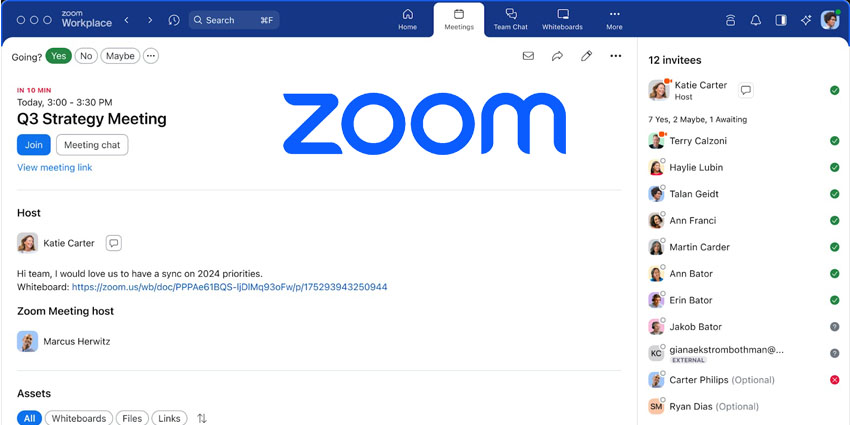Video is quickly becoming a staple of the way teams communicate.
In an environment where face-to-face interactions aren’t always possible, video mimics the nuances of in-person conversation. With the right VCaaS tool, companies can launch a conversation in seconds, and unlock new levels of productivity.
In recent months, as the demand for remote working and flexibility increased, video has gained an incredible degree of popularity. Wherever you look, people are launching more video meetings than ever before. The question is, which tool should you be using?
There are a lot of great options out there, from one of the world’s best-known video companies, Zoom, to tools from leading communication providers like RingCentral.
The following insights could help you to make your decision.
RingCentral Video Features
RingCentral is one of the market leaders in the communication landscape. Offering convenient and intuitive solutions on the cloud, RingCentral keeps teams connected. With years of experience providing exceptional communication tools, RingCentral can give today’s teams everything they need to excel in any environment.
RingCentral video is just one component of a massive portfolio of fantastic tools for UCaaS, CCaaS, and more. RingCentral even gives today’s organisations the peace of mind they need to operate remotely. High-level encryption and security ensures that data remains safe, no matter where your teams might be. Features of RingCentral video include:
- Quick and easy meeting set-up
- Business voice, SMS, and video
- Glip for instant messaging
- Access to various RingCentral UC and CC integrations
- PBX for more than 40 countries
- Virtual presence for over 80 countries
- Intelligent analytics and reports
- Excellent security and privacy
To enhance the experience of meeting colleagues in any environment, RingCentral collaborates with Google for stronger WebRTC support.
Zoom Features
Zoom is one of the better-known tools for video conferencing in the current landscape. This easy-to-use platform ensures that employees can launch conversations in seconds. All you need to have a meeting with an internal or external team member is a secure link.
Video is at the heart of Zoom’s strategy, and it’s how the company achieved fame. Zoom makes video conferencing straightforward for any company. Videos offered by Zoom also come with things like custom backgrounds and hand-raising facilities.
However, Zoom doesn’t just provide video; it also comes with things like Zoom Chat for messaging and Zoom Phone for business calling. Features of the Zoom experience include:
- Zoom Phone for VoIP
- Zoom Chat for instant messaging
- Quick and easy web-based conversations
- Local service in 17 countries
- Zoom Rooms meetings
- Webinars and hand-raising support
- Integrations with leading tools
- Updated privacy and security
- HD video and custom backgrounds
Zoom is a convenient and agile solution for businesses that are keen to launch into the video environment quickly. Whether you’re collaborating externally or internally, Zoom is a great choice.
RingCentral vs Zoom: Experience
Although video is gaining popularity rapidly in the current landscape, there will still be people in your team that need help adopting a new style of communication. That’s why it’s so important for today’s companies to choose solutions that are straightforward and easy to use. Both RingCentral and Zoom make launching and joining video meetings easy.
RingCentral provides video collaboration through a cloud-focused UCaaS landscape. Thanks to its work with Google Chrome, you can even launch your meetings within a browser at the click of a button. There are no downloads necessary. On top of that, companies can combine their RingCentral Office experience with hardware too.
Zoom is also one of the more accessible tools in the video landscape. One of the reasons why Zoom is so popular is that it takes no time to set up a video meeting. You can click a link to join a conversation or set up a room in seconds. Plus, there are plenty of extra features to explore like custom backgrounds, webinars, and hand-raising.
While Zoom has had issues with things like Security and data privacy in the past, the company is also committed to rectifying its mistakes. Zoom now offers stronger security solutions to keep your conversations safe.
RingCentral vs Zoom: Integrations
As companies spend more of their time in the digital world, we’re all relying on more technology than ever. The average team member spend a lot of their time jumping between different apps. That’s why it’s so valuable to have a video conferencing tool that can integrate with the services that you already use. RingCentral and Zoom are both excellent for this.
RingCentral gives today’s teams the freedom to integrate their video solutions with everything from instant messaging, to UC tools within the RingCentral portfolio. At the same time, you also get the option to experiment with external integrations too. Links to things like Salesforce and Zendesk make it easier to keep employees informed during meetings.
Zoom is another excellent tool for collaboration purposes. The service allows Slack, Microsoft Teams, and other users to access Zoom with integrations and API access. If you have a developer on your team, then you can create your own custom CPaaS solution with Zoom.
Zoom also works with a range of room kits and hardware aside from its own dedicated tools. This makes creating meeting rooms within the office easier too.
RingCentral Video vs Zoom: The Verdict
So, should you invest in RingCentral video or Zoom?
There’s no one-size-fits-all option here. Both tools are excellent for businesses of all sizes, from various backgrounds.
If you’re already comfortable with the RingCentral portfolio and the excellent reliability this company providers, then you might choose RingCentral Video. You can build your video into your communication environment however you choose with a flexible platform.
Zoom is a great choice for anyone who wants to implement video calling into their collaboration experience without any extra complexity. External and internal employees can join meetings at just one click of a button. Zoom is always upgrading with new features to enhance user experience too.
Which tool do you prefer? Let us know in the comments section below.