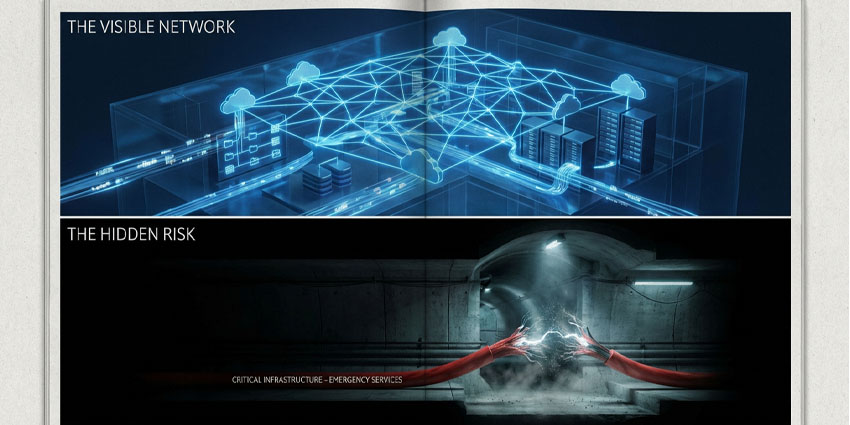The age of AI team members has officially arrived, with countless companies worldwide embracing intelligent Copilots to enhance team productivity, efficiency, and productivity. However, choosing an AI copilot for business use cases can be more complex than it seems.
Companies don’t just have well-known options like GitHub Copilot, or Microsoft’s Copilot ecosystem to explore these days. There are countless Copilot-style assistants targeting different enterprise use cases from Jasper AI for copywriting, to Midjourney for image creation, Salesforce Einstein for sales teams, and beyond.
Companies and employees need to consider feature sets, security features, integrations, and more to select the ideal digital coworker. Here’s your guide to picking the right Copilot for businesses.
- Interested to know how AI copilots are transforming comms workflows? We detail five key ways here.
Choosing an AI Copilot for Business: Comparison Criteria
Choosing an AI Copilot for business isn’t the same as deciding which AI app to use as an everyday consumer. Beyond ease of use and budget, you’ll need to consider AI ethics and governance, customization options, scalability, and security.
Here’s what businesses should prioritize when assessing their options:
- Features: Not all AI Copilots are general-purpose solutions like Gemini or ChatGPT. Some are designed for enterprise search tasks, coding, content creation, or IT tasks. Identify your use cases and goals before you start sorting through options.
- Integrations: AI Copilots perform best when they can access and use various pieces of software. Some solutions, like Microsoft Copilot, are pre-integrated with existing tools like Microsoft Teams and Excel. Others rely heavily on APIs and custom connectors.
- Customization: You should be able to fine-tune your Copilot to suit your specific needs. Look at options to build your own AI assistants with custom GPTs from OpenAI or Microsoft Copilot Studio, or ensure you can infuse Copilots with your own data.
- Security and Compliance: AI Copilots ingest huge amounts of data, so they need to be secure. Look for solutions with built-in data encryption and ethical guardrails. Consider access controls and systems for mitigating bias or monitoring errors.
- Ease of use: Complicated AI systems often fail to encourage adoption. A system that’s easy to use, intuitive, and can even adapt to employees’ personal preferences will drive a faster, larger return on investment.
Remember to consider vendors carefully, too. Look at how transparent they are about their AI development processes and how often they update and improve their systems.
- Curious about best practices for deploying copilots? Read our guide here!
Choosing an AI Copilot for Business: Top Options
Dozens of different Copilots are currently available to organizations, from well-known generative AI systems like ChatGPT to Salesforce Einstein Copilot. Some solutions do capture more “enterprise” attention than others, however, such as:
ChatGPT: The Top General-Purpose Copilot
Technically, ChatGPT is more commonly described as a generative AI bot than a Copilot, but OpenAI does give companies plenty of opportunities to embed the tool (and its companion apps like Sora and DALL-E 3) into existing workflows. Organizations can use APIs to unlock the benefits of models like GPT-4o, GPT-o1 for advanced reasoning, and even the new o3 models.
Plus, ChatGPT has dedicated “plans” for business teams, such as ChatGPT Enterprise and ChatGPT Team, with extra features for administrators and advanced security capabilities. What makes ChatGPT so appealing is its combination of ease of use and versatility.
This bot can help professionals with coding tasks, customer service, content creation (across different types of media), research and data analysis. OpenAI is even experimenting with strategies to bring agentic AI into its toolkit too – introducing new opportunities for organizations.
Pros:
- Extensive versatility for various use cases
- Easy customization options
- Wide range of flexible models
Cons:
- Some limitations on security for certain plans
- Advanced features can be expensive
Microsoft Copilot: AI Assistants for Every Microsoft Workflow
Microsoft Copilot is probably one of the first things companies think of when they’re choosing an AI Copilot for business use cases. This solution supports various Microsoft apps and tools, from the Bing search platform to Windows apps and Microsoft Office tools. There are even dedicated Copilots available for security, sales, and customer service teams.
Microsoft Copilot is also highly customizable, thanks to the Copilot Studio, which allows organizations to fine-tune models for specific use cases. Teams can even build custom Copilot agents that can complete multi-stage tasks autonomously.
- Discover the best AI copilots success stories with our guide here.
Microsoft’s Copilot can draw contextual data from a range of applications and adhere to strict security and governance standards to reduce compliance risks. It’s also incredibly easy to use, even for people without prior AI experience.
Pros:
- Deep integrations with dozens of Microsoft tools
- Built-in security and governance features
- High levels of customization are available
Cons:
- Can be expensive (With multiple subscriptions required)
- Limited functionality outside of the Microsoft ecosystem
Anthropic Claude: The Safest AI Copilot
If you’re choosing an AI Copilot for business with a strong focus on ethics, governance, and transparency, Anthropic’s Claude could be the perfect option. Built with a focus on safety, Anthropic has in-depth constitutional guardrails to help it align with human values.
Although it can still suffer from occasional issues, Anthropic’s copilot is less likely to show evidence of bias and discrimination than many alternatives. It’s also fantastic for coding, thanks to its built-in Artifacts feature, and it’s integrated with Anthropic Projects for AI project management.
Anthropic’s transparent and secure AI solution never collects user information for training, but it can be accessed through a range of cloud environments and platforms. Plus, with API access, users can embed Claude’s functionality into their existing tools.
Pros:
- Secure, ethical, and compliant AI
- Highly capable and easy-to-use chatbot
- Advanced task automation capabilities
Cons:
- Limited in some tasks, like advanced content creation
- Fewer model options than some alternatives
Google Gemini: Best for Google Workflows
Similar to ChatGPT, Gemini isn’t described as a “Copilot” by Google (its creator), but it’s very similar to Microsoft Copilot in terms of overall functionality. Just like Microsoft’s AI assistant, Gemini is built into all of Google’s productivity tools, from Google Docs, to Meet.
It can transcribe and summarize conversations, create content (including images and videos), translate various languages, and even converse in real time with customers and employees. It also helps to enhance the search experience for web browsers.
With updates in Google Gemini 2.0, the system is now more effective at advanced reasoning and preserving data security. Plus, Google now offers organizations the opportunity to not just build their own AI assistants, but experiment with agentic AI through Gemini tools.
Pros:
- Various customization options (including Agentic AI solutions)
- Native integration with Google apps and tools
- Free features for some use cases
Cons:
- Has previously suffered from AI hallucinations
- Relies heavily on pre-existing knowledge of Google tools
Zoom AI Companion: Ideal for Hybrid Collaboration
Zoom AI Companion, now in its “2.0” form, is the all-in-one Copilot supporting the Zoom ecosystem. This tool can source third-party information from the web and connected apps, as well as Zoom Meetings, Docs, and folders. It can also collaborate with various AI models, like Perplexity AI, to streamline business workflows.
Zoom AI Companion really excels in improving hybrid work experiences. In meetings, it helps to improve clarity and communication with translation, transcription, and summaries. When teams are working together on digital whiteboards or documents, AI Companion can add suggestions or surface content from different environments.
Zoom AI can even detect emotions and sentiments in users’ voices, making it ideal for customers who want to learn more about employee and customer emotions.
Pros:
- Excellent range of versatile features
- Integrated with existing Zoom tools and third-party solutions
- Built-in guardrails and security capabilities
Cons:
- Missing some niche-specific features
- Limited functionality outside of Zoom
Choosing an AI Copilot for Business: Additional Options
Beyond the various great solutions mentioned above, numerous other Copilots are also making waves in the enterprise space, specifically for companies focused on specific use cases. For instance, some popular options include:
- GitHub Copilot: As the go-to tool for coding workflows, GitHub Copilot helps programmers create, edit, refine, translate, and debug code with exceptional speed. It even supports multiple different AI models, including options from Anthropic, Open AI, and Google.
- Salesforce Einstein: Salesforce Einstein Copilot is ideal for sales, marketing, and customer service teams. Built into Salesforce’s cloud ecosystem, this solution can process huge amounts of data and deliver contextual support with various workflows.
- Perplexity AI: Best for those who want to improve their research skills, Perplexity AI is the world’s leading AI search engine. It offers real-time web access, and sources data for topics from various sources, with clear citations.
- Midjourney: Popular for image creation, Midjourney produces high-quality, photorealistic images based on textual descriptions. It’s great for designers, marketers, and creators who need to repurpose or produce visual content fast.
- Jasper: Built for content creators, Jasper is an AI writing assistant who can brainstorm topics for marketing teams, create long-form and short-form content, edit pieces to match a company’s tone of voice, and improve SEO scores.
Choosing an AI Copilot for Business: Final Thoughts
Choosing an AI copilot for business is all about finding the digital assistant that best suits your business needs and use cases. If AI ethics and transparency are a focus for you, then you might explore options like Anthropic’s Claude. If you’re looking for a system that integrates seamlessly with your existing workflows, you might pick Microsoft Copilot, Google Gemini, or Zoom AI Companion.
You might even decide to build a custom Copilot of your own, using tools like Amazon Bedrock, Microsoft Copilot Studio, or Google Vertex. Whatever your needs, there’s either a Copilot out there already tailor-made to support you or the resources required to build one of your own.
- Find out everything you’ll ever need to know about AI copilots and assistants in UC in our comprehensive guide here!