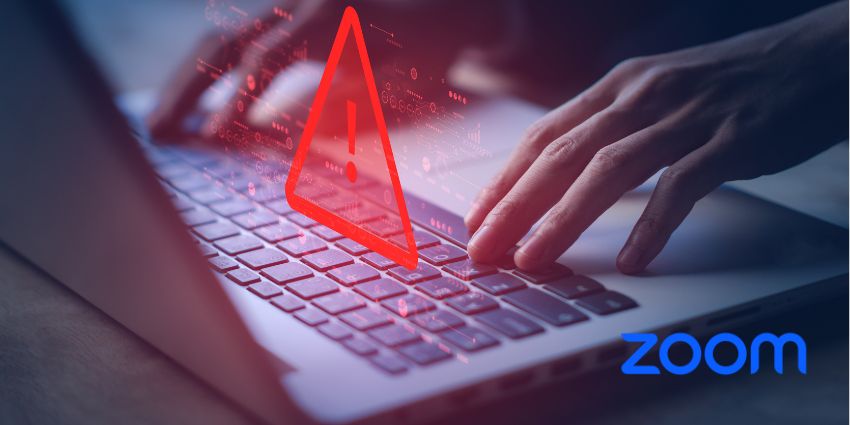Microsoft Teams has emerged from a crowded market as one of the most popular tools for business communications. Offering an excellent combination of innovation, simplicity, and scalability, Teams helps companies to synchronise their workforce, improve productivity, and minimise costs.
However, there’s more to deploying a successful Microsoft Teams strategy than buying a license and provisioning tools. For many business leaders, maintaining compliance and adhering to their industry’s standards means recording and storing communications securely and safely through all channels. While Microsoft has a built-in solution for manually recording meetings, this can be inadequate when it comes to exacting compliance standards.
Fortunately, Microsoft also partners with a range of approved and certified partners to deliver enhanced compliant call recording solutions. The challenge for most business owners is how they choose which vendor to work with.
Step 1: Consider Deployment Options
The first step in choosing an effective compliance recording solution for Microsoft Teams is deciding how it will be implemented. Various options are available from different partners, including on-premise and cloud-based recorders . Often, the most attractive option for growing businesses is to leverage recording as a SaaS solution.
Compliant call recording delivered on a software-as-a-service basis allows companies to access the functionality they need in a subscription model. Unlike on-premises deployments, there are no initial upfront costs and very little maintenance and configuration to worry about.
The best solutions can easily be configured and deployed via the cloud, allowing rapid remote provisioning. The SaaS model also means the infrastructure for the recording system is managed by the service provider, along with upgrades and patch rollouts.
Step 2: Consider Integrations and Analytics
Once business leaders have decided how to implement their solution, the next step is finding a reputable provider. The best option will always be a company certified by Microsoft Teams for compliant call recording . Certified partners have undergone stringent testing and qualification processes to prove their solutions can meet business needs.
Best-in-class integrations use the Microsoft Graph API, rather than direct routing alone, to capture communications across all devices and endpoints. This means capturing both audio and video calls, Teams-to-Teams calls as well as PSTN lines, internal calls and conversations with external parties.
It’s also worth looking at interoperability with other Microsoft tools, such as Insights and Dynamics CRM, to ensure the best user experience.
The best solutions allow companies to set custom rules to exclude certain customers, users or departments from being recorded for compliance reasons, such as the GDPR ‘right to be forgotten’, or for purposes of internal security. Some call recorders will even let you control who can access recordings or parts of recordings to protect private information.
Advanced call recording solutions may also include useful performance, quality and training improvement tools. These range from allowing supervisors to listen in to, and support, staff on calls in real-time, to assessment modules that grade playlists of recordings for script adherence. Some call recording solutions for Microsoft Teams also leverage AI technology to collect and scan transcripts for sentiment or to feed information to Microsoft Insights for a better understanding of business performance.
In the best solutions, these additional capabilities shouldn’t add layers of unnecessary complexity, but add to the user-friendly experience of Teams.
Step 3: Storage Requirements
We’ve already touched on the need to capture maximum channels as well as the ability to set recording rules and policies. The storage of your Microsoft Teams calls is another key compliance consideration. All calls should be encrypted, both for security purposes and to prevent any tampering. This is required by the FCA and Dodd-Frank in the financial services sector, and HIPAA in the US healthcare sector, to combat fraud, but also necessary for any business that may want to use their recordings as legal evidence.
Some sectors are required to store recordings for up to 7 years, and longer if there is an ongoing legal case, so long-term storage should be viewed as a standard requirement. Some call recorders will even let you apply rules to specific recordings to ensure they are not deleted as part of a standard procedure.
Businesses who record calls either for compliance reasons or quality of service, may also be impacted by PCI DSS. This industry standard requires that any card payments that are made over the phone are not captured in a call recording. Basic recording solutions may only offer the option of manually pausing a call whilst a payment is taken, but placing the onus on the staff member handling the call is open to human error and abuse. If PCI compliance impacts your business, look for a recording solution that includes PCI automation.
Step 4: Ease of Use
For many companies, the best Microsoft Teams call recording solution won’t just enable compliance; it will also empower admins and business leaders to make more intelligent decisions. A truly transformative call recording technology will not only help organisations improve their sales and support functions, but the product should be easy to use and configure, with an intuitive user interface.
The product should have a search function that allows users to search for calls by date, time, participant, or other criteria. This feature makes it easy for users to find specific calls quickly, which is critical in case of disputes or regulatory audits.
Users should be able to add tags and annotations to calls, which can help categorize them and make them easier to find later. For example, users can tag calls by customer type, product type, or the type of conversation. Annotation features allow users to add notes or comments to calls, which can help provide context and make it easier to understand the conversation later.
Choosing the Best Call Recording Service for Teams
Certified Microsoft partners can offer companies access to powerful call recording tools that improve compliance and enhance business intelligence. The best solutions should integrate fully with the existing business ecosystem, offer ease of deployment, and address the company’s specific compliance, security and privacy needs.
While there’s no one-size-fits-all solution for choosing the best call recording service, a system capable of offering extensive insights, security, and excellent integrations with existing tools should help most businesses to achieve their call recording goals.