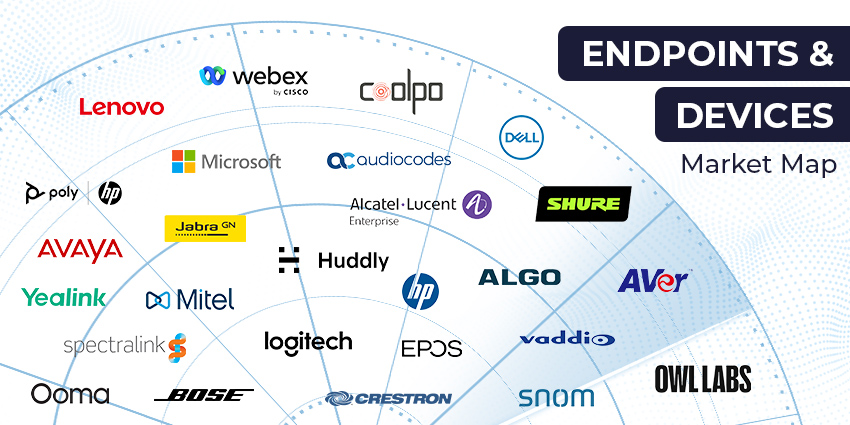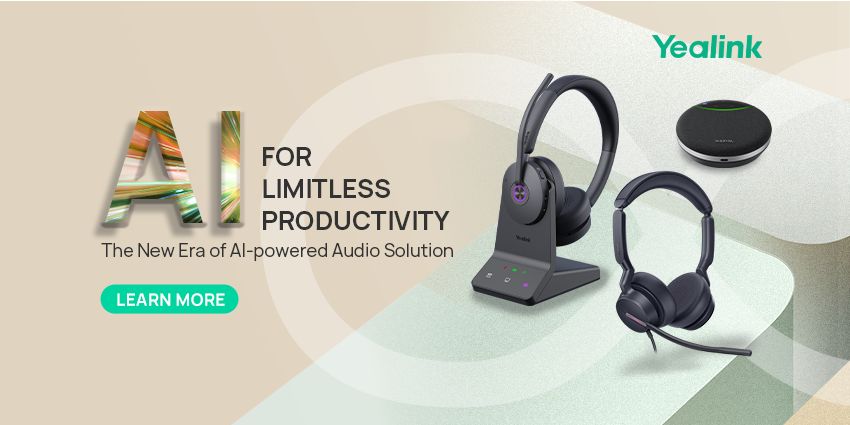Logitech Rally vs Rally Plus: which is the better option for your meeting room needs? These days, Logitech is easily one of the most popular vendors of meeting room solutions.
The company offers a wide range of endpoints and meeting room kits. It also gives organizations access to convenient software for room booking and device management.
Logitech’s Rally portfolio includes options for every type and style of meeting room. Today, we’re taking a closer look at two incredible products: the Logitech Rally camera and the Rally Plus meeting room kit, to help you decide which is best for you.
Logitech Rally vs Rally Plus: A Quick Overview
Logitech’s Rally collection has grown massively, introducing new options for small, mid-sized, and even extra-large meeting rooms.
Comparing the Logitech Rally vs Rally Plus kits is a little tricky because, really, you’re going to get a very similar experience from both solutions. They both include access to the same core technologies, such as the Logitech Rally camera, microphone pods, display and table hubs, and speakers.
Plus, you’ll also get access to Logitech’s full suite of RightSense technologies (RightLight, RightSight, and RightSound). With both options, you can also build on your kit with additional accessories, device control tools like Logitech Sync, and Logitech’s “Select” service plan.
Logitech Rally vs Rally Plus: The Rally Kit
Since the Logitech Rally, and Rally Plus kits both include most of the same features, let’s start by looking at everything you get in the slightly cheaper package. The Rally kit, available for $2,099, comes with all of the following:
The Logitech Rally Camera
The Logitech Rally camera is the heart of the Rally and Rally Plus kits. This is Logitech’s premium PTZ camera, which has ultra-HD imaging and automatic camera control.
With its rugged industrial design and advanced optics, this camera is great for all kinds of smaller meeting spaces and huddle rooms. However, it’s also fantastic for larger meeting spaces, with 15x HD zoom, a 90-degree field of view, and RightSight technology for automated speaker framing.
Key specs include:
- Ultra HD 4K imaging system
- 90-degree diagonal field of view
- 3 camera presets
- Autofocus
- Video mute/unmute indicator
- RightSense technologies
- Plug-and-play USB connectivity
- Compatibility with all meeting room software
The Rally Speaker and Microphone
The Logitech Rally kit comes with one high-performance Rally speaker. This includes a 3” driver with rare-earth magnet, and a patent-pending suppression system to eliminate vibration-induced camera shaking and audio interference. Specs include:
- 48kHz sampling rate
- 95db to 100db volume
- 95+/-2 Db SPL sensitivity
- 200Hz–300Hz <2.5%, 300Hz–10kHz < 1% at 7.5w distortion
Plus, you’ll also get a Rally mic pod, Logitech’s powerful microphone with a 23 foot pickup range, and four omnidirectional microphones (enabling 8 accoustic beams). Specs include:
- Acoustic echo cancellation
- Voice activity detector with noise suppression
- 90Hz-16kHz frequency response
- Daisy chain capabilities
- 48kHz data rate
The Rally Table and Display Hubs
The table and display hubs included in the Logitech Rally kit provide a simple solution for connecting cables to your meeting room. This is ideal if you’re looking for a more modular, customizable setup than with something like the Logitech Meetup 2.
The Table hub features a 12 Pin connector for the Rally mic pod, as well as:
- 2HDMI Type A passthrough
- USB Type A, B, and C connectors
- RJ45
- Power input
The display hub provides another 2 HDMI Type A connection points, USB C and Type B input, and 2 mini XLR solutions to power one or two Rally speakers.
In addition, all Rally kits come with cables, a remote control, and power outlets. You can also access a range of pod mounts and mounting options for each device.
The Rally Software: RightSense and Beyond
What sets Logitech’s products apart from other meeting room solutions is the software included. Both the Logitech Rally and Rally Plus support Logitech Sync for meeting room management. You also get a full suite of RightSense technologies, such as:
- RightLight with WDR: Powering low-light compensation, low-light saturation optimization, skin tone rendering, backlight reduction, and video noise reduction.
- RightSight: Human figure detection, auto-framing for participants at meeting start, on-demand, and during meetings.
- RightSound: Machine-learning and AI-powered voice detection, acoustic echo cancellation, voice activity detection, and background noise suppression.
- RightSound Mic Matrix: Enhanced voice pick up and noise reduction, with support for 56 acoustic beams (8 per Rally mic pod).
- Anti Vibration suspension: A patent-pending suspension system that decouples the speaker from the external enclosure, reducing shaking and noise distortion.
Logitech Rally vs Rally Plus: The Rally Plus Extras
As mentioned above, there aren’t a lot of differences between the Logitech Rally, and Rally Plus. The Rally Plus is slightly more expensive, at $2,599, and will likely be better suited to much larger meeting rooms that need additional endpoints.
You still get all of the components of the room kit mentioned above. However, the Rally Plus comes with two microphone pods, instead of one. Additionally, when it’s paired with Logitech RoomMate, the Rally Plus unlocks AI video intelligence and enables continuous software improvements.
That’s really the only difference. If you’re looking for a very different experience for larger meeting rooms, the Rally Bar may be the better option. It actually combines Logitech’s Rally camera with a set of speakers, and an integrated microphone.
Logitech Rally vs Rally Plus: Which is Best?
The Logitech Rally and Rally Plus are almost the same. They offer variations of the same selection of high-end video and audio conferencing technologies. The only major difference is adding an extra microphone in the Plus kit.
Both kits are highly flexible and support a range of add-ons. They are also compatible with Logitech’s “Select Service” plan, a premium subscription plan that gives you access to premium expert assistance, fast product replacements, and enhanced capabilities within Logitech Sync.
No matter which option you choose, you’re going to get:
- Studio quality video: The Ultra-HD imaging system delivers exceptional optical accuracy, and color at resolutions up to 4K. It even includes Logitech RightLight to optimize light balance, and render natural images, even in darker settings.
- RightSense features: Both solutions come with a complete suite of in-built features designed to optimize video and audio quality, reduce microphone distortion, and enhance meetings.
- Access to additional tools: Both kits can be paired with Logitech RoomMate, which helps you manage and deploy conferencing systems more efficiently. You’ll also get Logitech Sync, for monitoring your devices remotely.
- Flexibility: Logitech’s Rally kits can be paired with additional microphone pods (up to 7), as well as microphone mounts and additional tools.
- Full compatibility: All of Logitech’s Rally kits are compatible with every meeting room solution you can imagine, from Microsoft Teams and Zoom, to Cisco Webex.
Which Rally Kit Should You Choose?
Ultimately, the choice of whether to go for the Logitech Rally or Rally Plus will depend on your use case. If you’re looking for an ideal solution for a mid-sized to large meeting room, the standard Rally kit should give you all the functionality you need. A single microphone pod is more than enough to capture voices from 10+ seats, depending on your layout.
For extra-large meeting rooms, the Rally Plus gives you double the microphone power, ensuring you can capture voices across a much larger space. Still, you could always choose to start out with the basic Rally system, and add microphone pods at a later date.
Alternatively, if you’re looking for something completely different, you could consider the Rally bar collection, which offers access to an all-in-one solution for video, audio, and speaker capabilities. This product is also available in a range of sizes, from the Rally Bar Huddle, to the Rally Bar Mini, and the full Rally Bar system.