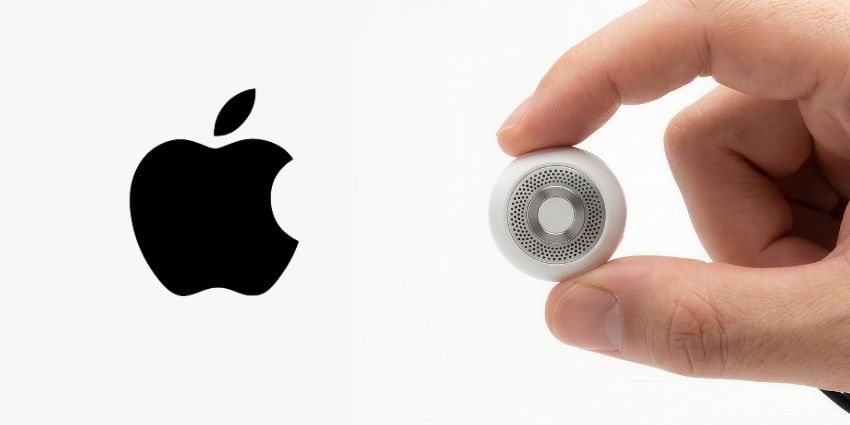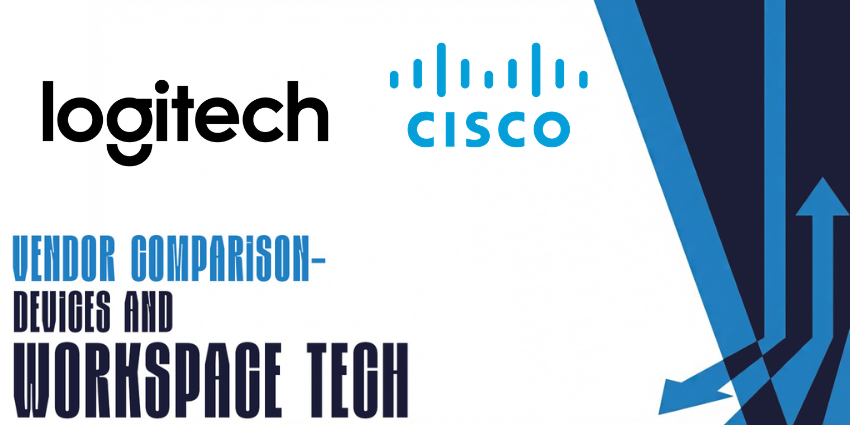Since I first reviewed the Neat Board in 2021, I’ve had an opportunity to test numerous high-quality collaboration displays. Neat might have been one of the early pioneers to focus on devices for flexible workspaces, but countless companies have followed since.
Now, modern teams have access to everything from AI-powered displays to entire media walls for immersive collaboration. So, does the Neat Board still hold up in a more competitive market? In my opinion, the answer is a resounding yes – particularly if you’re looking for something far more affordable than AI-powered devices like the Cisco Board Pro G2.
The Neat Board is sleek, intuitive, powerful, and easy to use for all kinds of hybrid teams. I put this device to the test once again, to help you decide if it’s the right display for your team.
The Quick Verdict: Pros and Cons
Even several years after it was initially introduced, the Neat Board remains an excellent tool for intuitive collaboration. If you’re looking for a collaboration display that works seamlessly with your existing apps (like Microsoft Teams and Zoom), and doesn’t cost a fortune, Neat has you covered.
This elegant all-in-one device combines a versatile wide-angle camera, with a powerful audio system, and built-in software for streamlined collaboration. It even has a few handy extra features, like the ability to “sense” when employees enter a room.
Pros:
- Simple, fast-paced setup with a plug-and-play design
- Integrated video and audio streaming
- Convenient touchscreen, with an included stylus
- Compatibility with Zoom and Microsoft Teams
- Streamlined management through Neat Pulse
- Presence detection included
Cons:
- Limited artificial intelligence features
- Wall and floor mounts are sold separately
Neat Board Review: Overview and Specs
Unlike other collaboration displays focused on transforming the office space with artificial intelligence and “immersive” features, the Neat Board is all about simplicity. It’s designed for companies who want to streamline the process of setting up meeting rooms and ad-hoc training spaces, with convenient plug-and-play technology.
If you want a collaboration display that “just works”, the Neat Board is a brilliant choice. It might not have all the sophisticated AI features of products like the Microsoft Surface Hub 3, but it’s worth remembering it does come at a fraction of the price.
The standard 65-inch display with the included table stand and stylus will cost you around $6,190 (compared to around $9,499.99 for the Surface Hub 3). Plus, you can bundle your purchase with other products, like floor and wall mounts, and the handy Neat Pad.
Here’s a quick rundown of the specs:
- 65-inch multi-touch LED screen
- Anti-fingerprint and anti-glare coating
- 12 MP integrated camera (with 120-degree FOV)
- Ultra HD 4K resolution
- Digital Zoom (4x or 8x optional)
- 5-microphone array
- Wide-angle tweeter
- Opposing drivers
- Air quality, humidity, and temperature sensors
- Wi-Fi connectivity
- 2 Neat marker pens
- Native support for Zoom Rooms and Microsoft
- Echo cancellation and noise suppression
- 3 Sensor microphones
The Neat Board: The Display and Touch Screen Features
Let’s start this review by focusing on the display itself. As mentioned above, the Neat Board features a 65-inch capacitive multi-touch LCD screen, enhanced with an anti-glare and anti-fingerprint coating. This is a truly beautiful screen, with enhanced brightness, and an ultra 4K resolution that should be more than suitable for most collaborative sessions.
Although there are multiple mounting options, you’ll only get a table mount bundled in with the base price, which might be an issue for some teams. On the plus side, the Neat Board is highly interactive. Its multi-touch display is great for brainstorming sessions or drawing on and annotating documents.
I’d definitely recommend taking advantage of the Neat markers that are included with the display, however, as the Neat Board doesn’t have the same “palm recognition” capabilities as some of the other top solutions on the market.
Still, the markers are pretty impressive too. They’re not quite as ergonomic as some of the other touchscreen pens I’ve tried, but they’re lightweight and easy to use. Plus, since they’re passive markers, you don’t have to configure or charge them between sessions.
The Camera and Audio Features
Like most of the leading collaboration displays on the market today, the Neat Board comes with everything you need for video conferencing built-in. The 12MP camera doesn’t feature any particularly advanced AI features. However, it can automatically frame people in your meeting, correct noise and distortion, and automate white balance.
Plus, it gives you a standard 4x zoom, with the ability to upgrade to an 8x zoom depending on your meeting room needs. You’ll get an excellent resolution from this camera, as well as a 120-degree horizontal field of view, great for capturing more people in huddle rooms. However, I would have liked to see a wider range of “view” options to choose from, like an optimized group view.
From an audio perspective, the sound you hear should be extremely clear, thanks to the built-in speaker box with opposing drivers to cancel out vibration, and the impressive wide-angle ultrasonic tweeter. Plus, the 5 beamforming microphones come with built-in echo cancellation and noise suppression, for greater clarity in meetings.
Ease of Use and Collaboration
As I mentioned above, Neat excels at delivering highly intuitive devices to today’s teams, and the Neat Board is no exception. It’s a truly convenient plug-and-play device. All you need is to connect one cable to your power supply, and you’re ready to go. There’s no need for any external computer system to run solutions like Microsoft Teams or Zoom Rooms either.
Those applications are already built into the display, allowing you to load your meetings instantly, with virtually no configuration. The Neat Board works best with Zoom Rooms, in my opinion, but it’s a great choice for Microsoft fans too.
However, if you’re using an external meeting app or other productivity tools, you might need to invest in the Neat Pad, for more configuration options, or connect your device to a laptop.
What makes the Neat Pad particularly impressive from a collaboration perspective, is the built-in acoustic ultrasonic sensors. These sensors allow the display to automatically wake up and respond to your presence as soon as you walk into a room. Users can start meetings with a single tap, or load an infinite digital whiteboard.
Plus, the Neat Board is BYOD-friendly, allowing teams to connect their device to the system through a one-click wireless sharing or proximity join feature.
Neat Board Review: Device Management
From a device management perspective, the Neat Board stands out in a few areas. First, it allows companies to actually monitor the quality of their meeting room environments. The sensors in the display track everything from temperature and humidity to CO2 and VOC. Notably, though, you can only access these insights with certain configurations (Microsoft Teams doesn’t support them yet).
If you want more comprehensive control over your assets, Neat offers the “Neat Pulse” solution. This cloud-based software gives you comprehensive control over your device deployment. Plus, it comes with premium support and extended warranty coverage for all Neat devices.
You can use Pulse for insights into device health, or to track the live status of different products. Team leaders can also perform updates, restarts, or access logs from devices from any location. Plus, there’s the option to set up custom profiles with different settings for each member of your team.
The Biggest Benefits of the Neat Board
Although it’s not the advanced collaboration display around today, the Neat Board has a lot of great benefits. It’s one of the more affordable devices out there for flexible work, and it’s definitely user-friendly, making it easier for anyone to launch and manage effective meetings.
Based on my assessment, the biggest benefits include:
- Intelligent sensors: The sensors built into the Neat Board don’t just enable the system to rapidly wake up as soon as someone walks into a room. They also give you insights into environment quality, like humidity and temperature. That’s great for business leaders who want to prioritize the comfort of their teams.
- Easy collaboration: The Neat Board works with two of the world’s top collaboration apps, Microsoft Teams, and Zoom. It also has a fantastic touchscreen for whiteboarding, and the passive markers included with the board are very easy to use.
- Great video quality: The 12-MP camera will ensure you can stream high-quality images of your whole team to anyone working outside of your office. Although the camera doesn’t have any advanced “immersion” features, it’s still a great option for hybrid collaboration.
- Impressive audio: The room-filling sound of the Neat Board is definitely noteworthy. I also love how effective the microphones are at capturing voices and eliminating echo, improving the clarity of conferencing sessions.
- Simple management: With the Neat Pulse subscription, managing your Neat Board, as well as other connected devices is extremely straightforward. You’ll have no problem monitoring device health, and applying bulk updates to products remotely.
The Neat Board Review: My Verdict
Overall, I think the Neat Board is still an excellent pick for today’s collaborative teams, particularly if you’re looking to keep costs low. Although there are obviously cheaper displays out there, the Neat Board packs a lot of functionality into a budget-friendly price.
I think this display will be more appealing to companies using the Zoom ecosystem for meetings, as with Zoom, you can access a few extra features you don’t get with Microsoft Teams. However, any company looking for an intuitive plug-and-play screen will probably appreciate this device. If you want to get the most out of the experience, I’d definitely recommend looking at accessories and software add-ons too.
The Neat Pulse software is fantastic for management and gives you more peace of mind with premium customer support and extended warranty. The Neat Pad makes it easier to manage your meetings and configure settings in real-time. Plus, the mounting options (like the floor mount) will make it easier to design your meeting room according to your needs.