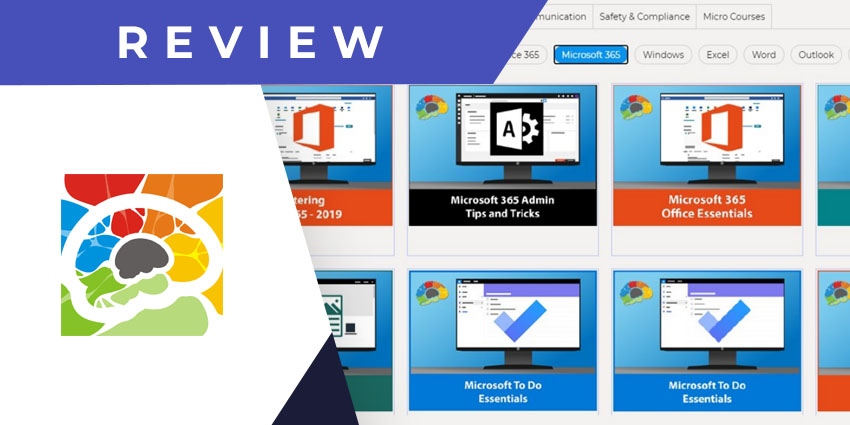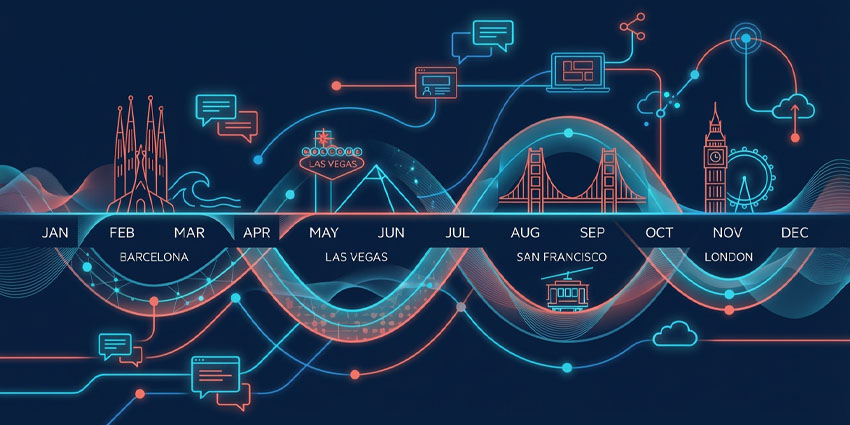Bigger Brains is a professional training and coaching company that provides a wide range of learning content and e-learning tools. Bigger Brains was founded in 2012, headquartered in South Carolina, and can be used as a standalone app or in conjunction with your learning management system (LMS). In 2019, Bigger Brains was recognised for the “Best IT Skills Training” category in the eLearning Magazine’s annual awards. Indeed, it has built a robust content database spanning 3500+ videos in 180+ courses, spanning six significant languages.
Interestingly, Bigger Brains has a strong Microsoft 365 focus, with several e-learning courses focused on Office 365 tools and other Microsoft products. It also offers content on in-demand topics such as collaboration, communication, and productivity.
- WorkplaceBuddy for Microsoft Teams Review: A Simple and Effective Microsoft 365 Learning Bot
- Navigator for Microsoft Teams Review: Streamline the Learning Curve and Increase Teams ROI
The company launched its dedicated e-learning app for Microsoft Teams in December 2020. At that time, Teams’ user base steadily grew as companies stuck to their remote work policies. Simultaneously, demand for remote learning tools shot through the roof as professionals were eager to upskill in their free time and even in work. The Bigger Brains e-learning app for Team
Let’s deep-dive into our review.
Inside Bigger Brains eLearning for Microsoft Teams
To install the Bigger Brains integration for Teams, go to Microsoft AppSource and download Bigger Brains eLearning. Remember that you will require a paid license to the Bigger Brains eLearning service, starting at $15 per month for individuals with discounts for teams and enterprises.
The Bigger Brains app for Microsoft Teams enables the following key features:
- Prebuilt content library – The biggest advantage of using Bigger Brains for Microsoft and other training (instead of your existing LMS)is that it comes with 180+ ready-to-use eLearning courses. Course content spans a series of short videos that can be consumed on demand. Importantly, courses are all SCORM compatible if you want to link the content with your LMS.
- Training on Microsoft tools – Microsoft tools adoption is the primary use case for adding Bigger Brains to your Teams app. It includes a variety of resources on Microsoft-based skills, broken down as per product and Office versions. What’s more, Bigger Brains delves into the most common tasks you are likely to perform using these tools – for example, project management on Excel. The app covers skills for Office 2010/2013/2016/2019, Office 365, Microsoft 365, Word, Windows, Excel, Outlook, SharePoint, and Teams. You’ll also find courses on other apps and technologies as well.
- Soft skills training for personal improvement – Bigger Brains is also useful for fostering soft skills. Specifically, it focuses on productivity, communication, safety, and compliance, helping employees develop a comprehensive set of skills required in a typical workplace. There are courses such as “Top Five Marketing Mistakes Businesses Make” to address real-world job requirements.
- Courses pinned as a channel tab – While the full library of all 180+ courses is available from the Bigger Brains app, you can also provide Teams users with direct access to a single course. Simply add the course you need as a tab on a channel where all the intended learners are members. This will allow employees to access the course with a single click without browsing through the library.
- Learning progress reports – A report tab on the Bigger Brains app displays learning insights. Individual learners can view their progress, keep track of the courses they have completed, and visualise their learning behaviour through charts and diagrams. Managers get a different view of reports, with a list of the top-performing learners, courses with poor participation rates, and high-level trends.
Why the Bigger Brains eLearning App Makes a Difference
Bigger Brains’ USP is the quality of its learning content. It covers highly relevant courses for learners at every level – beginner, amateur, or advanced. And the company constantly updates the library with new and relevant topics, such as how to share a workspace effectively, the basics of entrepreneurship, and diversity & ethics.
What We Think
Bigger Brains is an excellent addition to your Teams-based learning program, and you can augment it further using BrainBot for bot-based gamified learning. Get started by downloading the Bigger Brains app here.