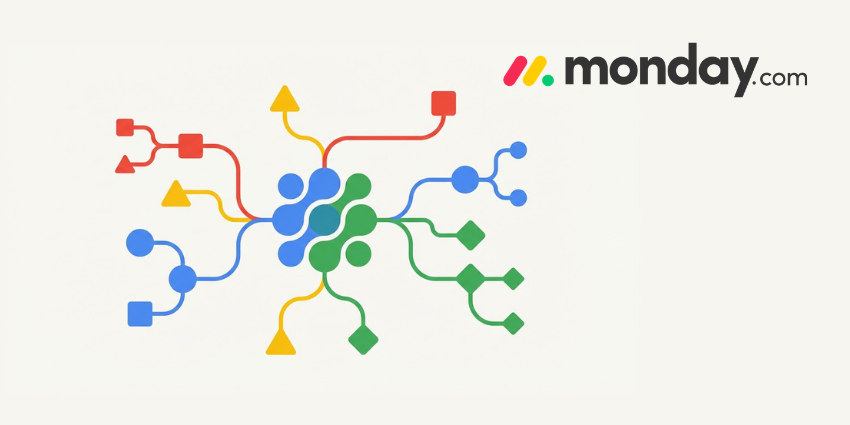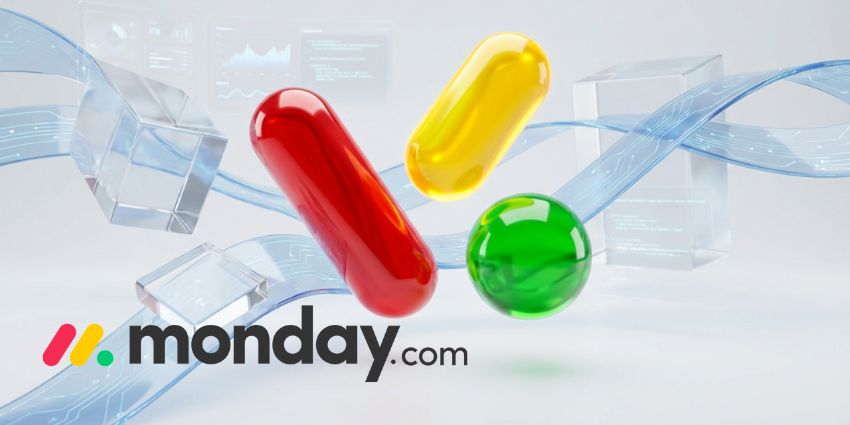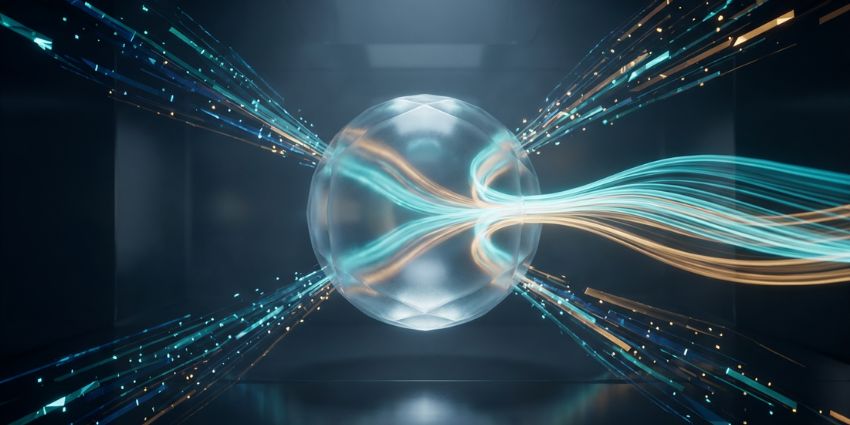Work and project management leader, Asana, continues to grow at a formidable pace and recently strengthened its relationship with Microsoft last year.
The 2008-founded company has held 12 funding rounds to date, raising an impressive $200 million in debt financing last year in June 2020. Asana has millions of customers worldwide, including 100,000+ who subscribe to its paid tier. While the company has been a long-time Microsoft strategic partner, it further strengthened this relationship with the launch of a new Asana app for Microsoft Teams in 2020. This is intended to replace the legacy integration and enable conversation in Teams side by side with Asana projects.
- Agile Task Board for Microsoft Teams Review: Agile Project Management
- Standuply for Microsoft Teams Review: Team Health Meets Agile Project Management in this Affordable Solution
Asana for Teams has a 3.8/5 average rating on the Microsoft marketplace, with 50% of users rating it a full 5 out of 5. Apart from viewing Asana information on Teams, the app enables bi-directional data flow so that you can get Asana notifications on Teams and translate Teams conversations into action items on Asana. Asana now integrates with many tools within the Microsoft family, including Outlook, One Drive, Power Automate, and Power BI.
Let us now review the features offered by Asana for Teams in more detail.
Inside the Asana App
Before we dive deep into the app’s key features, let’s quickly go through the installation process. As a prerequisite, your Teams admin must allow the installation and use of third-party apps. Once this is in place, users can simply search for Asana from the apps tab on the Teams navigation bar and click on Add. This opens the Asana bot, guiding you through initial onboarding and a quick tutorial. Those with admin privileges can manage Asana settings from the Microsoft Teams Admin Centre, and meeting organisers can access the app from the + icon in the meetings menu bar.
Here is a look at the key features of Asana for Microsoft Teams.
- Task creation from Teams conversations – Asana lets you directly convert talking points inside Teams into an action item. This means that you can initiate an Asana task at any point during a Teams conversation, creating a complete task with assigned members, parent project, due date, and description to send to a team member along with a message.
- Project visibility and searchability – This is the biggest USP of the Asana app – it eliminates the need to have both solutions open side by side and constantly switch from one to the other. Ideally, it would be best to leverage Asana for project management and task completion while you chat, collaborate, and meet with team members via Microsoft Teams. All Asana tasks, projects, portfolios, and status updates, are visible in Teams, while the tasks are also searchable.
- Notifications and alerts – The app enables custom notifications so that you can update members of a specific Teams channel on the progress of a particular project on Asana. Besides this, there are also private alerts when there are changes to actions listed under My Tasks.
- Task management during meetings – Asana for Teams Meetings is bundled with the app, allowing meeting organisers to fetch data from Asana during live conversations. You can quickly create an Asana task during meetings and automatically share it with meeting attendees. There’s also a feature that lets you review all the action items created during a meeting after you finish the conversation.
- Asana rules – Rules are an Asana Premium feature that allows you to set up simple automated workflows from a GUI interface. You can choose from Asana’s Rules Gallery or design your own, which will now be interoperable with Microsoft Teams. When an event in Asana (e.g., a task is marked as complete), you can trigger an automated message in a Teams channel.
- Information sharing from Asana in Teams – When you look up Asana tasks inside Teams, you can now share the search results with team members directly. This can add more context to a conversation by referring to specific project details.
Why the Asana App Makes a Difference
Asana’s biggest differentiator is its ability to integrate with Meetings and other Teams conversations. This dramatically cuts down effort duplication, as there is a direct data flow from live discussions to group chats and finally to task completion, with every stakeholder updated along the way.
What We Think
The Asana app for Teams is an excellent add-on for all Teams users, available as part of both tools’ free versions.
You can download it here.