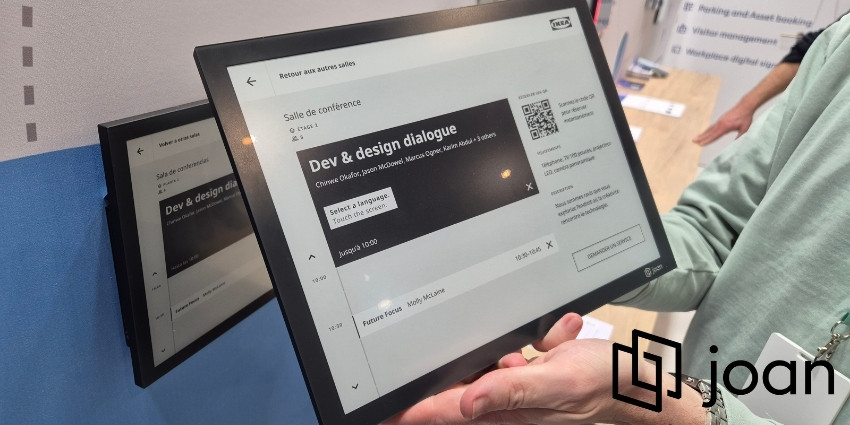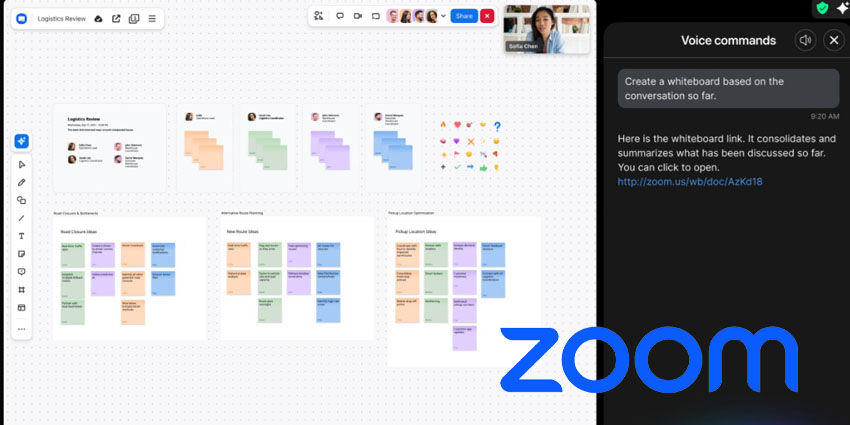Founded in 2004-2005, Box is among the world’s leading cloud-based content management and file-sharing companies. It employs over 1800 professionals worldwide and is publicly traded on the NYSE. Box is used by more than 87,000 businesses, including corporate giants like GE, P&G, and The GAP. Expectedly, Box provides native integration for nearly every major collaboration hub and platform, including Teams.
Box announced a new and improved integration with Microsoft 365 with the launch of Box in Teams towards the beginning of 2020. This would make Teams more than just another channel for sharing content from Box — users can directly communicate and collaborate on Box files without leaving the Microsoft Teams interface, and Box permissions mapped as per Teams roles.
Since this announcement during the 2020 BoxWorks Digital event, the company has consistently added to the app to provide Teams users with as complete a Box experience as possible.
Let us now review the key features of Box for Microsoft Teams.
Inside Box for Microsoft Teams
It is advisable to have the organisation’s Box administrator install the integration proactively for a Teams deployment. Once this is in place, admins will receive a welcome message explaining its basic functionality when users open Teams. Users can download Box from the Microsoft Teams app store by entering their Box account details.
This will enable the following key features:
- Sharing files from Box into Teams conversations: The Box integration includes two key components: the Box messaging extension and the Box Files channel tab. Users can implement the former to share files directly from Box with their co-workers on Teams. Users can click on the Box icon below the message compose area and choose the “Share file from Box” option. This opens a list of their recent Box files and a search bar to find and share content.
- File upload to channel and associated Box folder: Users can also use the messaging extension to upload files from their local device to a channel conversation on Teams. The Box app will automatically collect these files into a dedicated folder. This folder links to that specific Teams channel with accessibility from their Box account as well.
- Visibility into Box content shared within a channel: The app makes it easy to keep track of all the Box content shared with the medium. This includes new content uploaded from a user’s local device using the extension and content fetched and shared from Box. All shared files gather in a folder accessible from the Box Files tab pinned to the channel.
- File previews in Teams: The app has a link unfurling capability, where users can display a preview of a file directly in the chat window without having to open it on Box. The app supports previews for 140+ file types directly inside Teams so that they can browse through thumbnail images, the file structure, the name, the author, etc., without switching applications. Remember that the Box administrator must permit this action to enable previews.
- Adaptive cards for shared files: Before users open a preview, all shared files appear as adaptive cards in line with the Teams conversation. The card includes the file name, version number, author details, and a “View file” button to get a preview.
- Box notifications in Microsoft Teams: Box will automatically send a select set of priority notifications to teams once the integration is installed. For example, users will immediately receive an update via Teams when added as a collaborator on a file or when a user comments on a shared file.
Why the Box App Makes a Difference
Box is an incredibly popular file-sharing and collaboration tool, so it makes sense to be able to access it from Teams. Unlike Box integrations limited to shareability or one key feature, Box for Microsoft Teams (and, indeed, the whole of the Microsoft ecosystem) brings a much richer experience. Users can streamline the document sharing and management process for Teams channels, synchronising perfectly with their existing Box account and folder structure.
What We Think
Companies already using Box can discover a new world of efficiency and convenience by installing the Teams app. Before downloading the app here, they can watch the on-demand webinar to learn more about how the Microsoft-Box partnership simplifies teamwork the on-demand webinar to understand more about how the Microsoft-Box partnership facilitates collaboration before downloading the app here.